What if – Ivoclar Vivadent EP 600 User Manual
Page 27
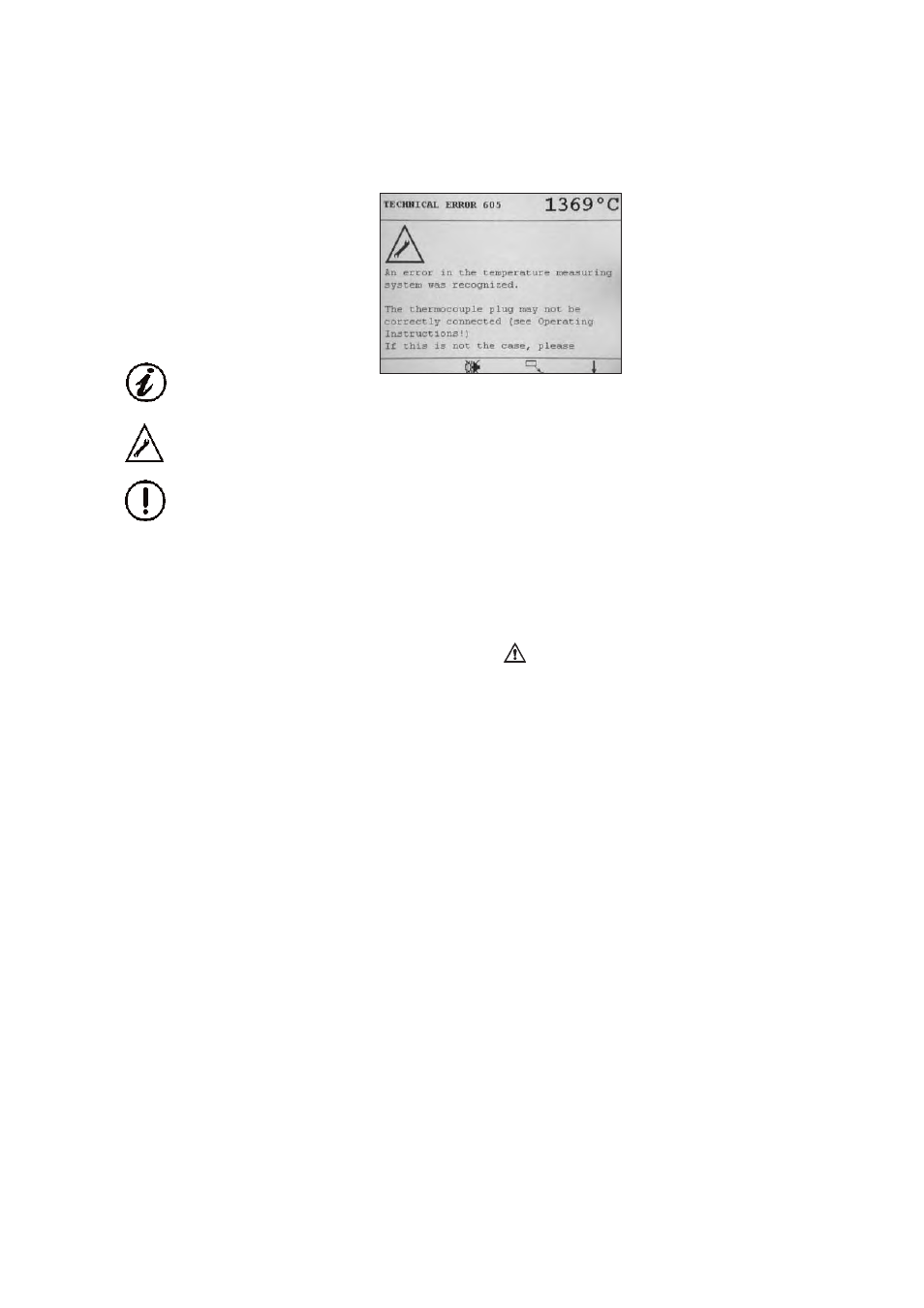
27
This chapter will help you to recognize
malfunctions and take the appropriate
measures or, if possible, to perform minor
repairs.
8.1 Error messages and
notifications (alarm)
Alarm notifications are directly displayed and
can be classified as follows:
8.1.1 Technical errors
(The furnace has noticed a
technical defect.)
8.1.2 Operating errors
(The user has tried to make an
incorrect entry.)
8.1.3 Notifications
Helpful information.
8.1.1 Technical errors
In case of a technical malfunction, a
corresponding message is displayed and an
alarm signal sounds. The alarm signal can be
switched off by pressing F2.
As long as the malfunction is active, the
"Minimize" symbol (F3) is indicated,
otherwise the "Acknowledge" symbol (F1) is
shown.
Depending on which symbol is shown, the
error message has to be minimized to a
symbol by pressing F3 (see "Minimized error
messages") or acknowledged with F1 after it
has been read.
Minimized error messages
If an error message is minimized, a
corresponding symbol will appear next
to the temperature indicator.
If the error is still active after two minutes,
the alarm window will appear again and the
corresponding signal will sound.
8.1.2 Operating errors
In case of an operating error (incorrect data
entry, etc.) an operating error message is
displayed, which has to be acknowledged
with F1.
8.1.3 Notifications
In special cases, notifications are displayed,
which will provide you with important
information. The notifications also have to
be acknowledged with F1.
8. What If…