4 settings and information – Ivoclar Vivadent IvoBase Injector User Manual
Page 15
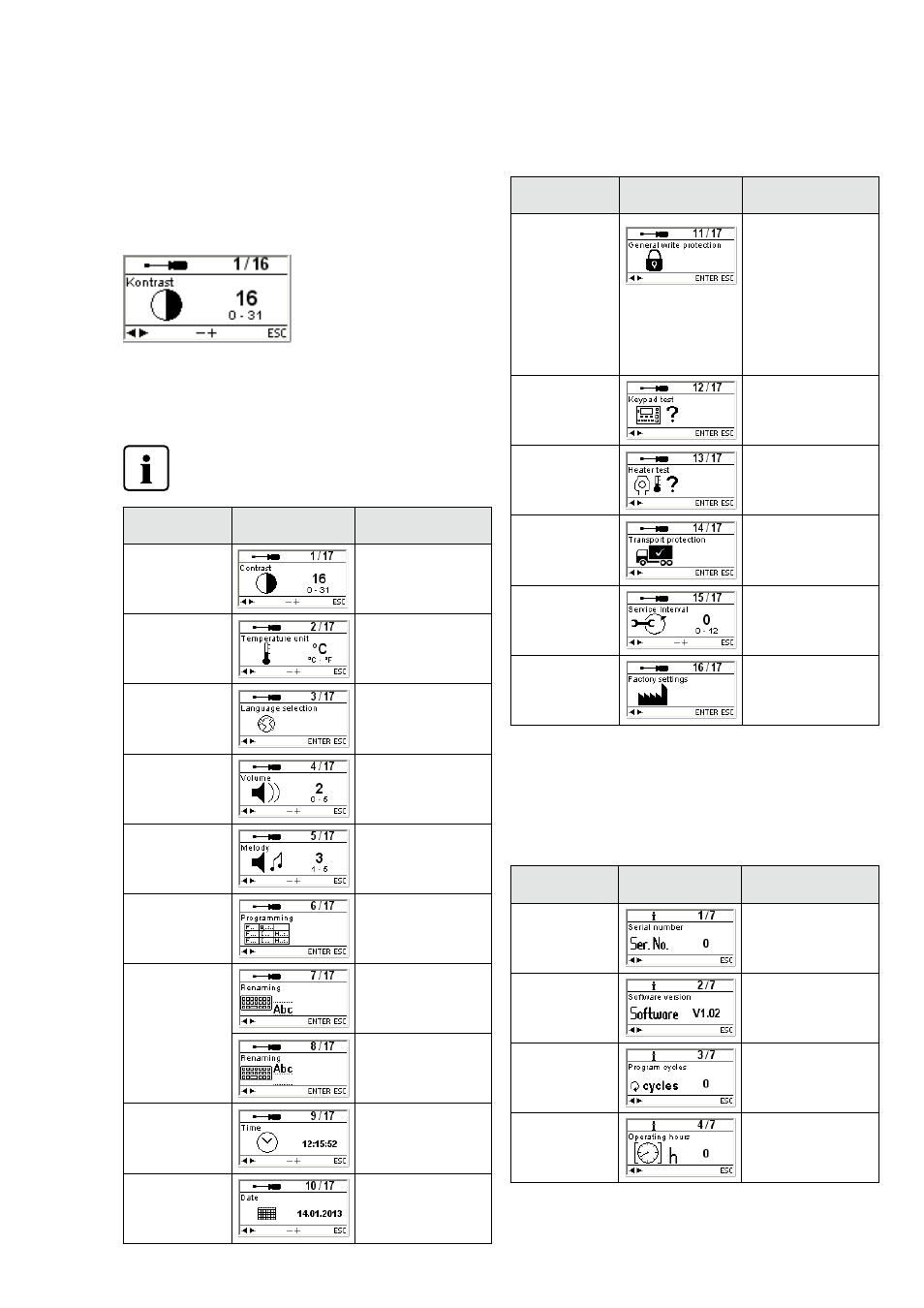
15
5.4 Settings and information
By pressing the "Settings" key (71) you can access the
settings screen (the latest selected settings will be indicated).
The cursor keys (73, 74) can be used to toggle between possible
settings. This screen can be exited with the ESC key (80) or any of
the program keys (75, 76, 83).
5.4.1
Settings
Settings marked with "*" are protected by Ivoclar
Vivadent with a code. The code is communicated if
changes become necessary.
Settings
Indication on
display
Short description
Contrast
The contrast can be
changed by means of
– or +.
Temperature unit
The – and + keys can
be used to toggle
between °C and °F.
Language
selection
Enables the language
selection.
Volume
The volume can be
adjusted by means of
– or +.
Melody
The desired tune can
be set using – or +.
Programming *
Allows the parameters
of the currently select-
ed program to be set.
Renaming *
Permits renaming of
the currently selected
program.
Permits renaming the
material.
Time
The time can be set
using the – or + keys.
Date
The date can be set
using the – or + keys.
Settings
Indication on
display
Short description
General write
protection
Permits activation or
deactivation of the
general write protec-
tion (using – or +)
once the user pass-
word has been
entered. The general
write protection
applies to all the
programs.
Keypad test
Permits checking the
keypad.
Heater test
Permits the examination
of the heater system.
See Chapter 7.6
Heater test for details.
Transport
protection
Activates the transport
protection.
See Chapter 7.8
Service interval
Select the interval for
the next reminder. The
interval is set in
months.
Load factory
settings
Resets all the values
and parameters to the
factory settings.
5.4.2
Information
By pressing the "Information" key (72) you can access the informa-
tion screen (the latest selected information will be indicated). The
cursor keys (73, 74) can be used to toggle between the possible
information. This screen can be exited with the ESC key (80) or any
of the program keys (75, 76, 83).
Information
Indication on
display
Short description
Serial number
Serial number of the
device
Software version
Currently installed
software version
Program cycles
Sum of all the execut-
ed program cycles
(injections)
Operating hours