4 replacing the temperature sensor – Ivoclar Vivadent IvoBase Injector User Manual
Page 20
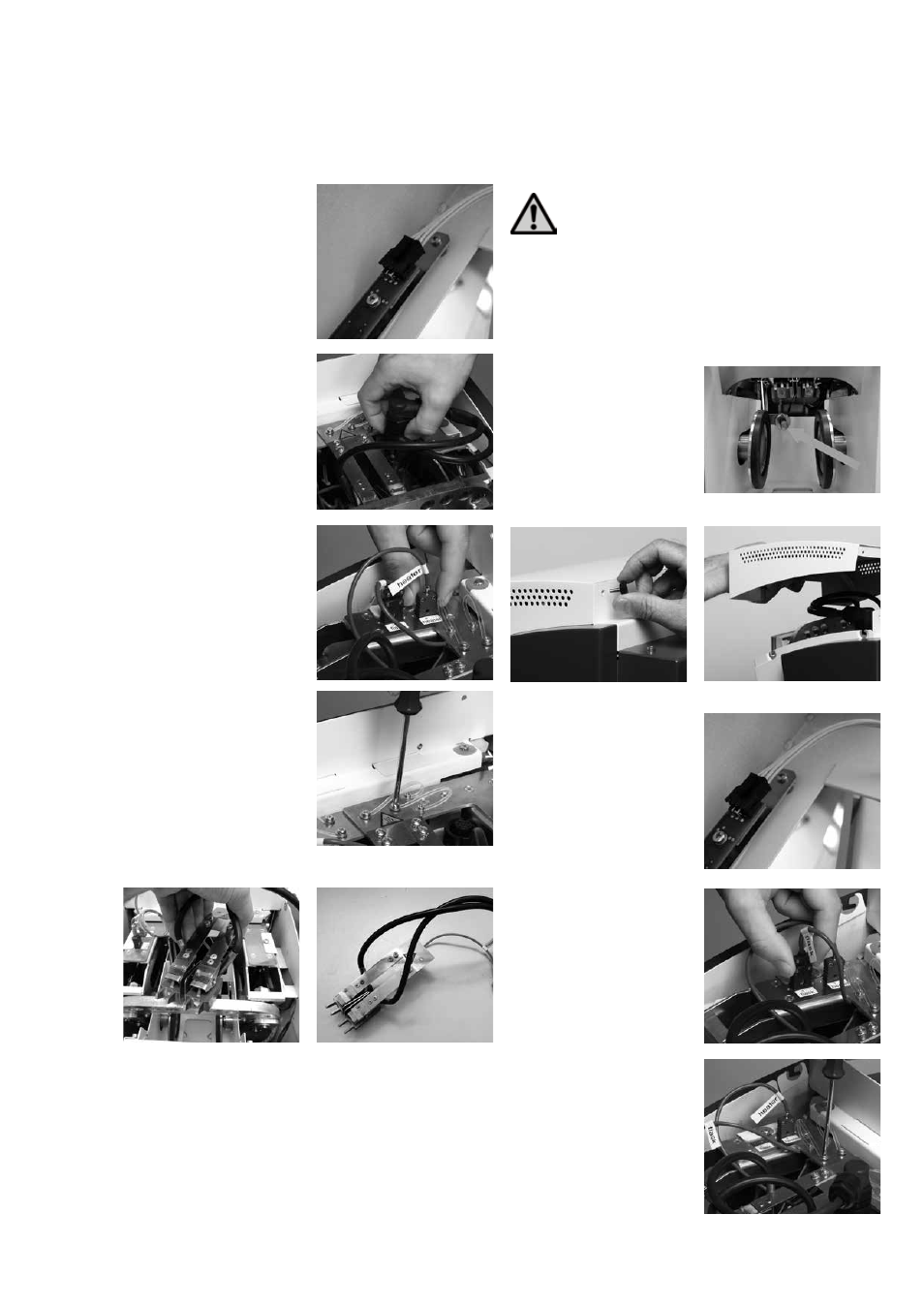
20
Step 2:
Unplug the cable for the OSD.
Step 3:
Unplug the heater plug.
Step 4:
Unplug the plug with the label
"heater".
Step 5:
Remove the screws of the
heater.
Step 6:
Remove the heater.
Dismounted heater.
Mounting the heater:
Place the heater back in its original position (align the heater in the
centre with the help of an inserted flask) and secure it in place with
the screws. (The heater is mounted in the same way as it is dis-
mounted. Follow the Steps 6 to 1.)
7.4 Replacing the temperature sensor
Before replacing the temperature sensor, disconnect the
injector from the power supply.
The temperature sensor of the IvoBase Injector has been developed
in such a way that users may replace it by themselves, if required
(cleaning, defect).
Check weekly if the temperature sensor is damaged and/or bent.
Also, check it for correct fit or other damage.
Dismounting the temperature sensor:
To dismount the temperature
sensor, please proceed as follows:
Step 1:
Remove the two knurled screws at the rear and remove the hood.
Step 2:
Unplug the cable for the OSD.
Step 3:
Unplug the plug with the label
"flask".
Step 4:
Remove the screws of the
sensor.