Introduction to the operation, 1 introduction to the operation, 2 explanation of the key functions – Ivoclar Vivadent S1 User Manual
Page 18: 3 basic meaning of the display elements
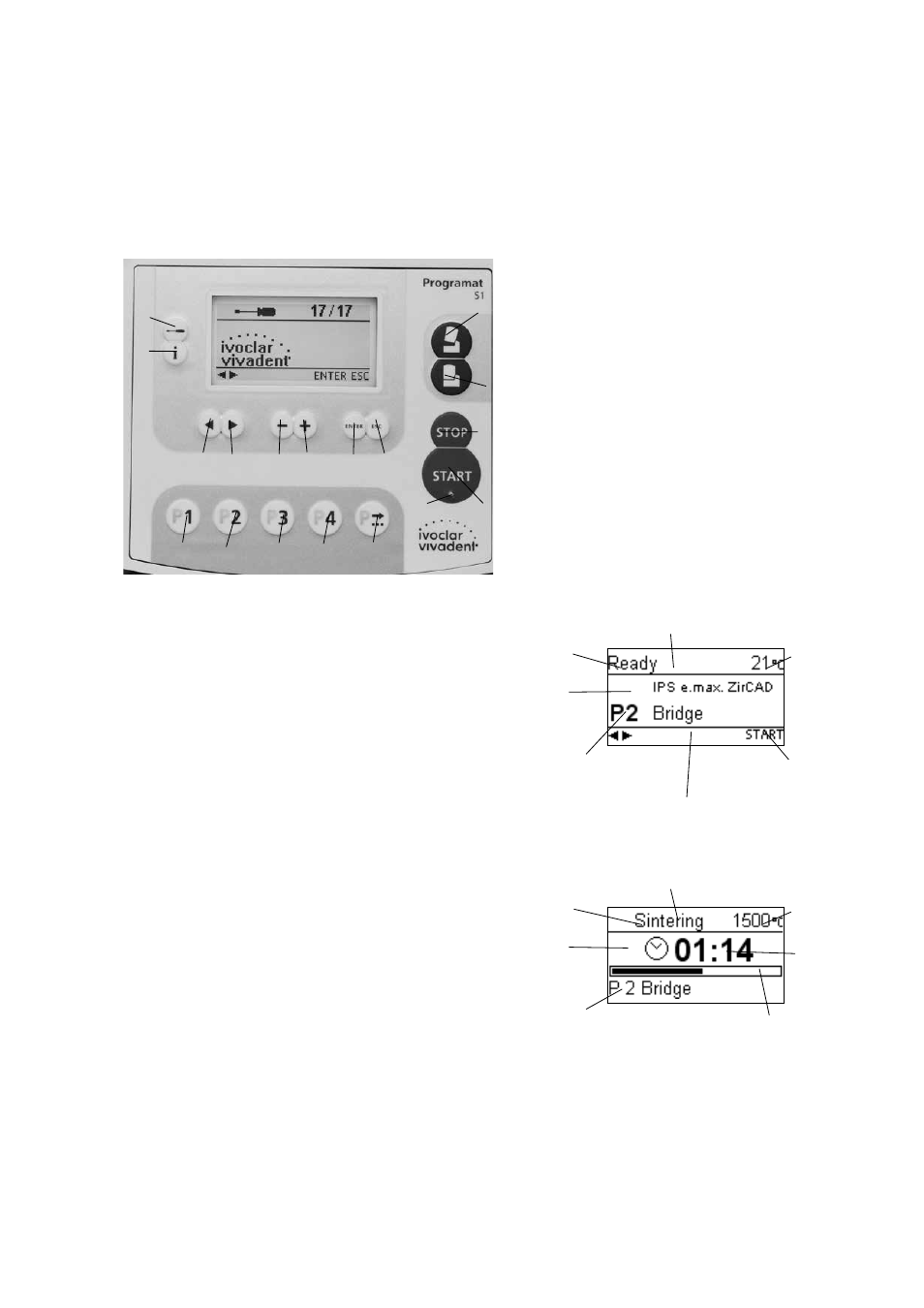
18
5. Introduction to the Operation
5.1 Introduction to the operation
The Programat S1 is equipped with a graphic display with backlight-
ing. The numeric and command keys can be used to program and
control the furnace.
5.2 Explanation of the key functions
– Settings key (78)
After pressing the Settings key, the settings required for the
furnace can be displayed one after the other and changed, if
necessary.
– Information key (81)
After pressing the Information key, information about the furnace
can be displayed one after the other.
– Cursor keys (79, 80)
In the stand-by display, the cursor keys can be used to change the
program.
The cursor keys are also used to scroll through the settings or
information pages.
In the parameter list, the current cursor position is indicated by a
solid (non-flashing) frame around the numeric value.
– –/+ keys (76, 77)
Changing the settings or entering a numeric value is achieved by
means of the -/+ keys.
Each entry by means of the – or + key is immediately accepted,
provided the corresponding value range is observed. Once the
value range limit has been reached, the value can no longer be
changed.
– ESC key (71)
This key is used to end the error display. Furthermore, any page
of the display can be left with this key.
– ENTER key (72)
With this key, settings may be changed or entries confirmed.
– Start key (73)
This key starts the selected program.
– Start LED (74)
Lights up once a program has started. It flashes when the
program is paused.
– Stop key (75)
Pressing 1 x (pause program)
Pressing 2 x (program is aborted)
The STOP key also stops the furnace head movement and the
acoustic signal.
– Open furnace head key (87)
Furnace head is opened (not during a program in progress, or if
the temperature in the sintering chamber is higher than
600°C/1112°F).
– Close furnace head key (88)
Furnace head is closed (not during a program in progress).
– Program 1 key (82)
Program 1 (P1) is selected with this key (not during a program in
progress).
– Program 2 key (83)
Program 2 (P2) is selected with this key (not during a program in
progress).
– Program 3 key (84)
Program 3 (P3) is selected with this key (not during a program in
progress).
– Program 4 key (85)
Program 4 (P4) is selected with this key (not during a program in
progress).
– Next program key (86)
The next program (P5, P6) is selected with this key (not during a
program in progress).
5.3 Basic meaning of the display elements
– Stand-by
– Program
78
81
79
80
77
82
83
84
85
86
72
71
74
73
75
76
88
87
Status area
Recommendation
area
The corresponding symbol
suggests the next, most
likely action (keystroke)
Furnace or
program status
Current
temperature of the
furnace
Main area
In the main area, the most
important information
(e.g. the currently selected
program) is indicated
Status area
Progress bar
Remaining time
Furnace or
program status
Current
temperature of the
furnace
Main area
Currently selected
program