4 sintering using an individual program, 6 programming – Ivoclar Vivadent S1 User Manual
Page 24
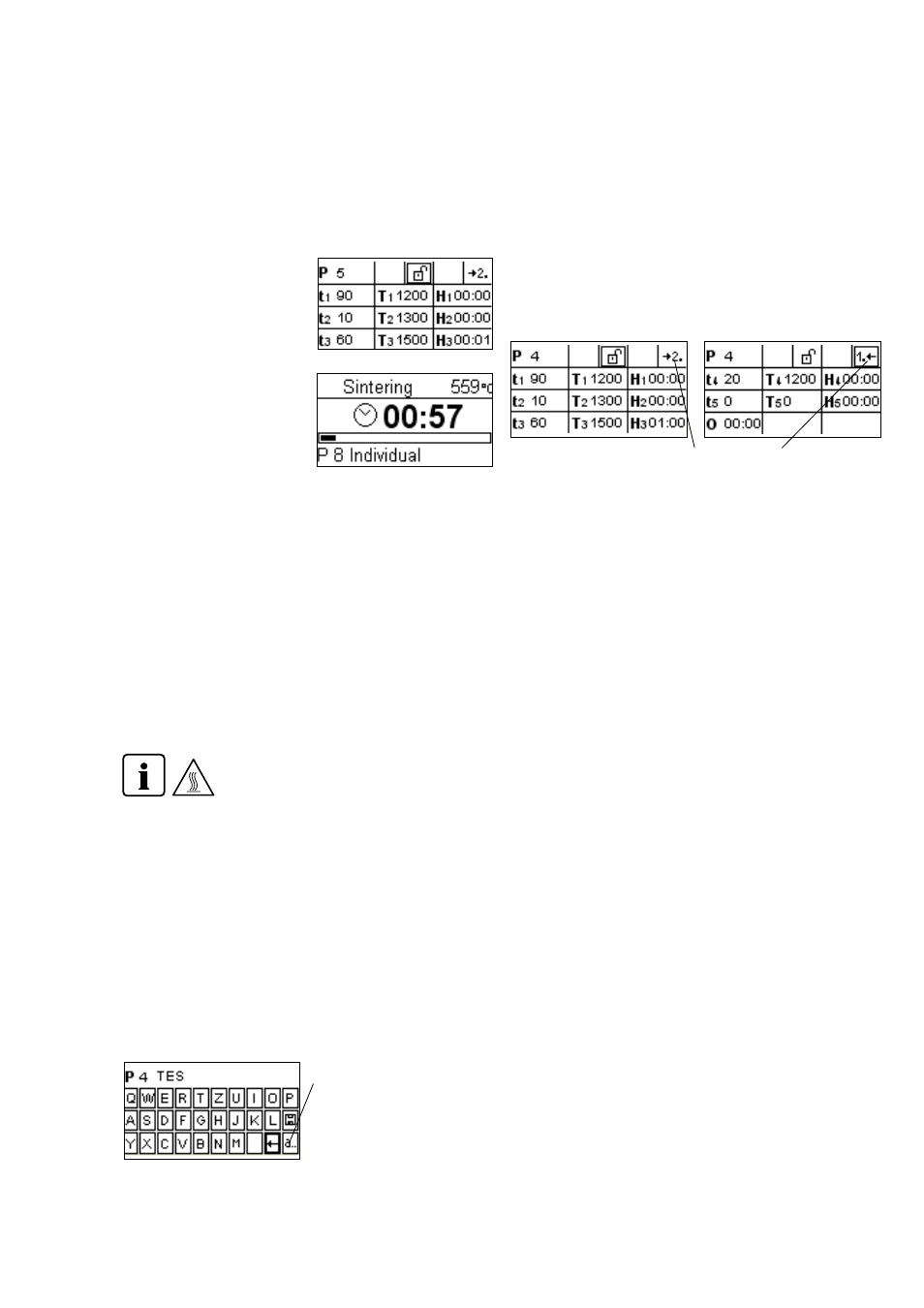
24
6.4 Sintering using an individual program
Step 1:
Select a free program.
Step 2:
Select the parameters list via
Settings – Programming, and then
change the program parameters
using the -/+ keys. Then return to
the stand-by screen using ESC or
a program key.
Schritt 3:
Open the furnace head using the
„Open furnace head“ key (87)
and place the loaded sinter tray
into the furnace. Press the Start
key (37) and the program will
start. You can observe the cycle
on the program progress indicator.
6.5 Additional possibilities and special features of the
furnace
6.5.1 General write protection
If all programs are write-protected, a closed, black lock appears.
The setting ‚Renaming‘ cannot be selected if the general write
protection is activated. As an indication, a closed lock is shown next
to the keyboard symbol.
6.5.2 Stopping the running program
A program in progress can be paused by pressing the STOP key
once. If a program has been paused, the green LED in the START key
flashes. Furthermore, the status shows as „Pause“. By pressing STOP
a second time, the program can be aborted. It can be resumed by
pressing START.
Note
If the sintering program has been aborted, the
furnace head can be only opened once the
temperature has dropped below 600 °C/1112 °F.
6.5.3 Individual program write protection
For standard programs, the individual program write protection
is activated by default to prevent accidental changes of the
parameters.
The individual program write protection (symbol) can be changed for
each program via Settings – Programming using the -/+ keys.
6.5.4 Renaming
Via Settings – Renaming, the keyboard can be selected, provided the
currently selected program is not write-protected. The desired letters
can be selected using the cursor keys (circular). The letter is selected
with the ENTER key. Individual letters may be deleted using the
delete key (arrow symbol).
Changes are saved by pressing the save (disk symbol) or ESC key.
This will also close the keyboard screen.
This key enables switching to
lower case letters, numbers/
symbols and back to capital
letters.
6.6 Programming*
The parameter list can be selected via Settings – Programming. This
list contains all the program parameters. The desired parameter is
selected with the cursor keys. The value is adjusted using the
-/+keys. This screen can be left by pressing ESC or one of the
program keys.
The parameters for heating and cooling stages are located in a
separate program stage screen. Please refer to „Operation and
configuration“ for explanations of the parameters.
Symbol „Change to program stage screen“
If the cursor is placed on the „Change program stage screen“
symbol, pressing ENTER permits changing the program stage screen.
The holding times and the opening time are entered in hh:mm.
* The standard programs are protected by a code. If changes are necessary, the
corresponding code is provided.