Part names & functions – Kawai MP10 User Manual
Page 12
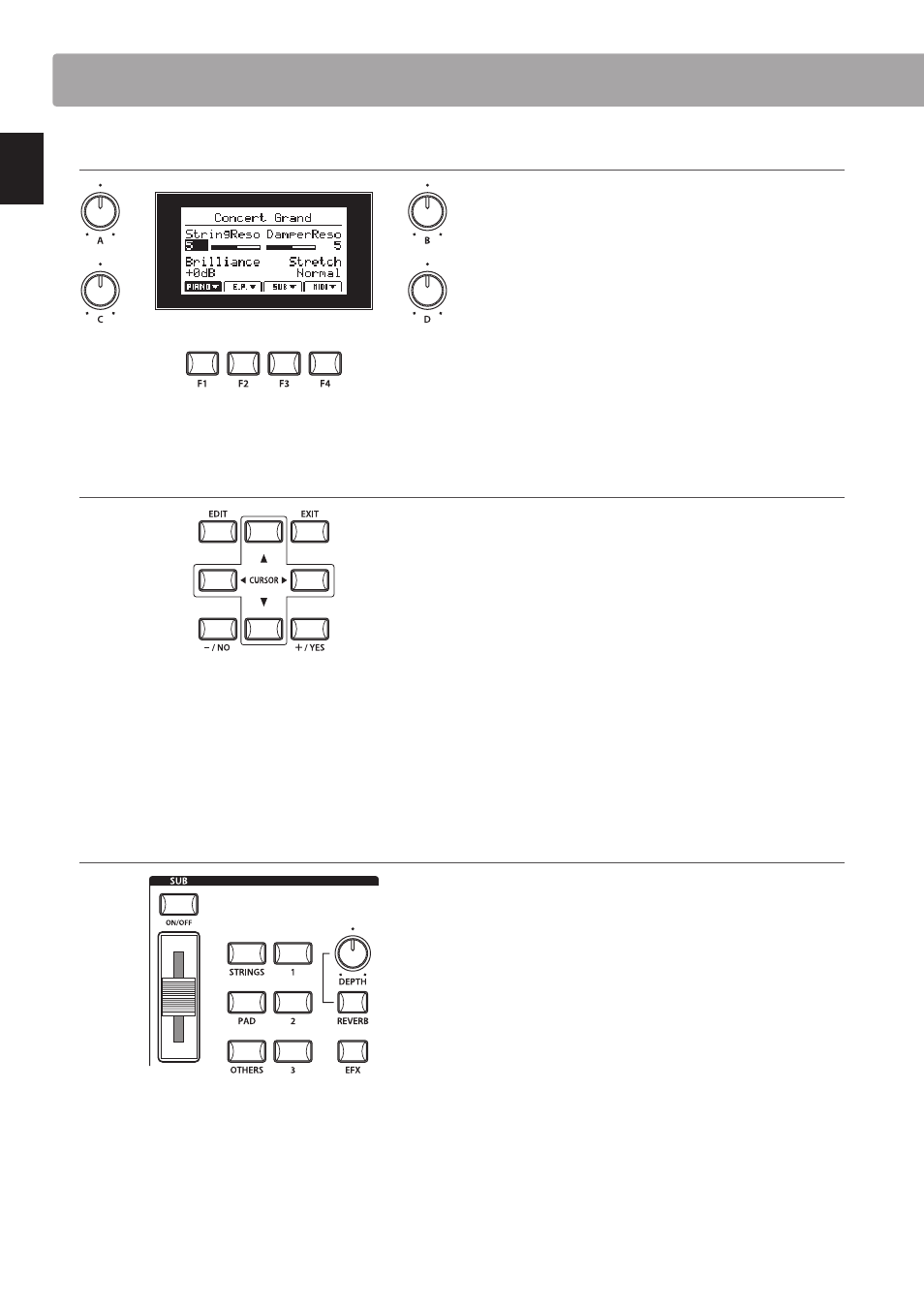
12
In
tr
oduc
ti
on
Part Names & Functions
f
DISPLAY Section
LCD Display
The LCD display provides a visual indication of the selected
section and sound, parameter values, and the status of other
functions when active.
A/B/C/D knobs
These knobs adjust displayed parameter values in real-time.
* EDIT menu parameters can be freely assigned to each of the four knobs in
the Knob Assign page of the EDIT menu (page 43).
F1/F2/F3/F4 buttons
These buttons select the four main sections (PIANO, E.PIANO,
SUB, MIDI) to be displayed and controlled. In other modes (e.g.
Recorder) these buttons also select additional functions.
g
EDIT Section
EDIT button
This button enters the EDIT menu. When the EDIT menu is
displayed, this button also enters the selected parameter
category page.
–/NO +/YES buttons
These buttons decrease or increase the value of the selected
parameter, and also cancel or confirm operations that require
user interaction (e.g. Erasing data).
CURSOR buttons
These buttons move the selection cursor and scroll through the
various pages of the EDIT menu.
EXIT button
This button exits the current mode or page.
h
SUB Section
ON/OFF button
This button turns the SUB section ON or OFF.
VOLUME fader
This fader controls the volume level of the SUB section.
STRINGS/PAD/OTHERS buttons
These buttons select the category of the sub sound.
1/2/3 buttons
These buttons select the sub sound from each category.
REVERB/EFX buttons
These buttons turn the reverb and effects ON or OFF.
Press and hold either button to show the reverb or effects
settings pages of the EDIT menu in the LCD display.
DEPTH knob
This knob adjusts the depth setting of the reverb.