System menu parameters, Utility, Sy ste m me nu – Kawai MP10 User Manual
Page 73: System tuning, System channel, Line in level, Volume fader action, Led brightness, Out mode, Lcd reverse
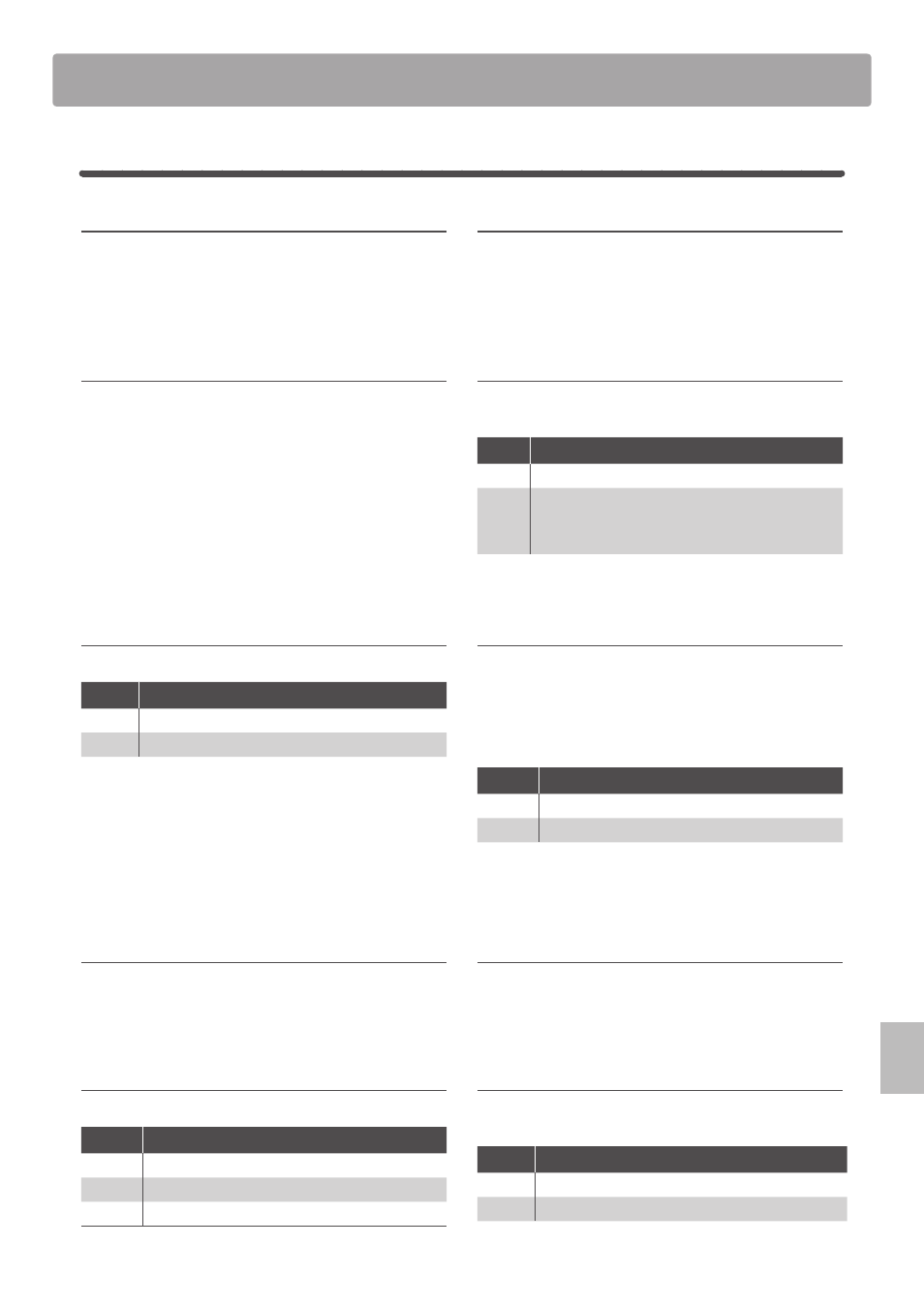
73
SY
STE
M
Me
nu
1
Utility
1. System Tuning
This parameter sets the global master tuning of the MP10 in
0.5Hz increments.
* The default setting is A = 440.0 Hz
2. System Channel
This parameter sets the System MIDI channel on which MIDI
messages are received when Receive Mode is set to Panel
(page 46)
* The default setting is 1ch.
3. LINE IN Level
This parameter adjusts the gain of the MP10’s LINE IN jack.
If the output level of the external device is too high, reduce the
value of this parameter. Alternatively, if the output is too low,
increase the value of this parameter.
4. Volume Fader Action
This parameter determines how the section volume faders
affect the volume parameter.
Value
Description
Normal Volume changes immediately when fader is moved.
Catch
Volume does not change until fader ‘catches’ the
previously stored volume value, thus preventing
unexpected volume jumps.
* The default setting is Normal.
5. LED Brightness
This parameter adjusts the brightness of the panel LEDs.
Value
Description
Low
Low brightness, designed for dark stages.
High
High brightness, suitable for brighter ambience.
* The default setting is High
6. Out Mode
This parameter allows the MP10’s Line-out signal to be changed
from stereo to dual-mono.
This may be useful in certain situations, allowing one output to
be used for a monitor speaker and the other to be plugged into
the mixing console.
Value
Description
Stereo
The Line-out signal is normal stereo.
2xMono
The Line-out signal is mono on both jack.
* The default setting is Stereo.
* To avoid unexpected sound issues, stereo effects such as AutoPan will be
turned OFF when 2xMono is selected.
7. LCD Reverse
This parameter inverts the black and white pixels of the LCD
display, which may improve visibility in certain situations.
* The default setting is OFF.
8. LCD Contrast
This parameter adjusts the contrast of the LCD display.
The contrast becomes sharper as the value increases.
9. Foot Switch Mode
This parameter determines the function of the foot switch.
Value
Description
Normal
Foot switch functions as defined in the EDIT Menu.
Setup+
Foot switch selects the next SETUP memory.
Playback Foot switch starts/stops selected song playback.
* The default setting is Normal.
10. Eff. SW Mode
This function determines whether the ON/OFF state of the EFX,
REVERB, and AMP buttons is recalled when selecting sounds.
Value
Description
Preset
ON/OFF state is recalled when selecting sounds.
Temp.
ON/OFF state is not recalled when selecting sounds.
* The default setting is Preset.
LOW
/
HIGH
SYSTEM Menu parameters
VALUE
: 427.0 - 453.0 Hz
VALUE
: 1
CH
- 16
CH
VALUE
: 0 - 127
NORMAL
/
CATCH
STEREO
/2
X MONO
ON
/
OFF
VALUE
: 1 - 10
NORMAL
/
SETUP
+/
PLAYBACK
PRESET
/
TEMP
.