Kawai MP10 User Manual
Page 18
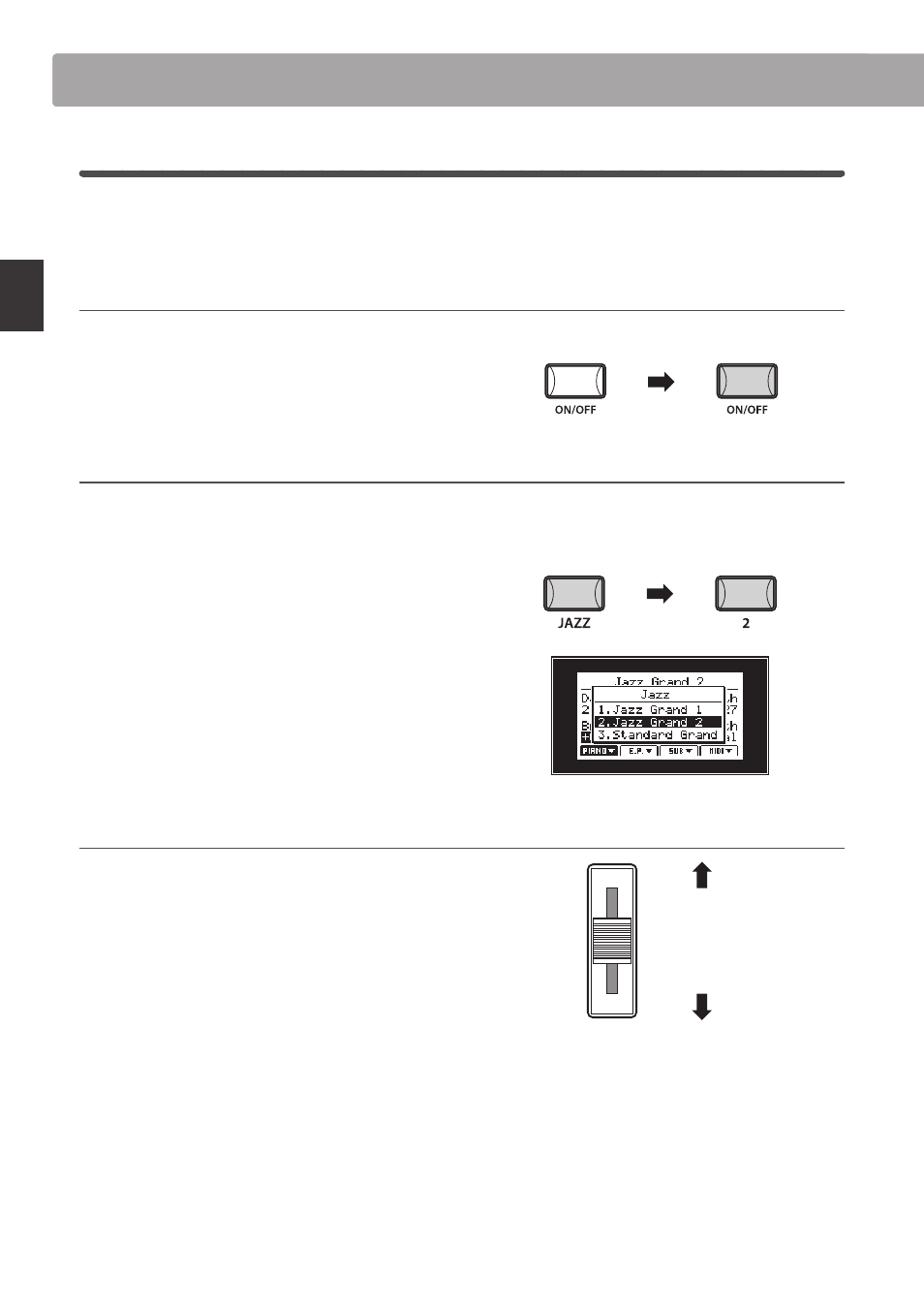
section
18
Basic
O
per
a
tion
1
Section Basics
As noted previously, the MP10’s PIANO, E.PIANO, and SUB sections all share largely the same operation. This page
will explain the fundamentals of turning sections ON and OFF, selecting sounds, and adjusting the section volume.
Turning a section ON/OFF
Press the ON/OFF button to turn each section ON/OFF.
The LED indicator for the ON/OFF button will turn ON or OFF to
indicate the current status of the section.
Selecting sounds
For example: selecting the Jazz Grand 2 piano sound.
Turn the PIANO section ON and all other sections OFF.
Press the JAZZ category button, then press the 2 variation
button to select the Jazz Grand 2 piano sound.
The LED indicators for the category and variations buttons will
turn ON to indicate that they are currently selected, and the
variation list will pop-up in the LCD display.
Play the piano.
The Jazz Grand 2 piano sound will be heard.
Adjusting the section volume
Use the VOLUME fader below each section’s ON/OFF button to
adjust the volume of the section.
The volume of the section will increase or decrease
independently of the other sound sections.
To adjust the volume of all sound sections simultaneously, use
the MASTER VOLUME fader (page 10).
Section OFF
Section ON
Increase
volume
Decrease
volume
Overview of Internal Sections