Kawai MP10 User Manual
Page 13
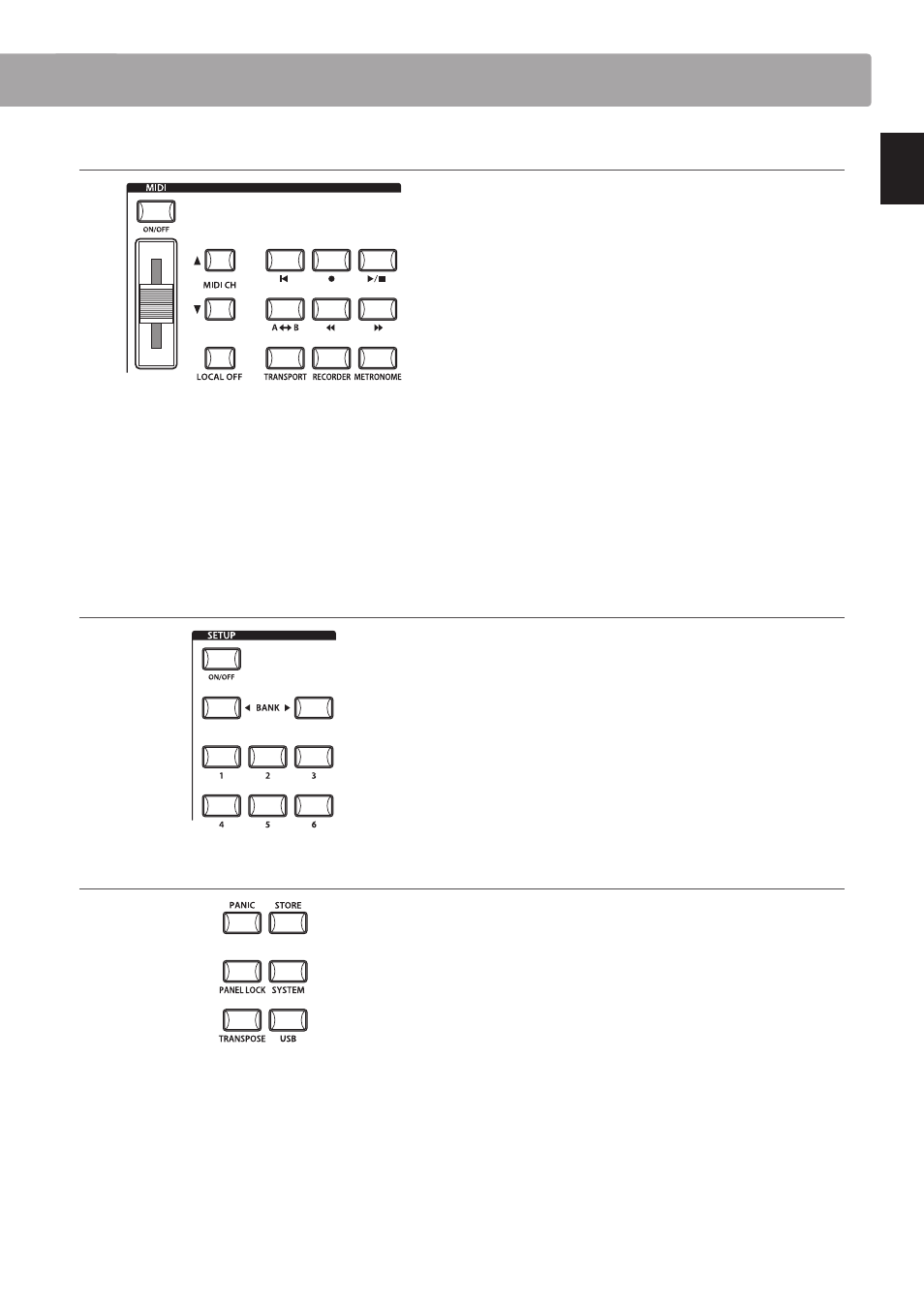
13
In
tr
oduc
ti
on
i
MIDI Section
ON/OFF button
This button turns the MIDI section ON or OFF.
VOLUME fader
This fader sends the Channel Volume message CC#07 via MIDI.
MIDI CH buttons
These buttons select the MIDI transmitting channel.
LOCAL OFF
This button disables the internal connection between the
MP10’s keyboard and tone generators.
TRANSPORT button
This button enables assigned MMC (MIDI Machine Control)
messages to be sent using the RECORDER CONTROL buttons.
RECORDER button
This button enables the MP10’s internal song and USB audio
recorder to be operated using the RECORDER CONTROL buttons.
METRONOME button
This button activates the METRONOME or RHYTHM patterns.
j
SETUP Section
ON/OFF button
This button turns the SETUP section ON or OFF.
BANK buttons
These buttons select the SETUP bank from A to Z.
MEMORY buttons
These buttons select the SETUP memory from 1 to 6.
k
UTILITY Section
PANIC button
This button returns the MP10 to the Power On state, and also
sends All Note Off and Reset All Controller messages via MIDI.
STORE button
This button is used to store the current panel settings.
PANEL LOCK button
This button locks the MP10’s control panel, thus preventing any
accidental button pushes during a performance.
SYSTEM button
This button enters the SYSTEM menu, allowing many aspects of
the MP10’s functionality to be adjusted.
USB button
This button enters the USB menu, allowing data to be loaded
and saved from/to a connected USB memory device.
TRANSPOSE button
This button turns the TRANSPOSE function ON or OFF.
Press and hold the button to show the transpose settings page
in the LCD display.