K-Patents PR-33-AC User Manual
Page 26
Advertising
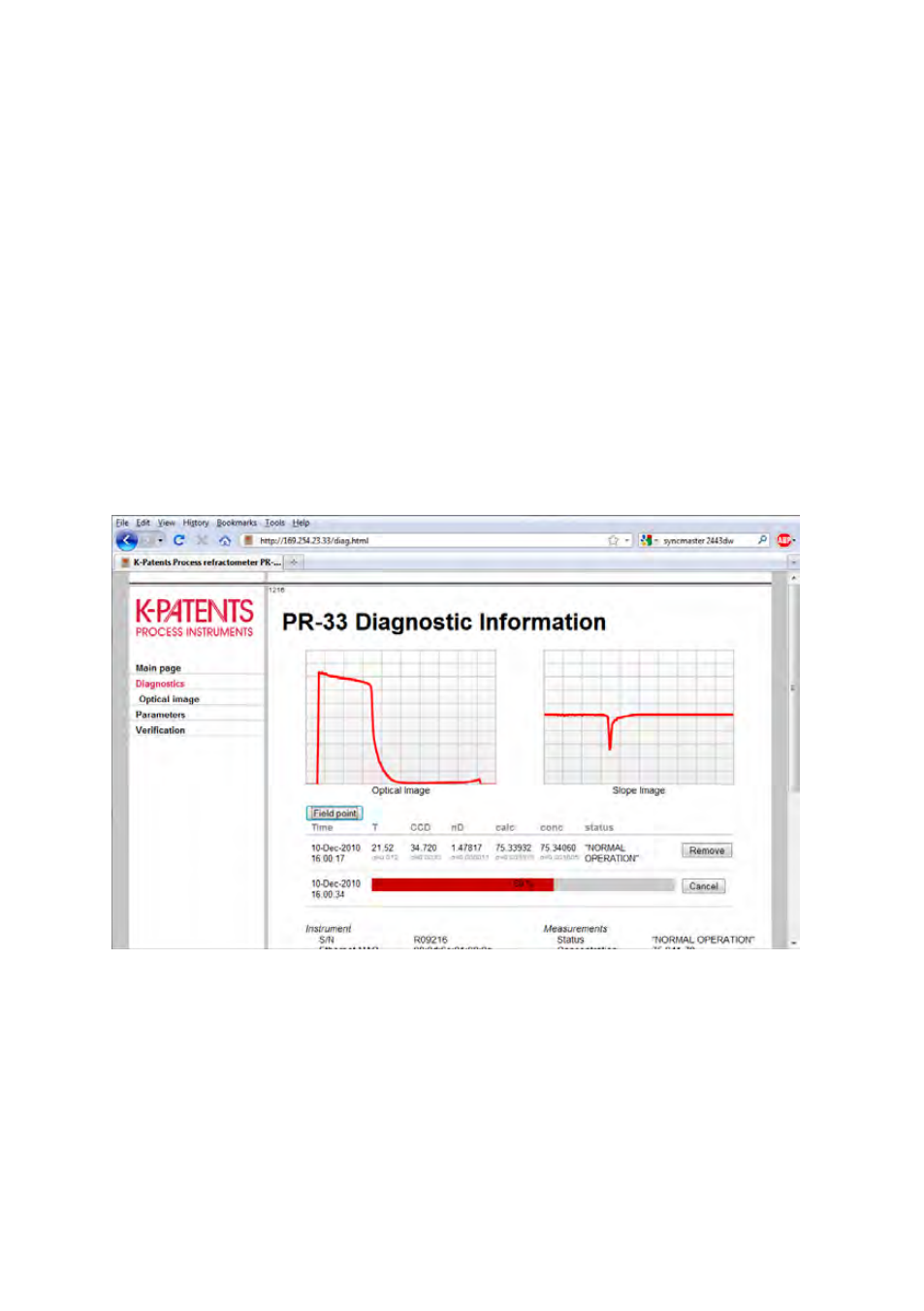
20
PR-33-AC instruction manual
Document/Revision No. Rev. 1.02
Effective: June, 2014
5.3.1 Measuring field samples
The diagnostics page offers a possibility to measure samples either for field calibration
purposes (see section 6.2.2).
A sample can be measured by clicking the
Field point
button on the page. After
clicking the button the instrument will measure ten measurement results and shows
the average and deviation of the measurements. Also the measurement status is
shown, and if the status is not
Normal operation
, the point is not accepted.
Several points may be measured, and all the points are shown on the page until the
page is reloaded. After measuring a sufficient amount of points the page may be
printed.
Figure 5.4
Measuring field samples
Advertising