LSC Lighting Redback Operators Manual User Manual
Page 11
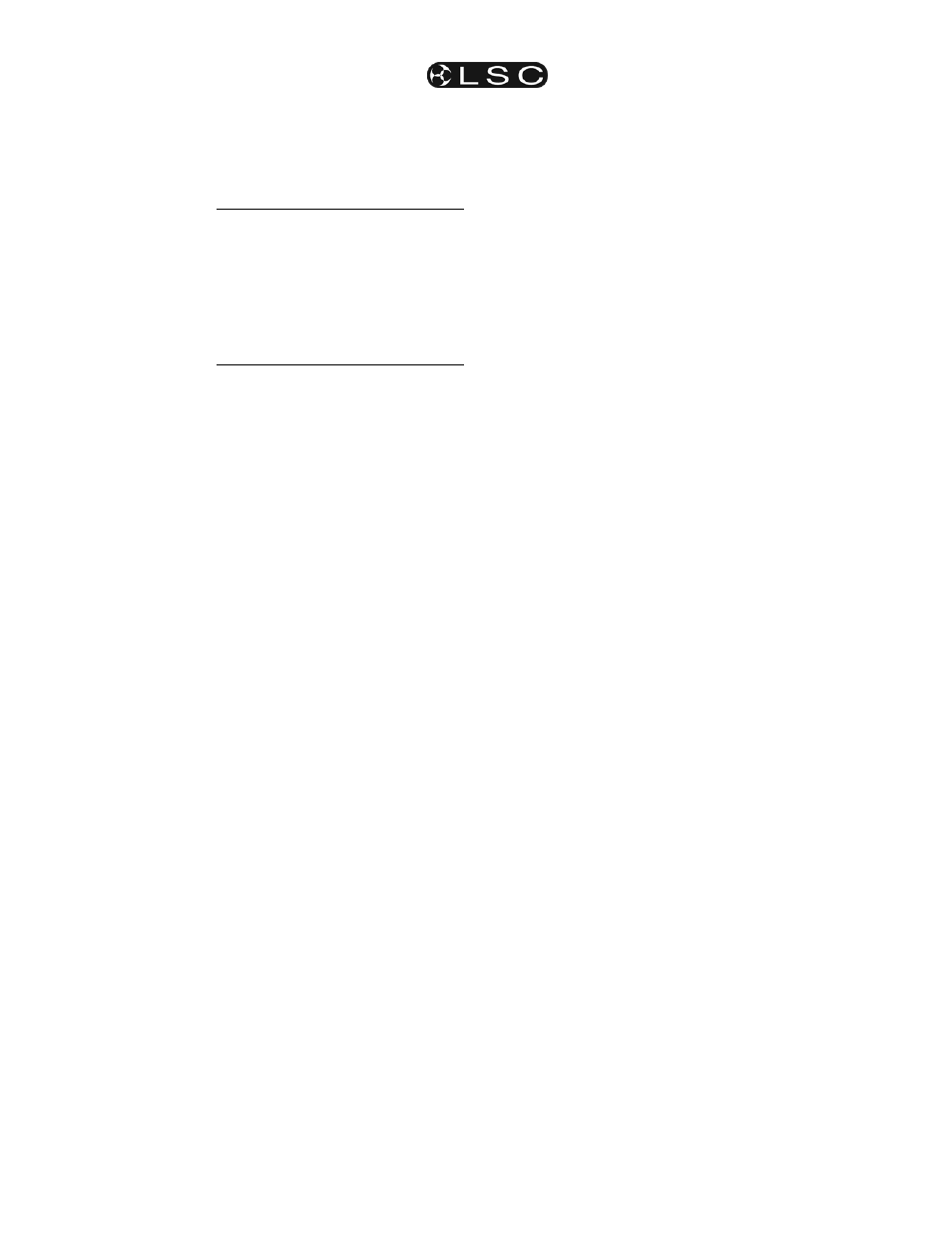
Redback Dimmer
Basic Menu
Operator Manual V1.2
LSC Lighting Systems (Aust) Pty. Ltd
Page 9
4.10 Menu Structure
Basic Menu
Display
Function
ADDR
DMX Address setting
MIDI
MIDI Address settings
SCENE
Scene setting and operation
CHASE
Chase setting and operation
ADV
Enter the Advanced Menu System
Advanced Menu
Display
Function
TEST
Dimmer testing
CURVE
Fade curve selection
MIN LV
Minimum Levels - dimmer minimum level settings
MAX LV
Maximum Levels - dimmer maximum level settings
SOFTP
Soft Patch - advanced DMX addressing.
SCN RN
Scene Run - triggering scene fades
SCN LV
Scene Levels - scene level setting
SCN TM
Scene Times - scene fade time setting
SNAP
Snapshot - DMX scene capture
ABOUT Software
revision
information
RDM
RDM Unique Identifier number
SETUP
Channel Setup - selection of 6 or 12 channel mode
RESET
Reboot system or Reset to System Defaults