LSC Lighting Redback Operators Manual User Manual
Page 14
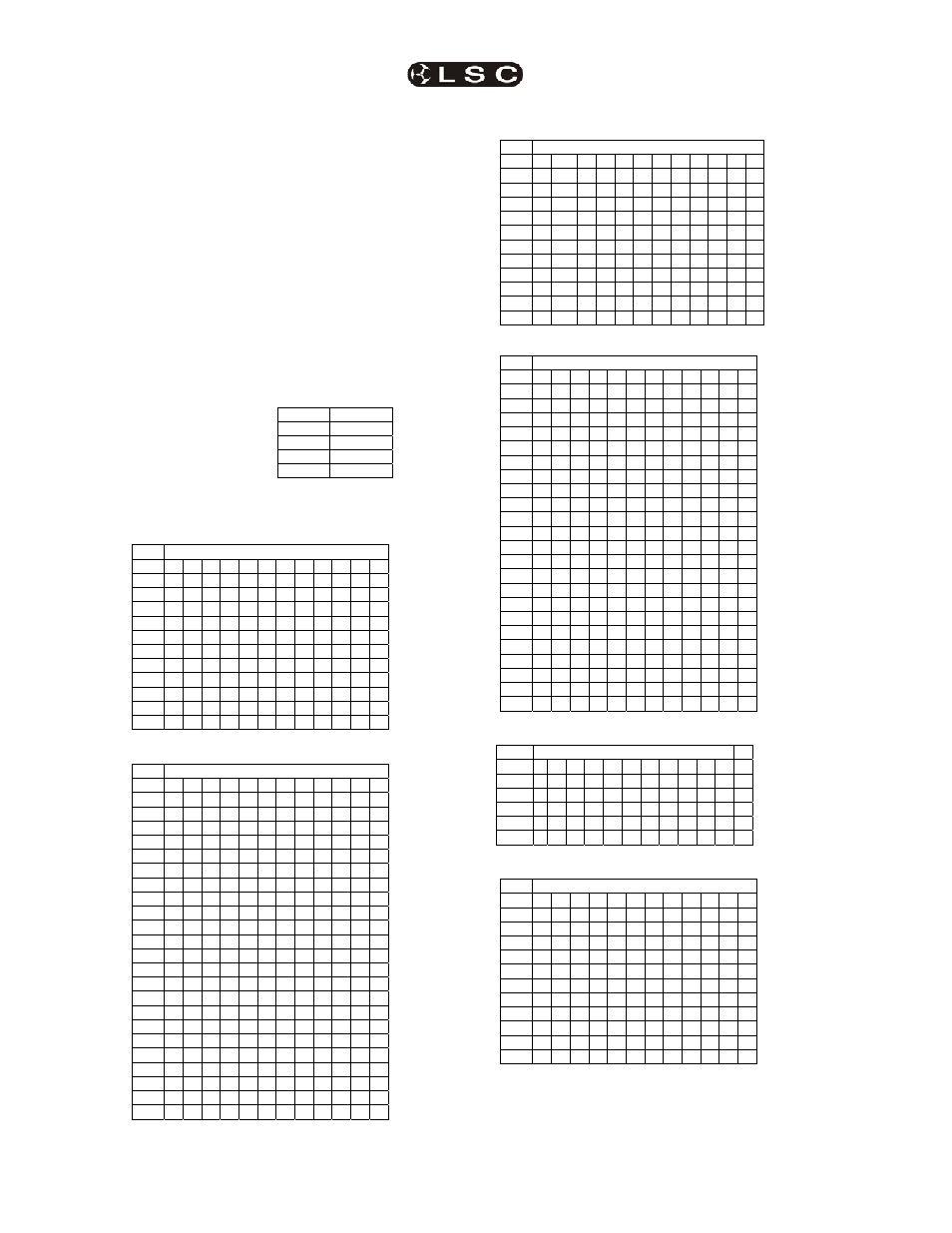
Basic Menu
Redback Dimmer
Operator Manual V1.2
Page 12
LSC Lighting Systems (Aust) Pty. Ltd
The
Up and Down arrow keys increase or
decrease the speed of the effects generator in
steps of 10 beats per minute.(Range 10 - 900).
This value is not wrap-around.
The
3 Flip key switches between text and
graphical modes on the LED display.
5.4.1 CHASE Menu LED
If the chase is active, the CHASE
W menu LED
gives a short double-flash when Redback is
displaying the default status screen.
5.4.2 Chase effects patterns
In chase patterns 1 to 5, the dimmer channels
are either on or off. In chase pattern 6, the
smooth rolling wave is produced by fading the
channels fade up and down at the same rate as
the chase steps.
Key to symbols:
Chase Patterns for 12 channel Redback.
C1 - single channel
Step Channels
1
2
3
4
5
6
7
8
9
10
11
12
C2 - add then subtract
Step Channels
1
2
3
4
5
6
7
8
9
10
11
12
13
14
15
16
17
18
19
20
21
22
23
24
C3 - single channel shadow
Step
Channels
1
2
3
4
5
6
7
8
9
10
11
12
C4 - single channel sweep
Step
Channels
1
2
3
4
5
6
7
8
9
10
11
12
13
14
15
16
17
18
19
20
21
22
23
24
C5 - duplicated single channel
Step Channels
1
2
3
4
5
6
C6 - mexican wave
Step
Channels
1
2
3
4
5
6
7
8
9
10
11
12
Level Symbol
0%
25%
50%
100%