Lumens Technology VS-LC101 User Manual
Page 18
Advertising
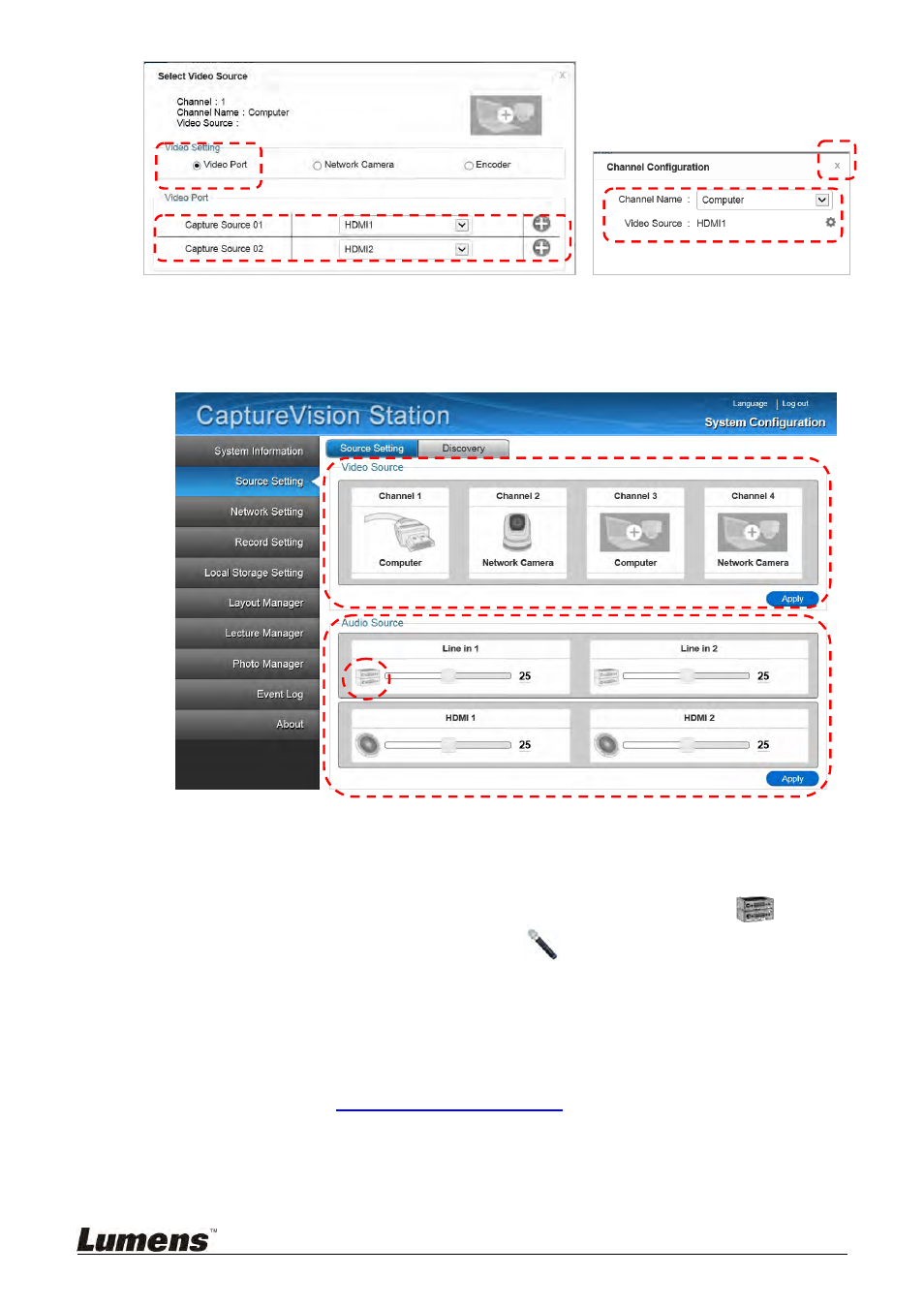
17
CH2: IP camera Select camera
Select available image input for CH3 and CH4.
Click [X] on the upper right to close the settings window.
Click [Apply] to apply the settings.
5 Set Audio In
Set volume.
Click [Apply] to apply the settings.
[Remark] E.g. when connecting Line In to a microphone, click
to
change to microphone input
.
6 Monitor and Recording Screen Configuration
Open [Layout Manager].
Set style in [Display Layout]. 9 sets of styles can be selected.
Set style in [Record Layout]. 9 sets of styles can be selected.
[Remark] Refer to
7.2.8 Layout Management
for layout configuration related to
layout.
Log out the webpage once the above settings are completed.
Advertising
See also other documents in the category Lumens Technology Accessories for video:
- DC125 (50 pages)
- DC125 Quick Start (2 pages)
- DC125 Firmware Upgrade Instruction (3 pages)
- PC192 Firmware Upgrade Instruction (9 pages)
- PC170 (42 pages)
- PC168 Firmware Upgrade Instruction (5 pages)
- 3D101 Firmware Upgrade Instruction (3 pages)
- 3D101 (16 pages)
- DC145 (35 pages)
- DC145 Firmware Upgrade Instruction (5 pages)
- PC190 Firmware Upgrade Instruction (4 pages)
- PC192 (42 pages)
- PC120 Firmware Upgrade Instruction (2 pages)
- DC120 Firmware Update Instruction (2 pages)
- DC133 (20 pages)
- DC133 Quick Start (7 pages)
- DC153 (20 pages)
- DC153 Quick Start (8 pages)
- DC155 (20 pages)
- DC155 Quick Start (7 pages)
- DC158 (31 pages)
- DC260 Firmware Upgrade Instruction (2 pages)
- DC162 Quick Start (21 pages)
- DC190 (42 pages)
- DC190 Firmware Upgrade Instruction (3 pages)
- DC210 (40 pages)
- DC210 Quick Start (7 pages)
- DC211 Firmware Update Instruction (2 pages)
- DC235 (24 pages)
- DC235 Quick Start (4 pages)
- DC260 Quick Start (11 pages)
- DC265 (44 pages)
- PS751 Firmware Upgrade Instruction (8 pages)
- PS760 Firmware Upgrade Instruction (3 pages)
- PS400 (23 pages)
- PS400 Quick Start (8 pages)
- PS600 Quick Start (8 pages)
- PS650 (39 pages)
- PS660 Firmware Upgrade Instruction (2 pages)
- PS750 Firmware Upgrade Instruction (3 pages)
- CL510 (42 pages)
- CL510 Installation (17 pages)
- CL510 Firmware Upgrade Instruction (2 pages)
- VS-LC101 Installation (11 pages)
- VS-LC101 live streaming (8 pages)