5 remote control buttons descriptions – Lumens Technology VS-LC101 User Manual
Page 9
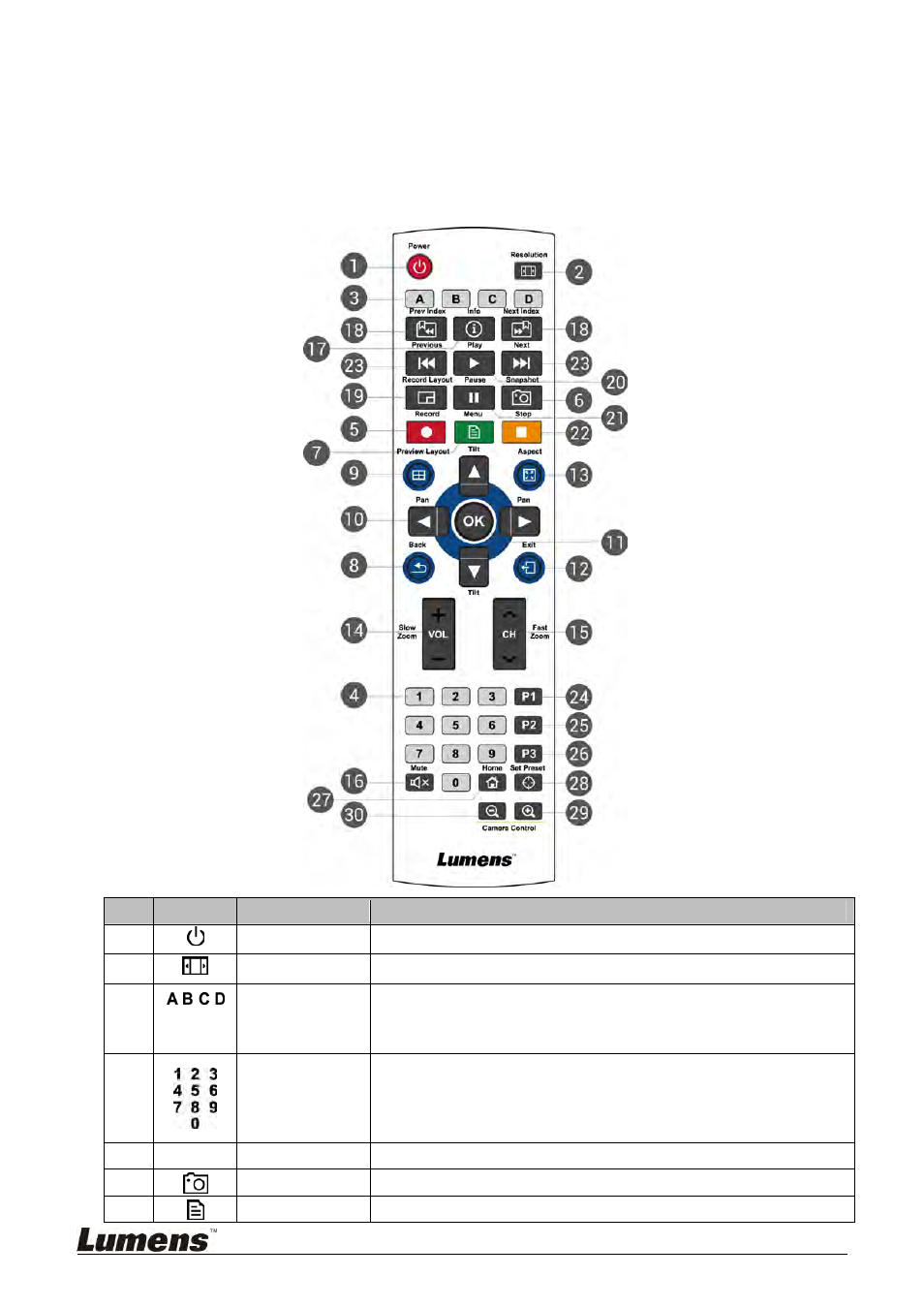
8
3.5 Remote Control Buttons Descriptions
When using the remote control, please point the remote control at the infrared reception area on the
front panel of the product to ensure that the signal is successfully received. The valid angle of the
remote control is +/- 30°, and the vertical range is within 10 m.
<Remark 1> The remote control and panel commands become invalid when controlling the product
through the web.
<Remark 2> The camera control function becomes available once the Webcam channel is switched to
full-screen mode.
NO.
Icon
Name
Function Descriptions
1.
Power
Turn on and off
2.
Aspect Ratio
Automatic output resolution detection and adjustment
3.
ABCD
A: Exit export USB drive
B ~ D: Function keys; please refer to the instructions
provided on each
4.
Numeric Keys Camera: PRESET setting by the camera
5.
● Record
Start
recording
6.
Snapshot
Capture screenshot and save as image file
7.
Menu Enter/Exit
Menu