2 director instructions – Lumens Technology VS-LC101 User Manual
Page 48
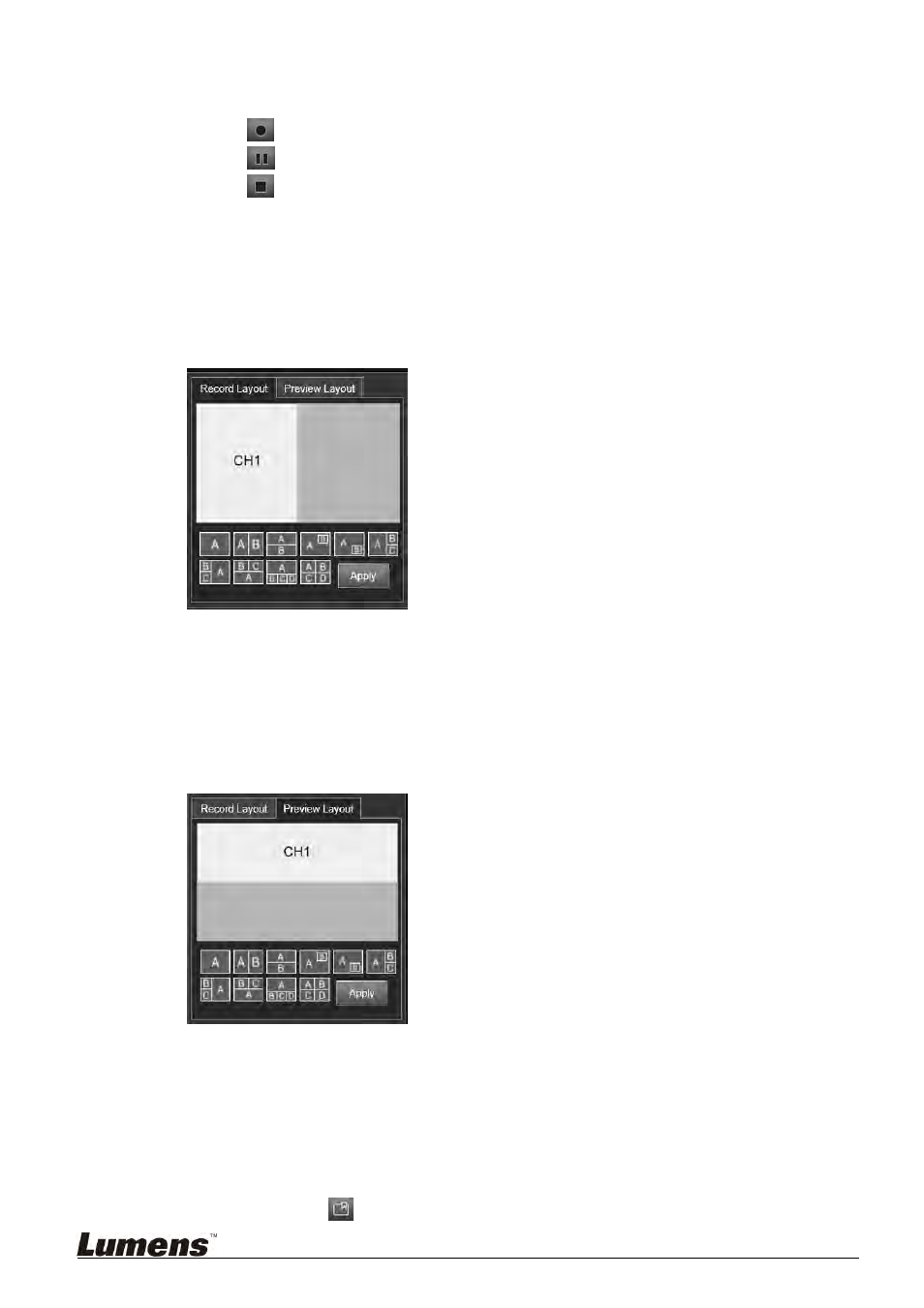
47
8.2 Director Instructions
8.2.1 Basic Recording Operations
Click
to start recording
Click
to pause recording
Click
to stop recording
8.2.2 Change Display Layout
8.2.2.1 Rapidly switch between display layout channels
Double-click the right template to rapidly switch between recording display layout channels
8.2.2.2 Self-Defined Recording Display Layout
Click the Record Layout tab on the bottom right template
Click any layout configuration
Click on a block to set the various used channels
Click [Apply] after the display layout is set to take effect.
8.2.2.3
Custom Layout
Click the Record Layout tab on the bottom right template
Click any layout configuration
Click on a block to set the various used channels
Click [Apply] after the display layout is set to take effect.
8.2.3 Insert Key Notes
Custom: Click
while recording to add a keynote