Ch level setup, Setup – Marantz NR1501 User Manual
Page 28
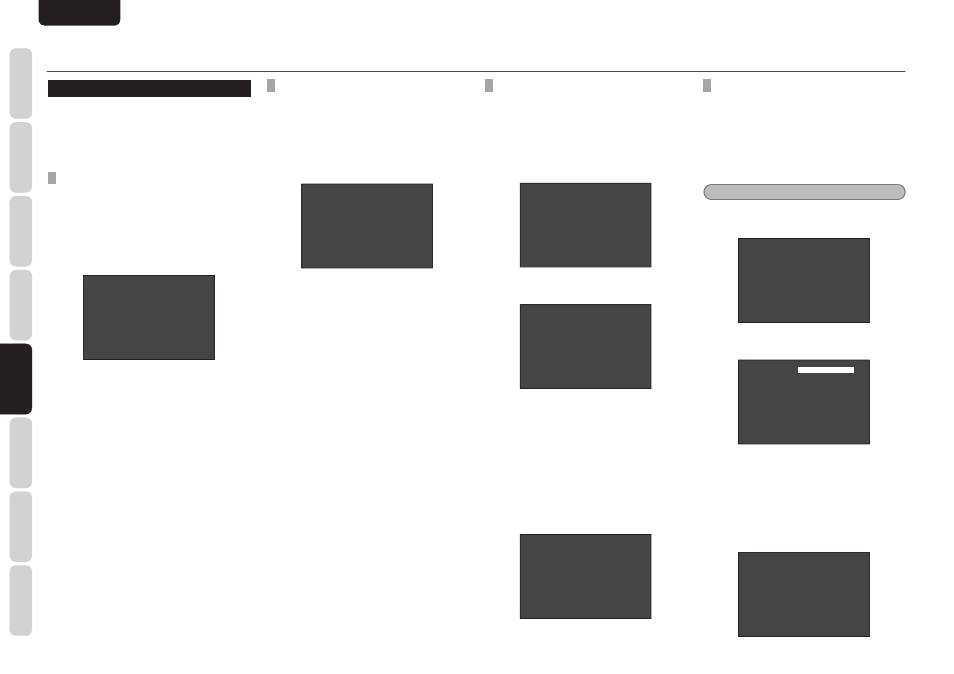
NAMES AND
FUNCTIONS
24
BASIC
CONNECTIONS
BASIC
OPERA
TION
ADV
ANCED
CONNECTIONS
SETUP
ADV
ANCED
OPERA
TION
TROUBLESHOOTING
OTHERS
SETUP
ENGLISH
SETUP
4. CH LEVEL SETUP
Each channel level can be adjusted to suit the
program source played as well as your own
preferences.
A maximum of two channel levels that have been
adjusted can be stored in the unit's memory.
4-1 MEMORY MODE
The channel level settings can be stored in the
memory and the stored settings can be called by
following the steps below.
1.
Press the
3/4 cursor buttons to move the
cursor to MODE on the CH LEVEL SETUP
menu.
C H L E V E L S E T U P
> M O D E : C A L I B R A T E
F R O N T L E F T : 0 d B
C E N T E R : 0 d B
F R O N T R I G H T : 0 d B
S U R R . R I G H T : 0 d B
S U R R . B R I G H T : 0 d B
S U R R . B L E F T : 0 d B
S U R R . L E F T : 0 d B
S U B W O O F E R : 0 d B
L F E L E V E L S E T U P
R E T U R N T O M A I N M E N U
2.
Press the
1/2 cursor buttons to select
CALIBRATE, AUTO, REFERENCE 1 or
REFERENCE 2 as the memory mode.
CALIBRATE:
Each channel level that has been set is displayed.
In this state, the channel levels that you want to
change can be changed.
For details on the level adjustments, refer to “4-2
ADJUSTING THE CHANNEL LEVELS.”
AUTO:
The channel levels automatically set by the AUTO
SETUP function are displayed.
(For details on AUTO SETUP, refer to page 22.)
In this state, the channel levels that you want to
change can be changed.
For details on the level adjustments, refer to “4-2
ADJUSTING THE CHANNEL LEVELS.”
REFFERENCE 1, REFFERENCE 2:
The settings stored in the memory by the user can
be called.
For details on storing the channel levels in the
memory, refer to “4-4 STORING THE CHANNEL
LEVELS IN THE MEMORY.”
4-2 ADJUSTING THE CHANNEL LEVELS
Each channel level is adjusted by following the
steps below.
1.
Press the
3/4 cursor buttons to move
the cursor to the channel on the CH
LEVEL SETUP menu whose level is to be
adjusted.
C H L E V E L S E T U P
M O D E : C A L I B R A T E
F R O N T L E F T : 0 d B
> C E N T E R : 0 d B
F R O N T R I G H T : 0 d B
S U R R . R I G H T : 0 d B
S U R R . B R I G H T : 0 d B
S U R R . B L E F T : 0 d B
S U R R . L E F T : 0 d B
S U B W O O F E R : 0 d B
L F E L E V E L S E T U P
R E T U R N T O M A I N M E N U
2.
Pre
ss the 1/2 cursor buttons to adjust the
volume level.
• Adjust the volume from all the speakers
to the same level.
• Each channel can be adjusted to any
level in the range from -15 dB to +15 dB.
3.
Repeat steps
1 and 2 to adjust the levels of
all the channels.
4-3 LFE LEVEL SETUP
The output level of the LFE signals included in the
Dolby Digital signals or DTS signals can be adjusted
by following the steps below.
1.
Press the
3/4 cursor buttons to move the
cursor to LFE LEVEL SETUP on the CH
LEVEL SETUP menu.
C H L E V E L S E T U P
M O D E : C A L I B R A T E
F R O N T L E F T : 0 d B
C E N T E R : 0 d B
F R O N T R I G H T : 0 d B
S U R R . R I G H T : 0 d B
S U R R . B R I G H T : 0 d B
S U R R . B L E F T : 0 d B
S U R R . L E F T : 0 d B
S U B W O O F E R : 0 d B
> L F E L E V E L S E T U P
R E T U R N T O M A I N M E N U
2.
If the ENTER button is now pressed, a sub-
menu will appear.
L F E L E V E L S E T U P
> D O L B Y : 0 d B
D T S : 0 d B
R E T U R N T O S E T U P M E N U
3.
Press the
3/4 cursor buttons to select the
DOLBY or DTS signals, and press the
1/2
cursor buttons to adjust their levels.
• The LFE signals can be adjusted to any
level within the range from 0 dB to -10
dB.
4.
When all the level adjustments have been
completed, press the
3/4 cursor buttons
to move the cursor to RETURN TO SETUP
MENU, and press the ENTER button to
return to the CH LEVEL SETUP menu.
L F E L E V E L S E T U P
D O L B Y : 0 d B
D T S : 0 d B
> R E T U R N T O S E T U P M E N U
4-4 STORING THE CHANNEL LEVELS IN
THE MEMORY
Each channel level that has been adjusted can be
stored in the memory, whether in memory mode
REFERENCE 1 or memory mode REFERENCE 2.
1.
When the adjustment of all the channel
levels has been completed, press the ENTER
button on the CH LEVEL SETUP menu.
Note
If the cursor is now moved to LFE LEVEL SETUP,
a sub-menu appears. Move the cursor to a position
other than LFE LEVEL SETUP.
C H L E V E L S E T U P
M O D E : C A L I B R A T E
> F R O N T L E F T : 2 d B
C E N T E R : 1 d B
F R O N T R I G H T : 2 d B
S U R R . R I G H T : - 1 d B
S U R R . B R I G H T : 0 d B
S U R R . B L E F T : 0 d B
S U R R . L E F T : - 1 d B
S U B W O O F E R : 3 d B
L F E L E V E L S E T U P
R E T U R N T O M A I N M E N U
2.
Move the cursor to MODE, and highlight
REFERENCE 1 for memory mode.
C H L E V E L S E T U P
> M O D E :
R E F E R E N C E 1
F R O N T L E F T : 2 d B
C E N T E R : 1 d B
F R O N T R I G H T : 2 d B
S U R R . R I G H T : - 1 d B
S U R R . B R I G H T : 0 d B
S U R R . B L E F T : 0 d B
S U R R . L E F T : - 1 d B
S U B W O O F E R : 3 d B
L F E L E V E L S E T U P
R E T U R N T O M A I N M E N U
3.
Press the
1/2 cursor buttons to select
REFERENCE 1 or REFERENCE 2, and press
the ENTER button to store the settings in
the memory.
4.
When all the settings have been completed,
press the
3/4 cursor buttons to move the
cursor to RETURN TO MAIN MENU, and press
the ENTER button to return to MAIN MENU.
C H L E V E L S E T U P
M O D E : R E F E R E N C E 1
F R O N T L E F T : 2 d B
C E N T E R : 1 d B
F R O N T R I G H T : 2 d B
S U R R . R I G H T : - 1 d B
S U R R . B R I G H T : 0 d B
S U R R . B L E F T : 0 d B
S U R R . L E F T : - 1 d B
S U B W O O F E R : 3 d B
L F E L E V E L S E T U P
> R E T U R N T O M A I N M E N U