Advanced operation – Marantz NR1501 User Manual
Page 33
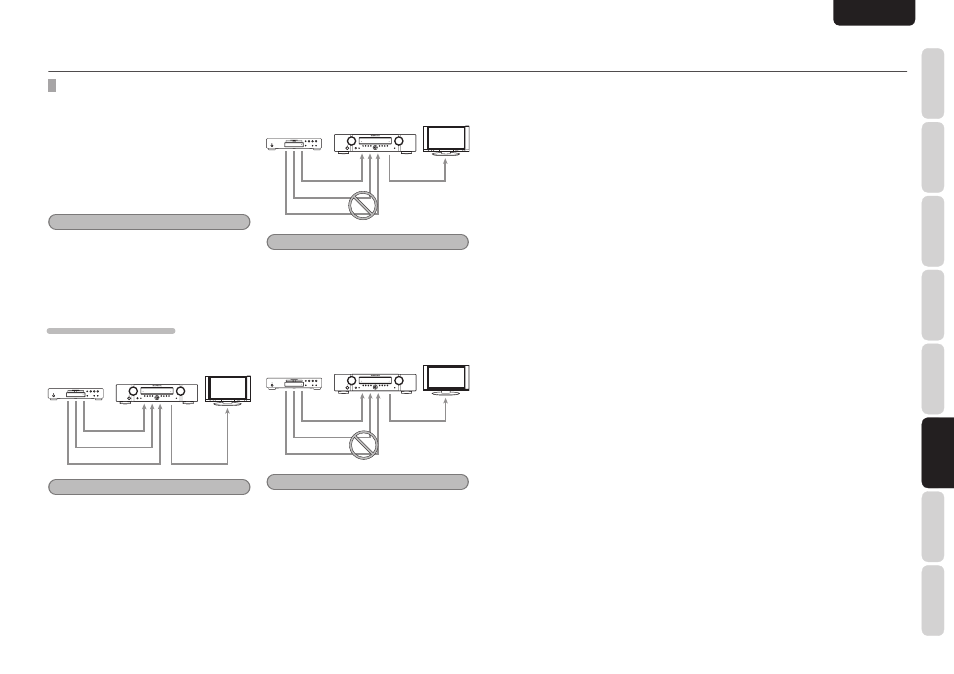
NAMES AND
FUNCTIONS
29
BASIC
CONNECTIONS
BASIC
OPERA
TION
ADV
ANCED
CONNECTIONS
SETUP
ADV
ANCED
OPERA
TION
TROUBLESHOOTING
OTHERS
ADV
ANCED
OPERA
TION
ENGLISH
VIDEO CONVERT FUNCTION
The unit is equipped with a video convert function
which outputs analog video input (video input or
component video input) signals to HDMI.
This means that these signals can be viewed simply
by connecting one HDMI cable between the unit's
HDMI OUT terminal and monitor regardless of
the method used to connect the player and the
unit's VIDEO terminals or COMPONENT VIDEO
terminals.
(For the setting procedure, see page 19.)
Notes
• With this function, the media may not be properly
played in the still, fast forward, reverse play and
other modes.
• With the video-convert function, out-of-sync or
other types of trouble may arise depending on the
TV, projector or component used. In such cases,
deactivate the video-convert function.
EXAMPLES OF CONNECTIONS
• When the monitor has been connected
to the unit's HDMI OUT terminal
VIDEO
COMPONENT
HDMI
HDMI
Note
• The signals up-converted to HDMI output signals
are output without any processing at the resolution
of the analog video signals that were input.
When up-converting video or component video
signals with a 480i resolution, a video monitor
(TV set) supporting the 480i resolution must be
connected to the unit.
• When the monitor has been connected
to the unit’s VIDEO MONITOR OUT
terminal
VIDEO
COMPONENT
HDMI
VIDEO
Note
• The HDMI video signals and component video
signals that are input from the player are not
output from the unit's VIDEO MONITOR OUT
terminal.
• When the monitor has been connected
to the unit’s COMPONENT VIDEO
MONITOR OUT terminal
COMPONENT
VIDEO
HDMI
COMPONENT
Note
• The HDMI video signals and video signals that
are input from the player are not output from the
unit's COMPONENT MONITOR OUT terminal.
ADVANCED OPERATION