Measurement Computing eZ-Analyst rev.14.1 User Manual
Page 111
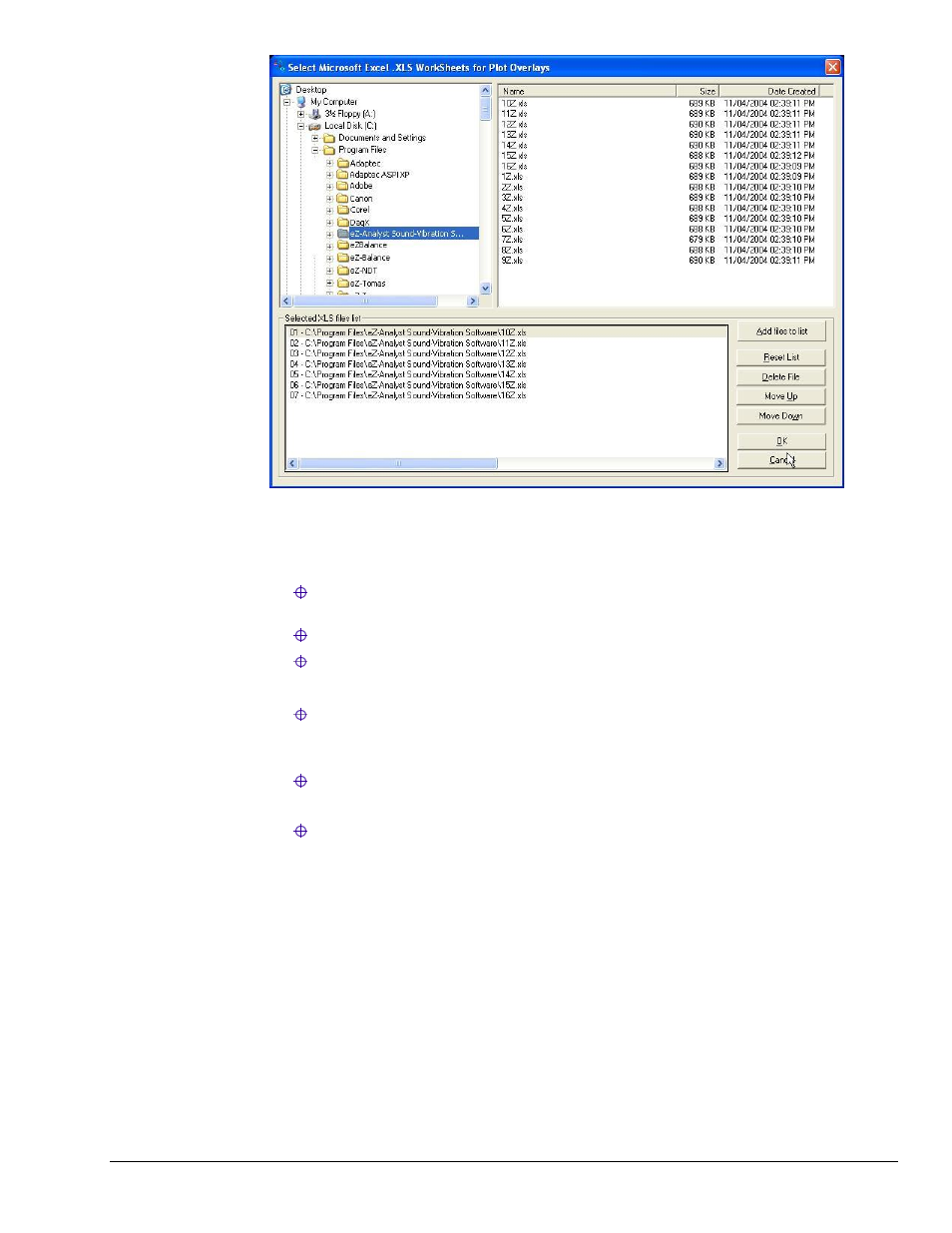
eZ-Analyst
988191
Interactive Plot Display 6-9
Selecting and Arranging XLS Files for Overlay Order
4. Select and open the desired XLS files. Then arrange them in the preferred ranking
order. The following notes apply.
Counting the original, up to 16 traces can be displayed; i.e. the original plus
up to 15 overlays.
If an XLS file is compatible, it will overlay onto the display.
If an XLS is of the wrong type, wrong channel number, or would cause you to
exceed the limit of 16 displays, a message box will inform you of the situation.
Traces can be moved up or down in ranking order in the “Selected XLS files
list.” This is accomplished with the <Move Up> and <Move Down> buttons.
See preceding figure.
XLS files can be added to or deleted from the “Selected XLS files list” list via
the associated buttons.
The <Reset List> button clears the list of XLS files and allows you to create a
new list.
5. After you have completed your selection and have positioned the XLS filed in the
desired order, click the <Ok> button.