Measurement Computing eZ-Analyst rev.14.1 User Manual
Page 80
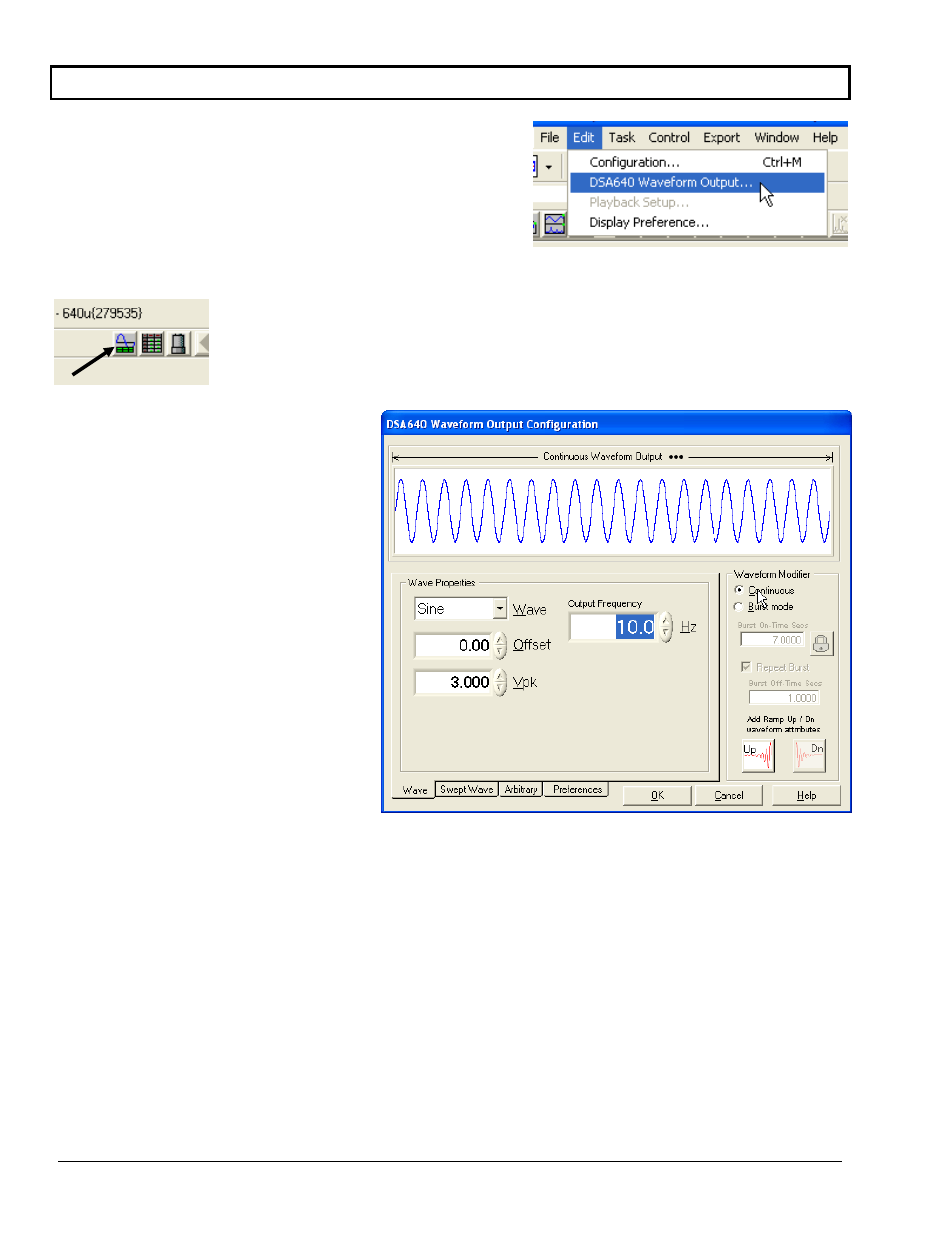
4-44 Edit Menu
978791
eZ-Analyst
640u and 640e Waveform Output
eZ-Analyst provides extensive Waveform Output functionality
when used with an IOtech 640e or 640u Dynamic Signal
Analyzer.
When connected to a Dynamic Signal Analyzer 640 Series
device [DSA640] the Waveform Output menu selection changes
to appear as shown in the figure at the right. Also available is
a toolbar button show in the following figure. Either of these
will display the Waveform Output Configuration Dialog Box.
The next figure shows the DSA640 Waveform Output Configuration dialog box with the
Wave Tab selected. From this selection you can create simple waveforms of different
types, with adjustable Offset, Voltage level and Duty Cycle (for Square Wave output
only).
The Configuration dialog box contains
three different areas. At the top is the
Waveform preview window. Below and to
the left is the Waveform properties area.
And to the right is the Waveform Modifier
area.
The Waveform Preview Window
displays a REPRESENTATION of what your
configured waveform will look like when
you start the generator output. This
window will faithfully display your
configured waveform, but it does have
certain restrictions. For example, a
continuous wave runs until it is stopped.
The preview window displays up to a
maximum of 10 seconds of waveform data.
Also, high frequency waveforms will
display aliased, unless you zoom-in to
display a smaller segment of the wave;
this operation is discussed later.
The Waveform Properties area is were
you can change the Type of waveform, its
Signal Level, DC Offset, and for Square
Waves - Duty Cycle. Changes to these
controls can be made while the waveform output is running. The DSA640 Waveform Output can generate a
maximum signal of 4 volts peak (8 volts pk-pk). The interaction between the Offset and Vpk Level controls
will prevent combinations of settings that would exceed the 4 volt peak output level.
The Waveform Modifier area is where you can make changes that control how your configured waveform
will be displayed. Most of the controls in this area are disabled when the generator output is running; with
the exception of the (Burst On Time / Sweep Time) and Burst Off Time input fields. From the Waveform
Modifier area you can change your waveform from a continuous wave to a burst wave, or a burst wave that
repeats. You can also modify the waveform envelope so that it Ramps-Up from the quiescent output level to
the selected Vpk output, level. Or Ramps-Down (decays) from Vpk to the quiescent level. You can also
easily lock the Burst / Sweep Time to the Analyzer Frame Time.
DSA640 Waveform Output Configuration Dialog Box