Measurement Computing eZ-Analyst rev.14.1 User Manual
Page 96
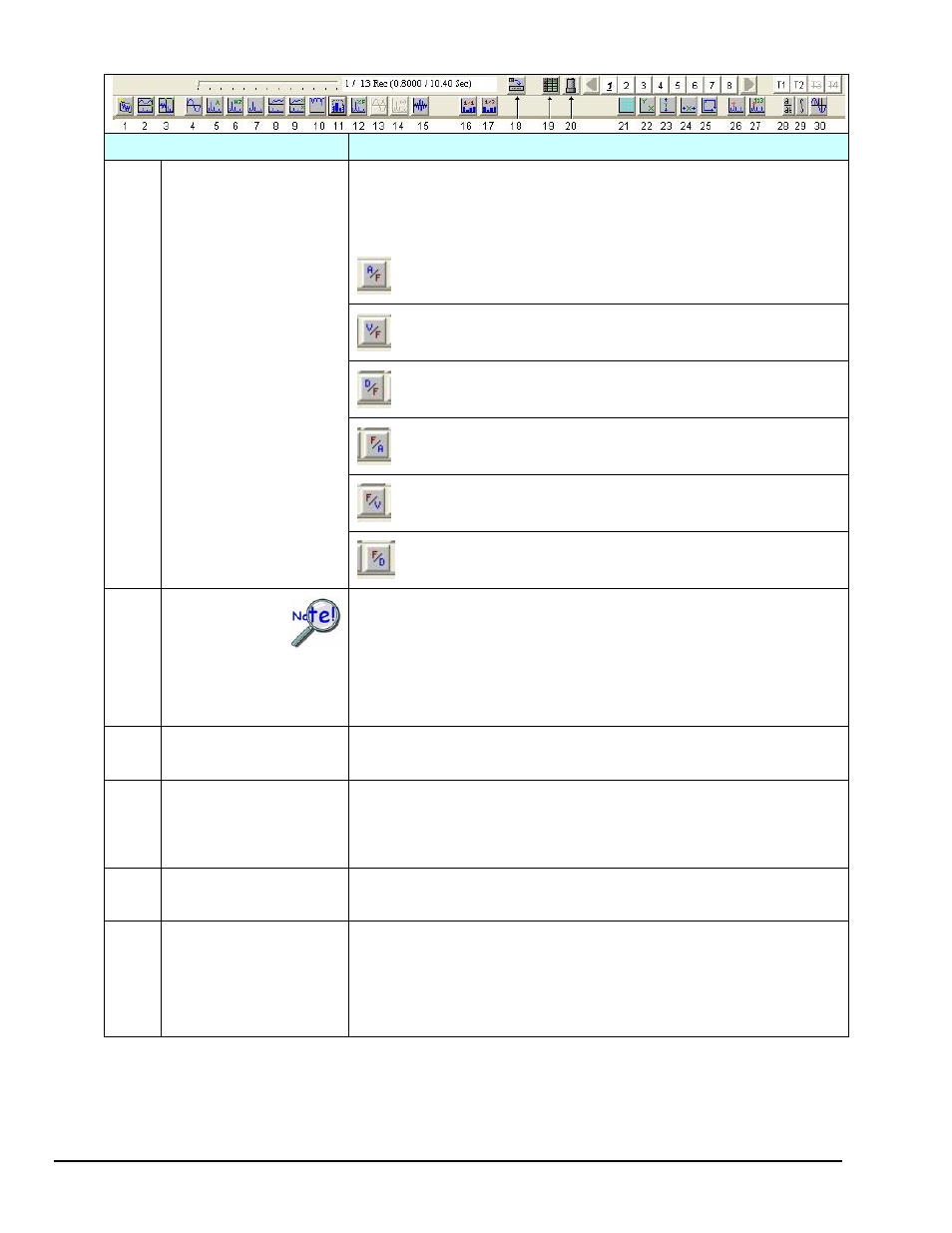
5-4 Toolbar Buttons
916994
eZ-Analyst
Function
Description / Comments
12
Transfer Function
Activates additional buttons for the Transfer Type options. The 6
buttons appear in the toolbar area between buttons #15 and #21
when the Transfer Function button is clicked on [they are not
shown in the above figure]. The Transfer Function buttons are:
Inertance, which is: Acceleration divided by Force.
Mobility, which is: Velocity dived by Force.
Compliance, also known as Receptance, which is:
Displacement divided by Force.
Apparent Mass, which is: Force divided by Acceleration.
Impedance, which is: Force divided by Velocity.
Dynamic Stiffness, which is: Force divided by
Displacement.
Transfer function displays assume the reference channel is a
force channel. You MUST define the response channels to be
the correct type of data (acceleration, velocity, or displace-
ment) that you are acquiring. Define these in the data type
column of the Calibration window. This allows the data to be
integrated or differentiated correctly to derive the desired
transfer function.
13
Averaged Time
A single-channel display function. Displays a time domain
waveform of averaged, sampled data scaled in either Volts or EUs.
14 Negative
Spectrum Reference Spectrum minus Current Spectrum displays the
difference between the Reference Spectrum and the Current
Spectrum when the following is specified: Linear (-),
Negative Averaging
15
Windowed Time
Applies to the FFT Response window specified in the Miscellaneous
Tab of the Configuration window to time data.
16
Full Octave
Extends from a lower frequency, f02 to twice the lower frequency
(2f0). The <Full Octave> button is only actie when the <Octave>
button (#11) is selected.