Measurement Computing eZ-Analyst rev.14.1 User Manual
Page 126
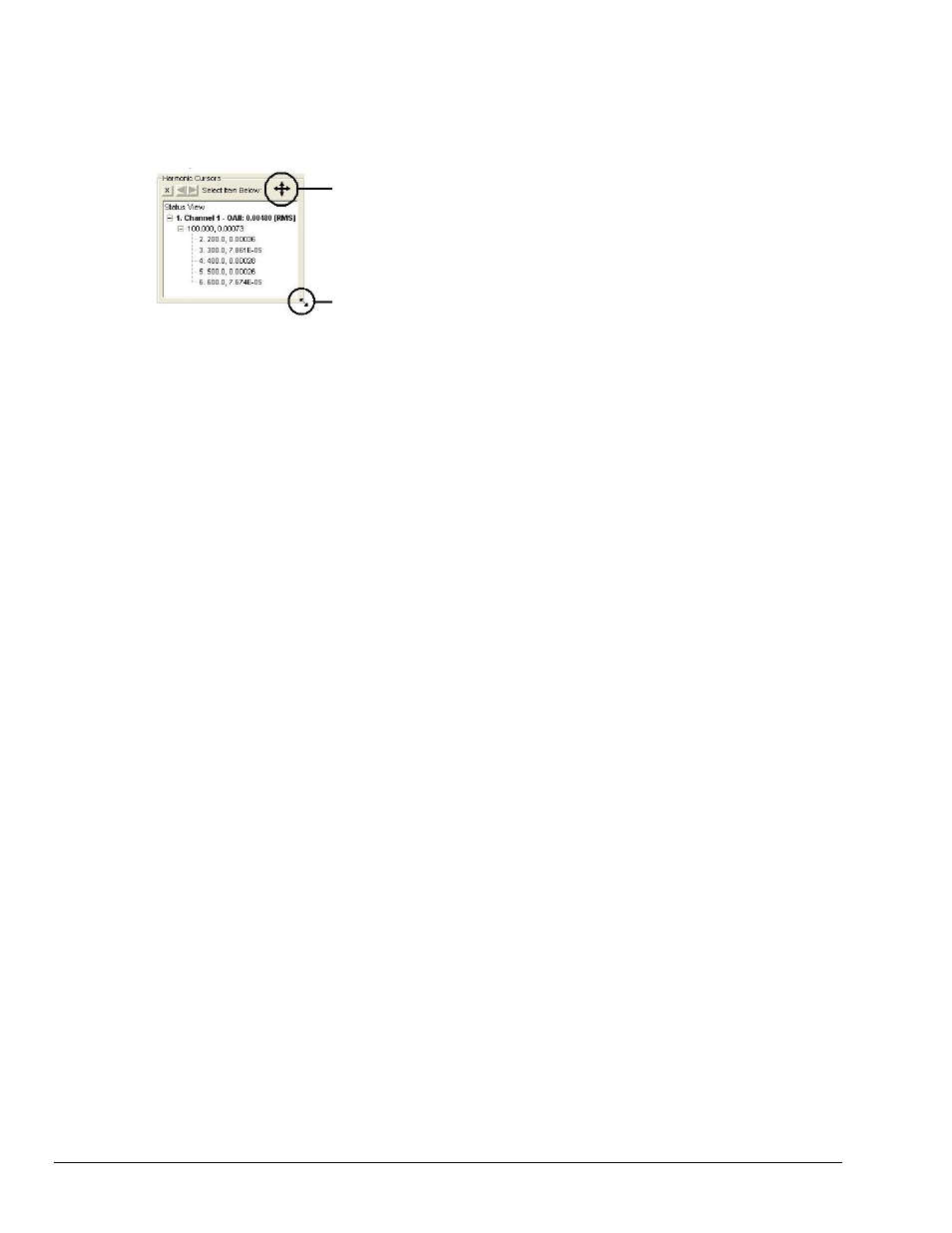
7-12 Waterfalls, Order Tracking, and Slice Views
878193
eZ-Analyst
If you select the Main cursor node, you can use the Left & Right arrow buttons to move the cursor in the Spectrum
plot. Selecting the topmost node in the tree [the one labeled Status View] will automatically expand or collapse all
of the nodes underneath. Clicking the “X” button will close the Cursor Frame and set cursor annotations to None.
The cursor frame can be re-sized and re-positioned as follows.
To move the frame, place the mouse pointer over this area. The cursor will
change, allowing you to drag the frame to a new location.
To re-size the frame, place the mouse pointer over the lower right corner of the
frame. The cursor changes shape and allows you to drag the frame dimensions
to the desired new size.