Kiosk command set – Microcom 814M Programming Manual User Manual
Page 10
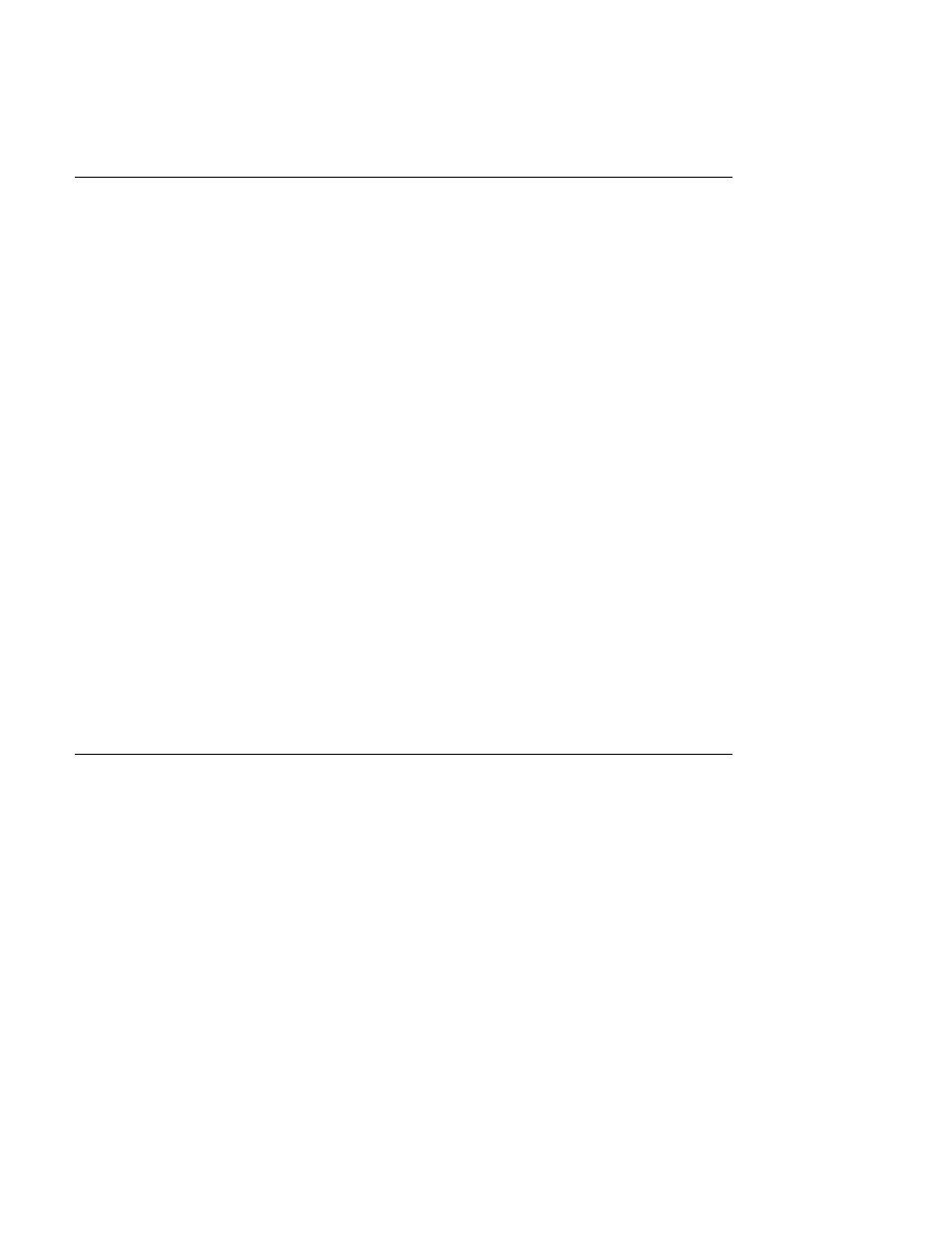
6
2. Kiosk Command Set
HT
[Name]
[Format]
[Description]
[Notes]
[Default]
[Reference]
Horizontal tab.
ASCII
HT
Hex
09
Decimal
9
Moves the print position to the next horizontal tab position.
This command is ignored unless the next horizontal tab position has been set.
If this command is received when the printing position is at the end of a line, the printer
prints the current line and moves the print position to the beginning of the next line.
Horizontal tab positions are set with ESC D.
When the print buffer is full, the printer acts as follows,
1) Under standard mode, prints current line and moves the print position to the
beginning of next line.
2) Under page mode, executes carriage return and moves the print position to the
beginning of next line.
The default setting of the horizontal tab position for the paper roll is every 8th ASCII
character.
ESC D
LF
[Name]
[Format]
[Description]
[Notes]
[Reference]
Print and feeds one line.
ASCII
LF
Hex
0A
Decimal
10
Under standard mode, prints the data in the print buffer and feeds one line. It only feeds
one line when current buffer area is blank.
Under page mode, executes carriage return and moves the print position to the
beginning of the next line.
This command sets the print position to the beginning of the line.
ESC 2, ESC 3