Microcom 814M Programming Manual User Manual
Page 56
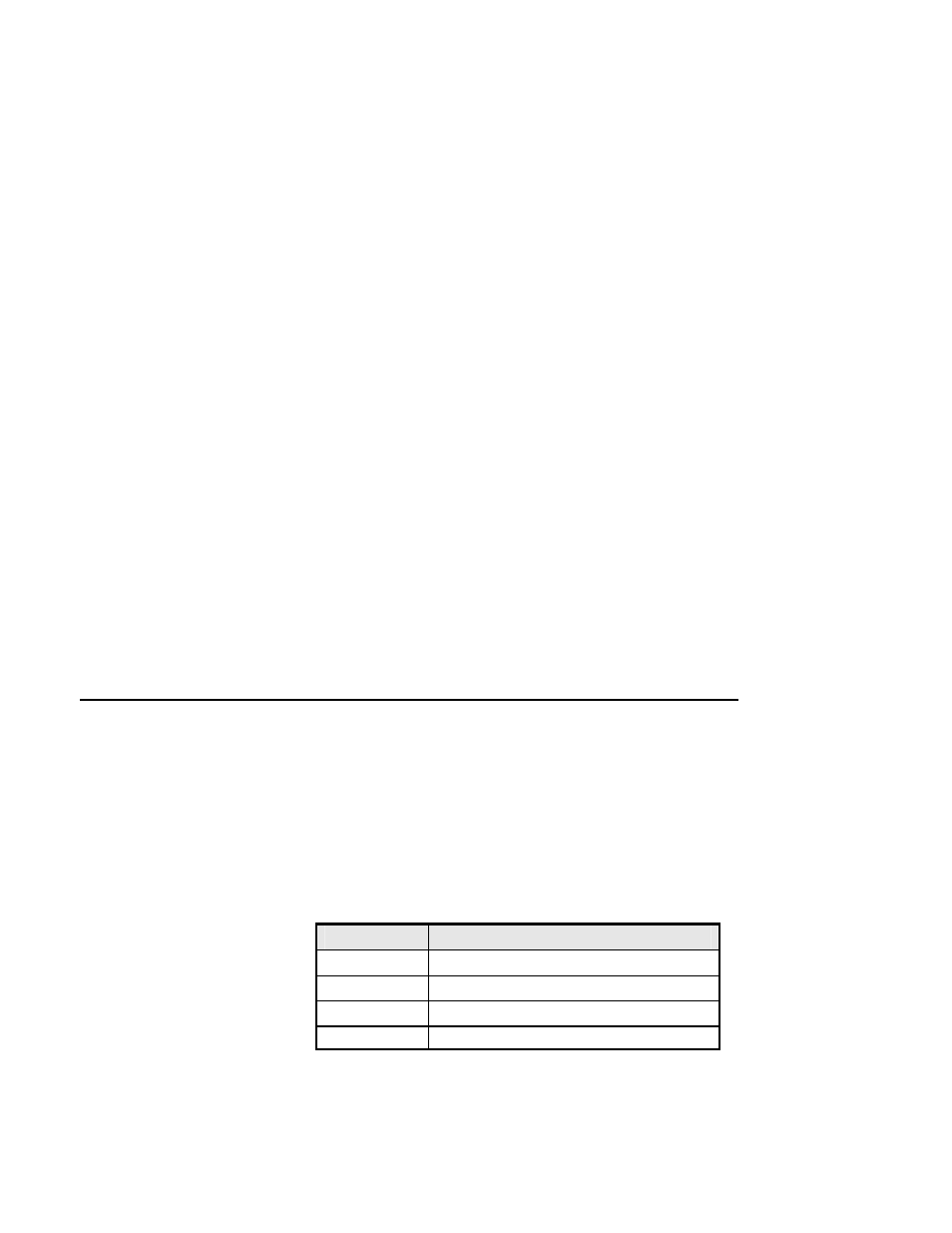
52
[Description]
Select a count mode for the serial number counter.
• sa, sb, sn, sr and scare all displayed in ASCII characters, using the codes for "0" to "9".
• sa and sb set the counter range.
• sn indicates the stepping amount of counting up or down.
• sr indicates the repetition number with the counter value fixed.
• sc indicates the counter value.
[Notes]
• Count-up mode is specified when:sa < sb ,sn 0 , sr 0.
Count-down mode is specified when:sa > sb , sn 0 , sr 0.
Count stop when:sa = sb or sn = 0 or sr = 0.
When count-up mode is specified, sa is the minimum counter value and sb is the maximum
counter value. If the counter value set by sc is outside the counter operation range, the counter
value is forced to convert to the minimum value.
When count-down mode is specified, sa is the maximum counter value and sb is the minimum
counter value. If the counter value set by sc is outside the counter operation range, the counter
value is forced to convert to the maximum value.
Parameters sa to sc can be omitted. If omitted, these argument values are unchanged.
Parameters sa to sc must not contain characters, except 0 to 9.
If an incorrect syntax is used, the corresponding parameter setting has no effect, and the data
after that is processed as normal data.
[Default]
sa = 1, sb = 65535, sn = 1, sr = 1, sc = 1
[Reference] GS C 0, GS C 1, GS C 2, GS c
GS H n
[Name]
[Format]
[Range]
[Description]
[Notes]
Select printing position for HRI characters
ASCII
GS
H
n
Hex
1D
48
n
Decimal 29
72
n
0 ≤ n ≤ 3, 48 ≤ n ≤ 51
Selects the printing position of HRI characters when printing a bar code.
n selects the printing position as follows:
n
Printing position
0, 48
Not printed
1, 49
Above the bar code
2, 50
Below the bar code
3, 51
Both above and below the bar code
HRI indicates Human Readable Interpretation.
The commands (include white/black reverse, emphasized, character size, underline,
90° clockwise-rotation) don’t affect HRI.
HRI characters are printed using the font specified by GS f.