Microcom 814M Programming Manual User Manual
Page 41
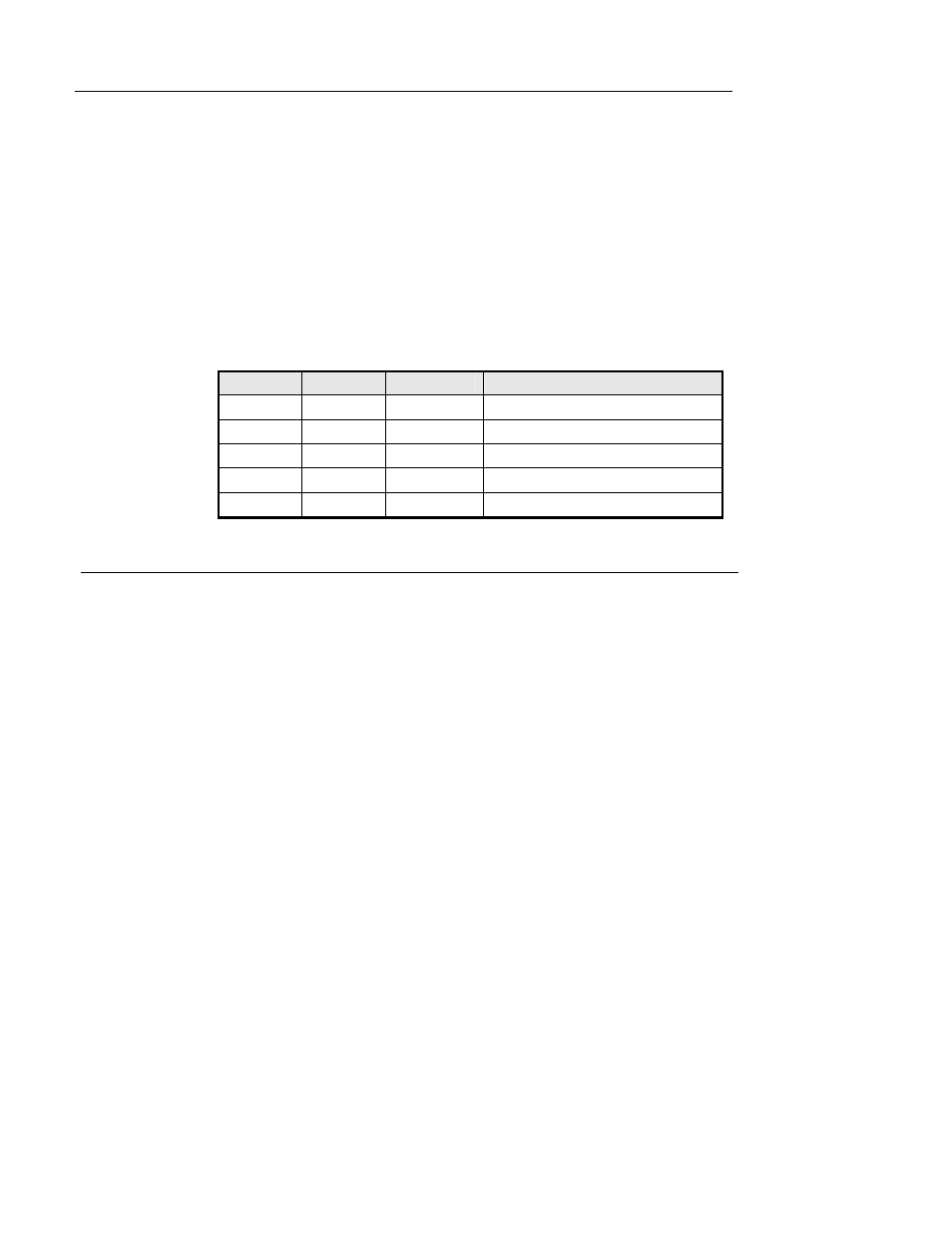
37
ESC v
[Name]
[Format]
[Description]
[Notes]
Transmit device status
ASCII
ESC
v
Hex
1B
76
Decimal 27
118
Transmits the device status in one-byte data.
• The command is non-real time
• Transmits the status via serial interface and/or USB interface. If printer has serial and
USB interfaces, the data return to serial and USB interface at same time.
Define returned bytes as follows:
Bit
On/Off
Hex
Device Status
0
0/1
00/01
Paper adequate / Paper near end
1
0/1
00/02
Print head close / Print head open
2
0/1
00/04
Paper adequate / Paper end
3
0/1
00/08
Print head normal / overheat
4
0/1
00/10
Cutter normal / Cutter error
ESC { n
[Name]
[Format]
[Range]
[Description]
[Notes]
[Default]
Turns on/off upside-down printing mode
ASCII
ESC
{
n
Hex
1B
7B
n
Decimal 27
123
n
0 ≤ n ≤ 255
Turns upside-down printing mode on or off.
♦ When the LSB of n is 0, upside-down printing mode is turned off.
♦ When the LSB of n is 1, upside-down printing mode is turned on.
Only the LSB of n is valid.
This command is enabled only when processed at the beginning of a line in standard
mode.
When this command is input in page mode, the printer performs only internal flag
operations.
This command does not affect printing in page mode.
n = 0
[Example]