Microcom 814M Programming Manual User Manual
Page 39
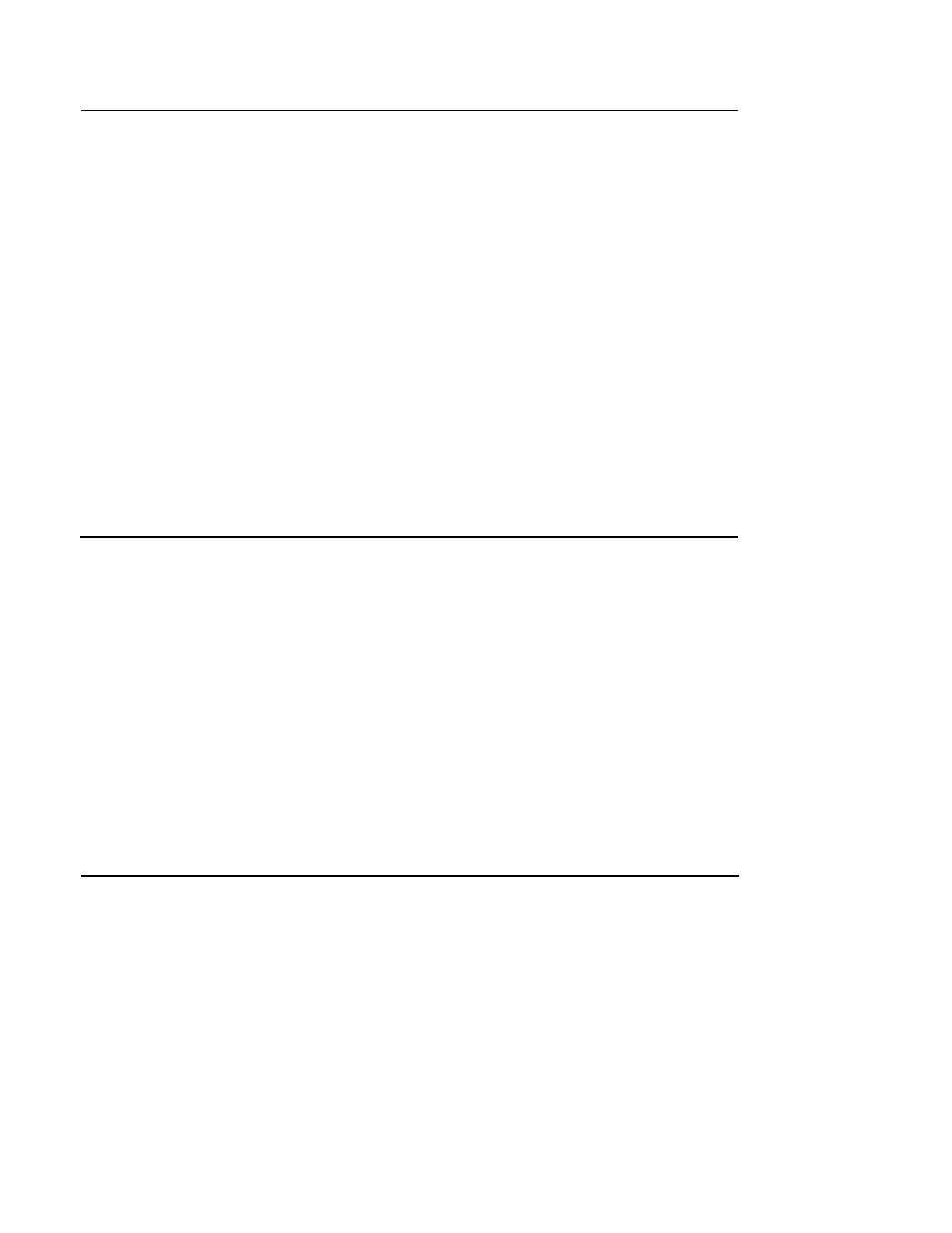
35
ESC d n
[Name]
[Format]
[Range]
[Description]
[Notes]
[Reference]
Print and feed n lines
ASCII
ESC
d
n
Hex
1B
64
n
Decimal 27
100
n
0 ≤ n ≤ 255
Prints the data in the print buffer and feeds n lines (character line).
This command sets the print starting position to the beginning of the line.
This command does not affect the line spacing set by ESC 2 or ESC 3.
The maximum paper feed amount is 600mm (23.6 inches) for 300DPI printer and is
900mm (35.4 inches) for 203DPI printers. If the paper feed amount (nx line spacing)
of more than 600mm (300DPI) or 900mm (203DPI) is specified, the printer feeds the
paper only 600mm (300DPI) or 900mm (203DPI).
ESC 2, ESC 3
ESC i
[Name]
[Format]
[Notes]
[Description]
Cut paper
ASCII
ESC
i
Hex
1B
69
Decimal 27
105
Cut paper
• If the paper feeding length (L1) is less than the minimum page length (L
m
) specified
when executing this command, the printer feeds paper (L
m
-L1) long and cuts paper.
Otherwise, the printer cuts paper directly.
• In marked paper mode, cutting position is specified with marks and cuts paper.
ESC l n X0l X0h Y0l Y0h X1l X1h Y1l Y1h
[Name] Underline command
[Forma] ASCII ESC l n X0l X0h Y0l Y0h X1l X1h Y1l Y1h
Hex 1B 6C n X0l X0h Y0l Y0h X1l X1h Y1l Y1h
Decimal 27 108 n X0l X0h Y0l Y0h X1l X1h Y1l Y1h
[Range] 0 ≤ n ≤ 255
[Description] Set the position of start point and end point, then make a line in printing buffer area. n indicates
the dots of thickness.
X0l X0h Y0l Y0h set the start point(X0,Y0),X1l X1h Y1l Y1h set the end point (X1,Y1).
X0 = X0l + X0h×255,Y0 = Y0l + Y0h×255,X1 = X1l + X1h×255,