NavCom StarFire over IP User Manual
Page 4
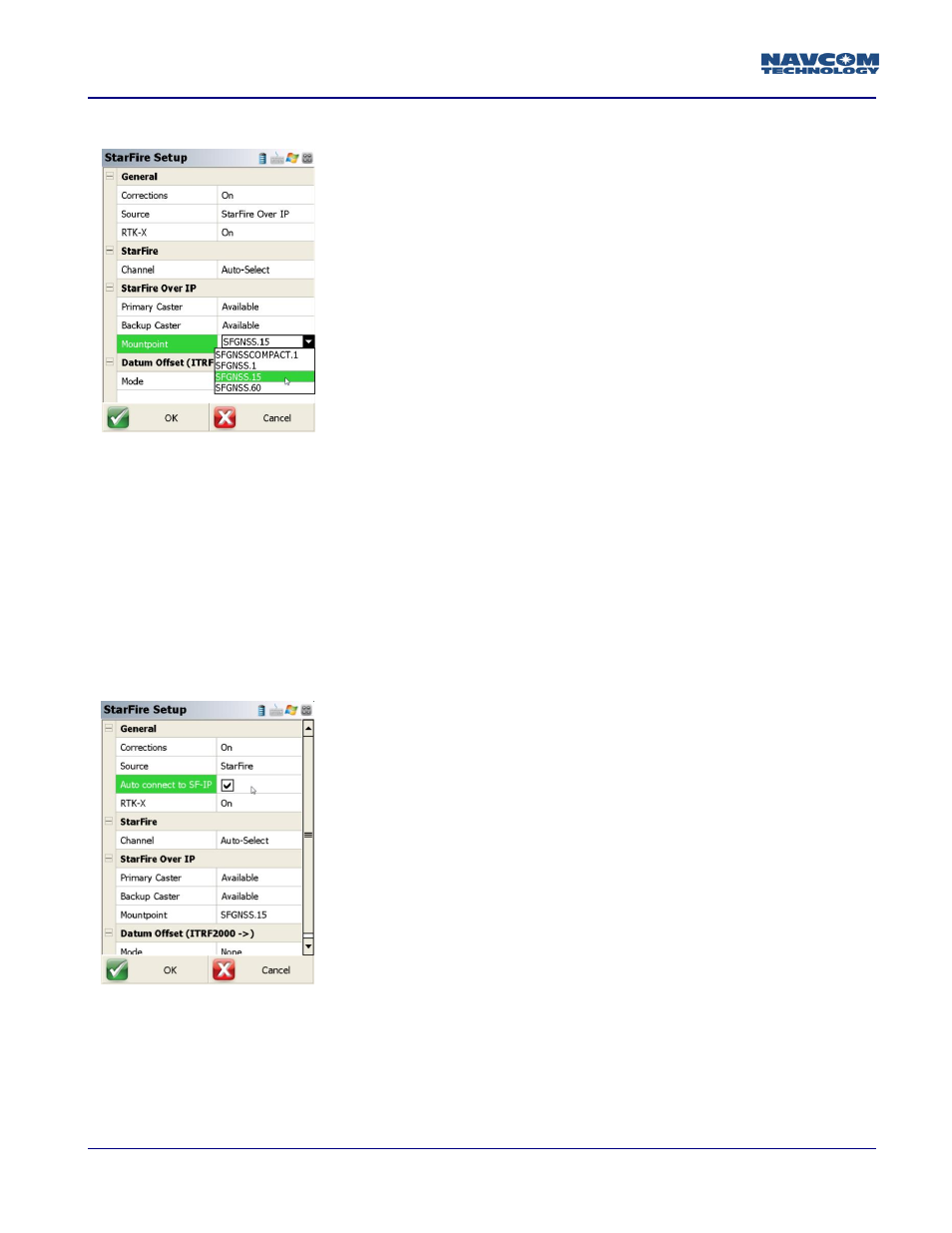
Applications Note – StarFire Over IP Setup
Rev. A
December, 2012
18. Select a Mountpoint from the Mountpoint
dropdown list. Four mountpoints are
available:
SFGNSSCOMPACT.1 – this option has a
frequency of one per second but delivers a
smaller data packet. Can be used when
cellular signal strength is less than optimal.
SFGNSS.1 – this option delivers the
standard StarFire data packet at the rate of
one per second.
SFGNSS.15 – this option delivers the
standard StarFire data packet at the rate of
one every 15 seconds
SFGNSS.60 – this option delivers the
standard StarFire data packet at the rate of
one every 60 seconds.
19. Click OK.
20. Allow the StarFire Over IP setup to
complete the configuration.
Optional step:
21. Click the checkbox to make StarFire Over
IP function as a backup to the StarFire
service. This configuration directs the
software to automatically connect to the
StarFire Over IP service if the StarFire
corrections become unavailable.
Note: The checkbox is only available when
“StarFire” appears in the Source field.