Chapter 1- introduction, Purpose of thie document, Purpose of this document chapter 1 introduction – NavCom StarPac Rev.A User Manual
Page 7
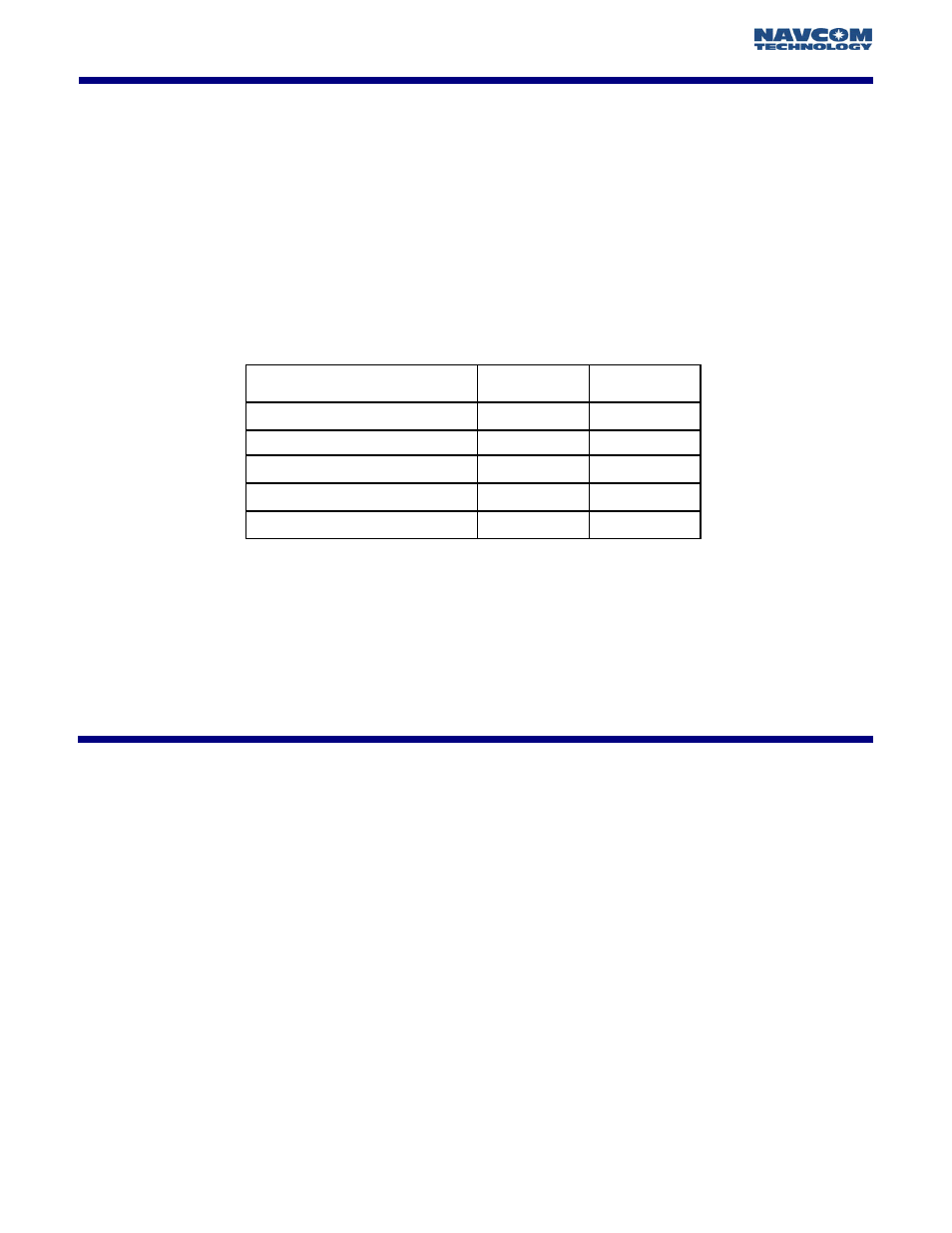
StarPac™ User Guide - Rev A
StarPac™ is a customized version of Waypoint’s GrafNav software package, providing several user-
friendly tools for aerial survey applications. StarPac™ enables users to parse through logged mission
data containing StarFire™ positions and export them into the appropriate format required by post-
mission tools (e.g. mapping software). StarPac™ also interpolates positions based on event records
triggered by aerial Photogrammetry cameras and other external devices. Additional features and
tools included are mission planning, RINEX conversion, datum conversion, trajectory plotting and
Quality/Figure of Merit for each position.
StarPac™ will take NavCom binary data records and convert them into Waypoint readable files
according to the chart below.
Table 1: NavCom Binary to Waypoint file conversion
StarPac™ has the capability to connect to the VueStar™ receiver and download files directly from the
internal multi-media card (MMC), or import a logged data file stored locally. Once NavCom binary
data is converted into StarPac™ readable file extensions, the user can import the files into the
workspace and chart the StarFire™ trajectory data (.FSP file) as well as overlay event records (.STA)
and export the results into the available output forms.
StarPac™ has several functions that are identical to or limited versions of options available in
Waypoint’s GrafNav software program. This user guide focuses on steps and information regarding
features that are exclusive to the StarPac™ program. This StarPac™ User Guide when used in
conjunction with Waypoint Consulting Inc’s User’s Manual for GrafNav/GrafNet, GrafNav Lite,
GrafMov and Inertial Explorer combine (Waypoint User Guide) provides the user with a complete
ensemble of technical information required to utilize all features within the StarPac™ software. Any
features that are included in both StarPac™ as well as Waypoint’s GrafNav are not include herein and
it is recommended that users use the Waypoint User Guide as a resource for information regarding
these features. The Waypoint User Guide is included as part of the StarPac™ program and can be
located under the Help menu.
Description of Records
NavCom
Messages
Waypoint
Format
Measurement Records
xB0
.GPB
Ephemeris Records
x81
.EPP
Event Records
xB4
.STA
StarFire Position Records
xB1
.FSP
Almanac Records
x44
.EPP
Purpose of This Document
Chapter 1
Introduction