NavCom RT-3010 Rev.E User Manual
Page 22
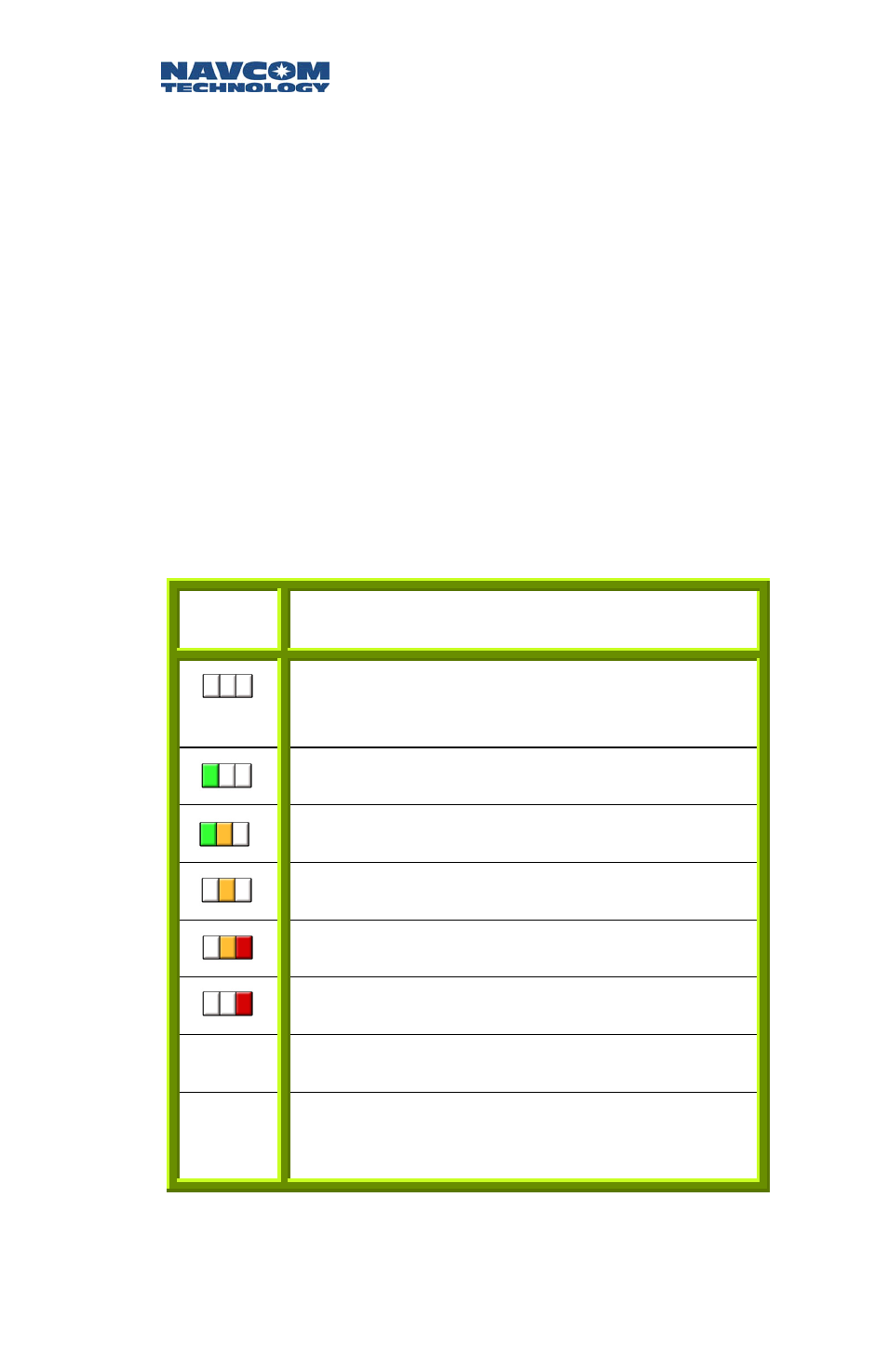
RT-3010 User Guide - Rev. E
Battery LEDs
A fully charged battery indication is a GREEN light, and
an extremely low battery is indicated by a RED light.
Different combinations of the three
LED
colors indicate
various battery levels. Table 6 illustrates the possible
scenarios and the estimated voltage level (as a
percentage) remaining in the battery. The battery
LED
s
will blink at 5Hz for the battery in use, and 1Hz for the
battery in reserve (see Table 6 Blink Rate).
The indicator panel has a Battery Test button, indicated
by a √. Depressing this button will give an indication of
the battery status as per Table 6, typically for duration
of 20 to 30 seconds.
Battery Status
Battery Not Installed, or
Battery Installed but drained.
Greater Than 80% Remaining
60% - 80% Remaining
40% - 60% Remaining
20% - 40% Remaining
Less Than 20% (Solid; No Blink Rate)
In Use
LED
(s) Blink Rate at 5Hz
Not In
Use
LED
(s) Blink Rate at 1Hz
Table 6: Battery Status
LED
Indicator
2-20