Chapter 3 installation, Preparation, Chapter 3 – NavCom RT-3010 Rev.E User Manual
Page 24: Installation
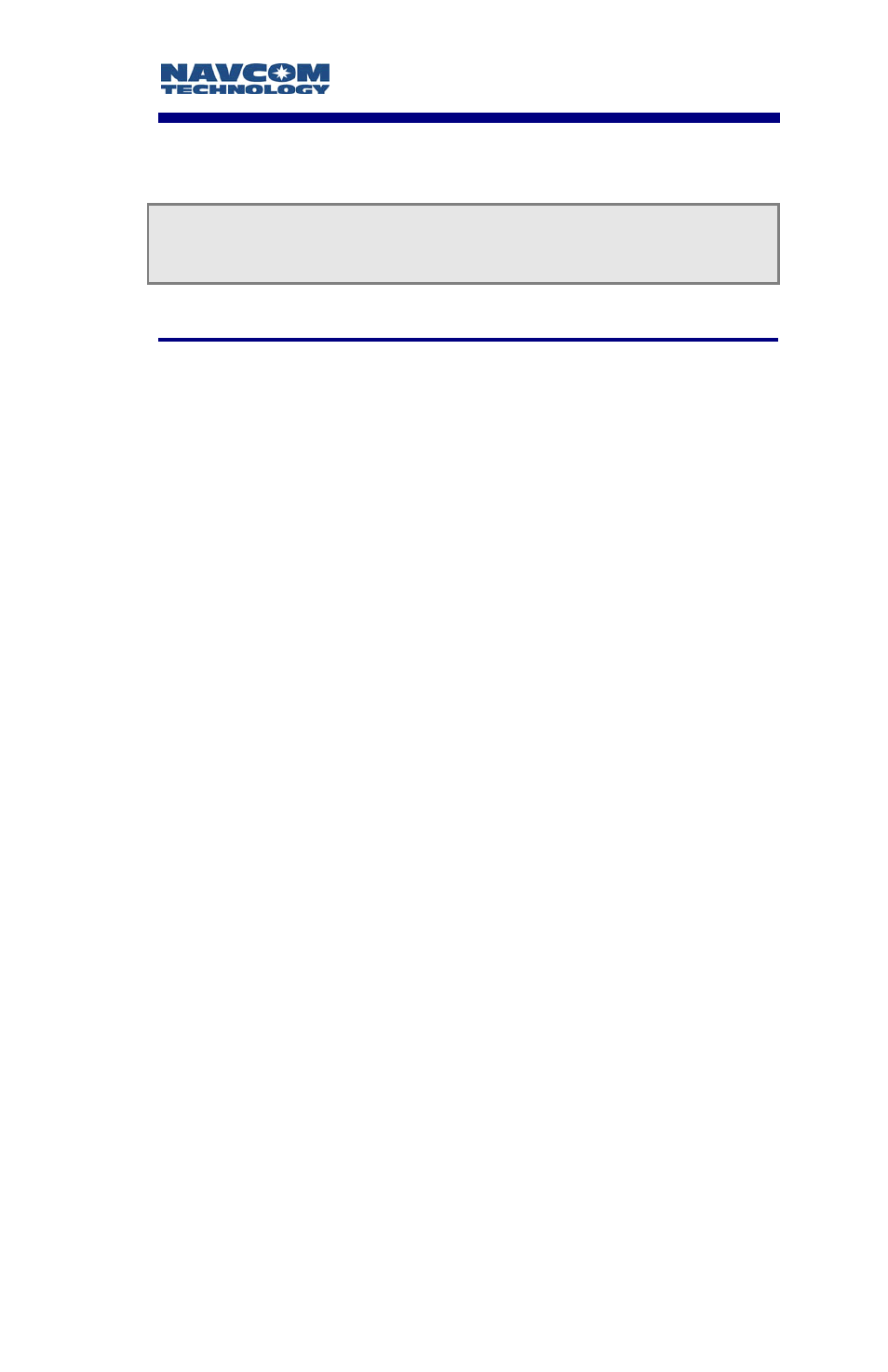
RT-3010 User Guide - Rev. E
Chapter 3
Installation
This chapter provides guidance on hardware
installation for optimum performance.
Preparation
Charging The Batteries
The batteries (
P/N
59-020101-0001) will be in a
partially charged state when you receive your RT-3010.
It is recommended that you complete one full charge
cycle (approximately 10 hours) before attempting to
use the batteries. Only use the supplied battery charger
(
P/N
92-310046-3001) and Universal AC/DC adapter
(
P/N
82-020003-5001) to charge the batteries
otherwise damage to the batteries could occur.
The charger can accommodate 4 batteries and has
independent charging bays for simultaneous charging.
The battery charger has a GREEN
LED
to indicate that
power is applied to the charger. Adjacent to each
battery bay, is a RED
LED
and a GREEN
LED
that
indicates the charge state of each battery. A GREEN
light indicates the charging of the battery is complete,
and a RED light indicates the battery is in the process of
being charged.
a
Batteries should not be stored in the charger for periods
greater than 5 days. This will cause the charging
indicator
LED
s to shut off giving a false indication of a
defective battery. If this occurs, place the battery in the
RT-3010 and power on for ~10-15 minutes in order to
slightly discharge the battery.
3-22