3 un-installation, Installation – Obvius BACnet User Manual
Page 20
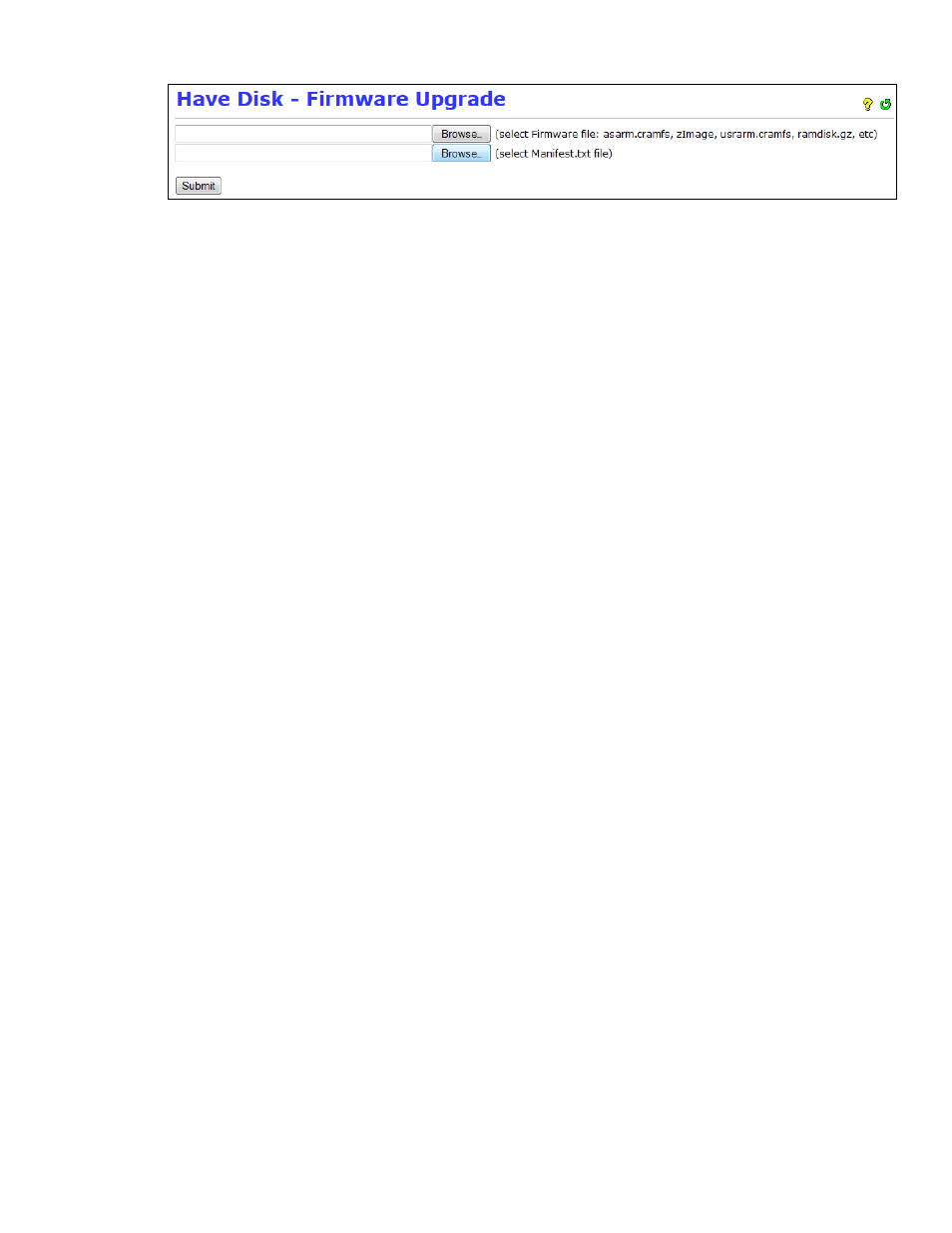
BACnet Server for AcquiSuite
Page 20 of 52
CVS:bacnet/Documentation/BACnet_Users_Guide.doc
fields.
6. Click “Submit” to upload these two files.
7. Follow the instructions to reboot and complete the installation.
3.3 Un-installation
To remove the BACnet Server from an AcquiSuite,
1. Browse to System
à Firmware Versions,
2. Find the “BACnet Server for AcquiSuite” module in the list of installed modules,
3. Set its Action (at next boot) to “Uninstall & Delete”.
4. Click Apply.
5. Reboot when prompted.
The BACnet Server will leave several configuration settings in the AcquiSuite’s loggerconfig.ini file. All
BACnet related settings are prefixed with “BACNET…”. These should be harmless if left in
loggerconfig.ini. They may be removed using a text editor such as “vi”.