4 how do i... optimize polling, 1 background: caching behavior, 5 how do i... fix unit issues – Obvius BACnet User Manual
Page 35: I... o, Ptimize, Olling, Background: caching behavior, I... f, Ssues, Optimizing polling
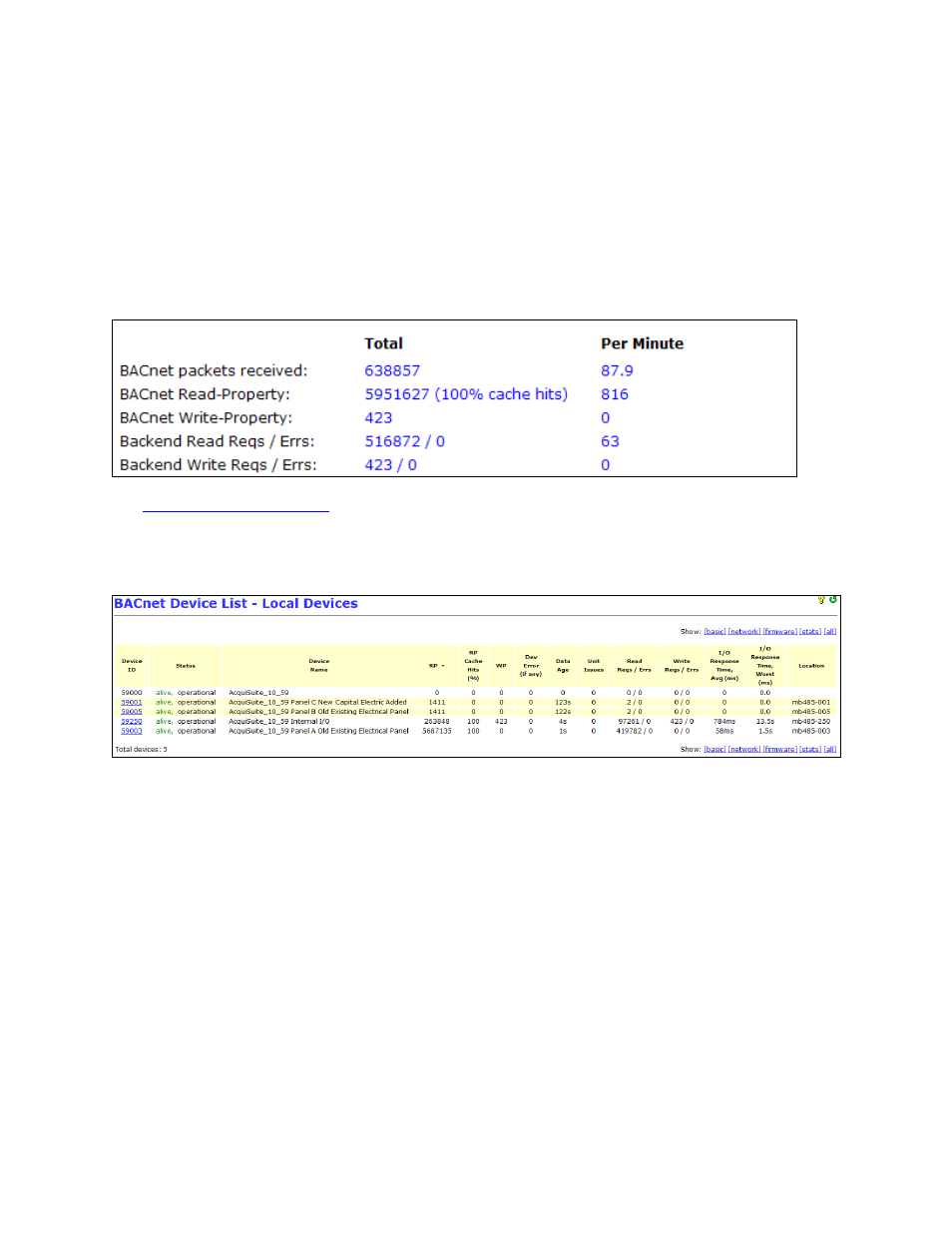
BACnet Server for AcquiSuite
Page 35 of 52
CVS:bacnet/Documentation/BACnet_Users_Guide.doc
7.4 How Do I... Optimize Polling?
You may poll meters as fast as once per second.
We recommend choosing the slowest acceptable polling rate because the AcquiSuite's RS485
bandwidth is limited and much lower than Ethernet bandwidth. This leaves the greatest amount of
bandwidth for other purposes.
Whatever rate you choose, the AcquiSuite is optimized for polling at a constant rate.
The BACnet
Setup page displays statistics on the total number and per-minute rate of BACnet queries.
These may be used to verify the expected polling rate.
The
tab will give you statistics on each device, allowing you to see which is
the most active.
Click the column headers to sort by the number of requests.
7.4.1 Background: Caching Behavior
The AcquiSuite caches data it reads from backend meters.
Reading any point of a meter generally causes a read of all points, all of which are then cached.
The AcquiSuite’s data logging cycle updates the cache as well.
Writes (e.g., to relays) are never cached.
7.5 How Do I... Fix Unit Issues?
AcquiSuite units (Volts, Amps, kWh, etc.) are automatically translated to the corresponding BACnet
encoding.