4 symptom: bacnet timeout or communication errors, Ymptom, Imeout or – Obvius BACnet User Manual
Page 42: Ommunication, Rrors, Alues are not, Pdating, Efreshing
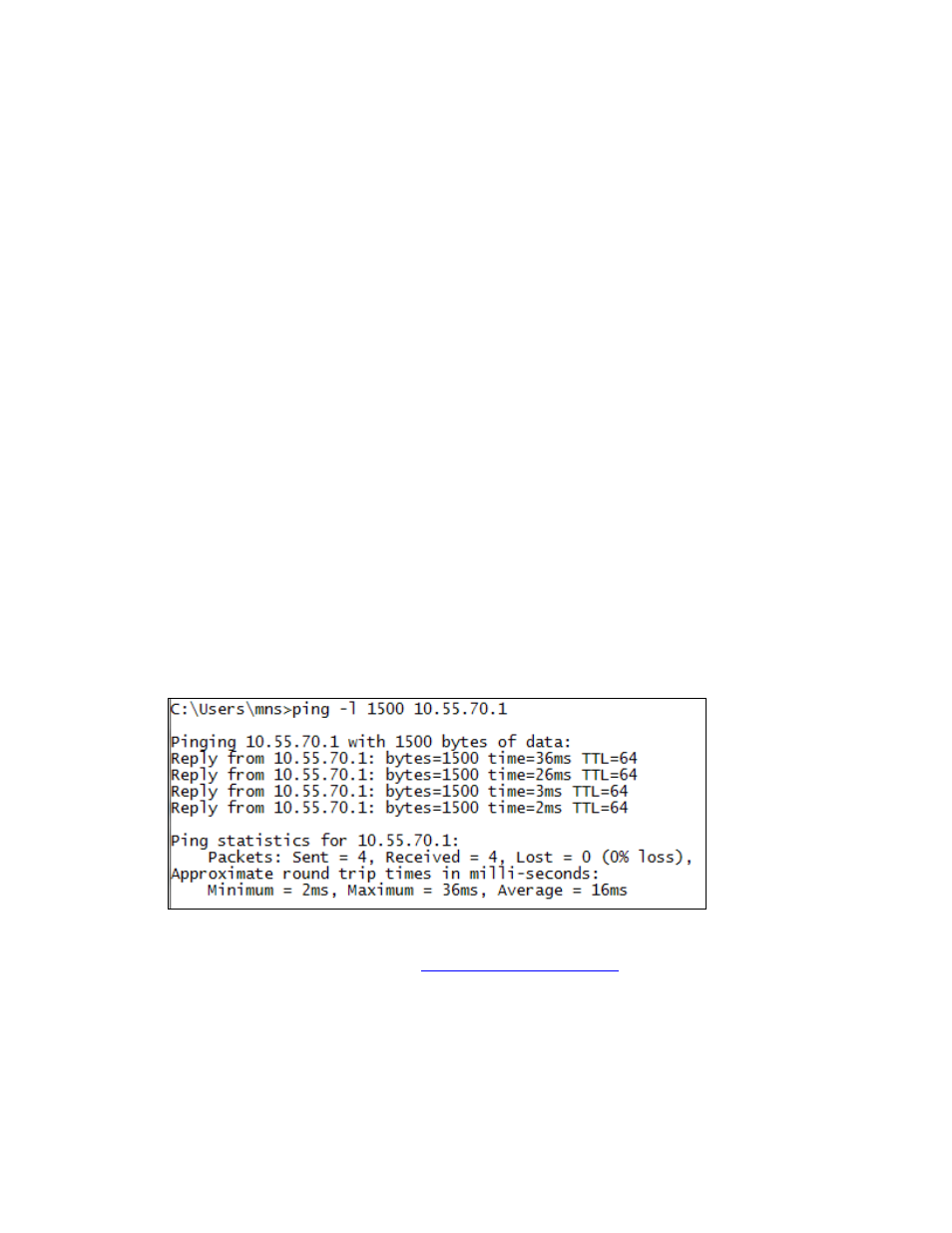
BACnet Server for AcquiSuite
Page 42 of 52
CVS:bacnet/Documentation/BACnet_Users_Guide.doc
8.4 Symptom: BACnet Timeout or Communication Errors?
If your BACnet Controller fails to communicate after “discovery” is complete, or if it reports an unusually
high number of communications or timeout errors, consider these possible causes:
1.
Recommended APDU Timeout in use? The BACnet Server will recommend an APDU Timeout
based on the AcquiSuite’s current Modbus configuration. This value is advertised to BACnet
peers, but not all BACnet peers will use it. Verify the timeout on the BACnet Controller side.
2.
Review the AcquiSuite’s Modbus Timeout (in Modbus
à
Setup). If the Modbus Timeout is
incorrect for the meters being used, the recommended BACnet APDU Timeout will also be
incorrect.
3. Segmentation not supported. Verify the BACnet Controller isn’t trying to use “Segmentation”
when communicating with the AcquiSuite. Segmentation is not supported.
4. Can ping? Both ways? Verify you can ping the Controller from the AcquiSuite and vice-versa.
Note: If you are spanning subnets with BBMDs, you might be able to discover devices
that you cannot directly communicate with! This can happen if one BACnet device
(on the remote network) has an incorrect default route.
To guard against this unusual situation, the AcquiSuite will automatically ping
each BACnet/IP device it discovers.
5. Can ping with large packets? Some types of network errors affect large packets more than
small ones. The default size of packet used by “ping” is 64 bytes. Both Windows and Unix/Linux
allow you to increase this default size when pinging to test the network’s handling of large
packets. For example, on Windows, the command is: ping –l SIZE HOSTNAME
6. Other devices are BTL Listed? Verify the other devices are BTL Listed. If not, check for
firmware updates. The AcquiSuite’s
tab will display the firmware
versions of all devices.
8.5 Symptom: Data Values are not Updating (not Refreshing)?
This section deals with the symptom of data values which are not updating (not refreshing) or which the
Controller reports as “stale” or “down”.