8 troubleshooting, 1 symptom: not btl listed, 2 symptom: can’t “discover” the acquisuite – Obvius BACnet User Manual
Page 39: Troubleshooting, Ymptom, Btl l, Isted, Iscover, Cqui, Uite
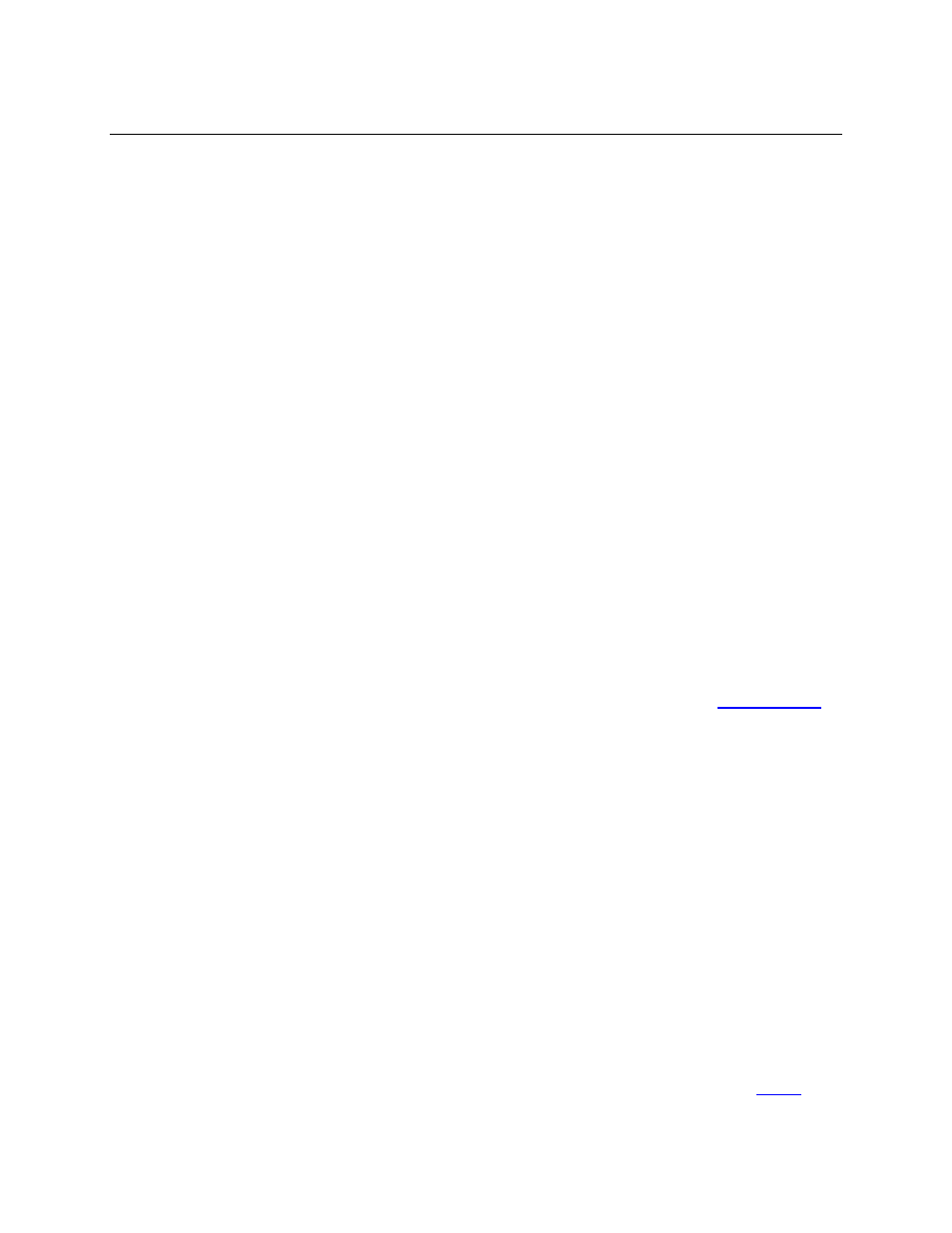
BACnet Server for AcquiSuite
Page 39 of 52
CVS:bacnet/Documentation/BACnet_Users_Guide.doc
8 Troubleshooting
This section lists many common problems and possible solutions in order of likelihood.
8.1 Symptom: Not BTL Listed?
“BTL”, short for “BACnet Testing Laboratories”, verifies proper implementation of the BACnet protocol.
The “BACnet Server for AcquiSuite” was accepted by BTL as of version v02.13.0312_01 or later. This is
available as a free upgrade. Earlier, “beta” versions should not be used.
8.2 Symptom: Can’t “Discover” the AcquiSuite?
If your BACnet Controller fails to “discover” the AcquiSuite, check the following:
1.
Try “discovering” in the reverse direction: Can the AcquiSuite see your Controller or other
BACnet devices? Login to the AcquiSuite and use BACnet
à
Discover.
2.
Can you “discover” some objects on the AcquiSuite or none at all? Even if no meters are
connected to the AcquiSuite, it should always share at least one BACnet Device Object
(representing the AcquiSuite itself).
3.
Basics: Check Ethernet cables, link-status LEDs, trying “pinging”… Note that the
AcquiSuite’s “discovery” function will also ping each BACnet/IP device.
4.
Same UDP port? Check that all BACnet/IP devices are using the same UDP port, by default
47808. The BACnet
à
Setup page will show the UDP port in use. Alternate UDP ports allow
multiple distinct BACnet/IP networks to co-exist on a single LAN. Note: that the
may be used to bridge between BACnet/IP networks on distinct ports.
5.
Same LAN subnet? Check that the AcquiSuite and your BACnet Controller are on the same IP
subnet by comparing the IP addresses and subnet masks of each device. Note: just because you
can “ping” the opposite device does not mean they are on the same IP subnet – they may be
separated by an IP router, which will block BACnet broadcasts.
6. If not on same subnet, is there a properly configured BBMD on each LAN? Each BBMD
must be configured with the IP-addresses (and UDP ports, if not the default) of all other BBMDs.
7.
Separated by NAT-router? Are the AcquiSuite and the BACnet Controller separated by a NAT-
router? “NAT” stands for “Network Address Translation” and allows several devices to share a
single IP address. Any NAT-router must specifically support the BACnet protocol.
8. Firewalls blocking UDP broadcasts? Check that there are no firewalls between the AcquiSuite
and your BACnet Controller, or if there are, that they are not performing a NAT function and that
they are configured to forward broadcasts. Alternately, configure the AcquiSuite as a