1 overview, 1 features, Overview – Obvius BACnet User Manual
Page 7: Eatures
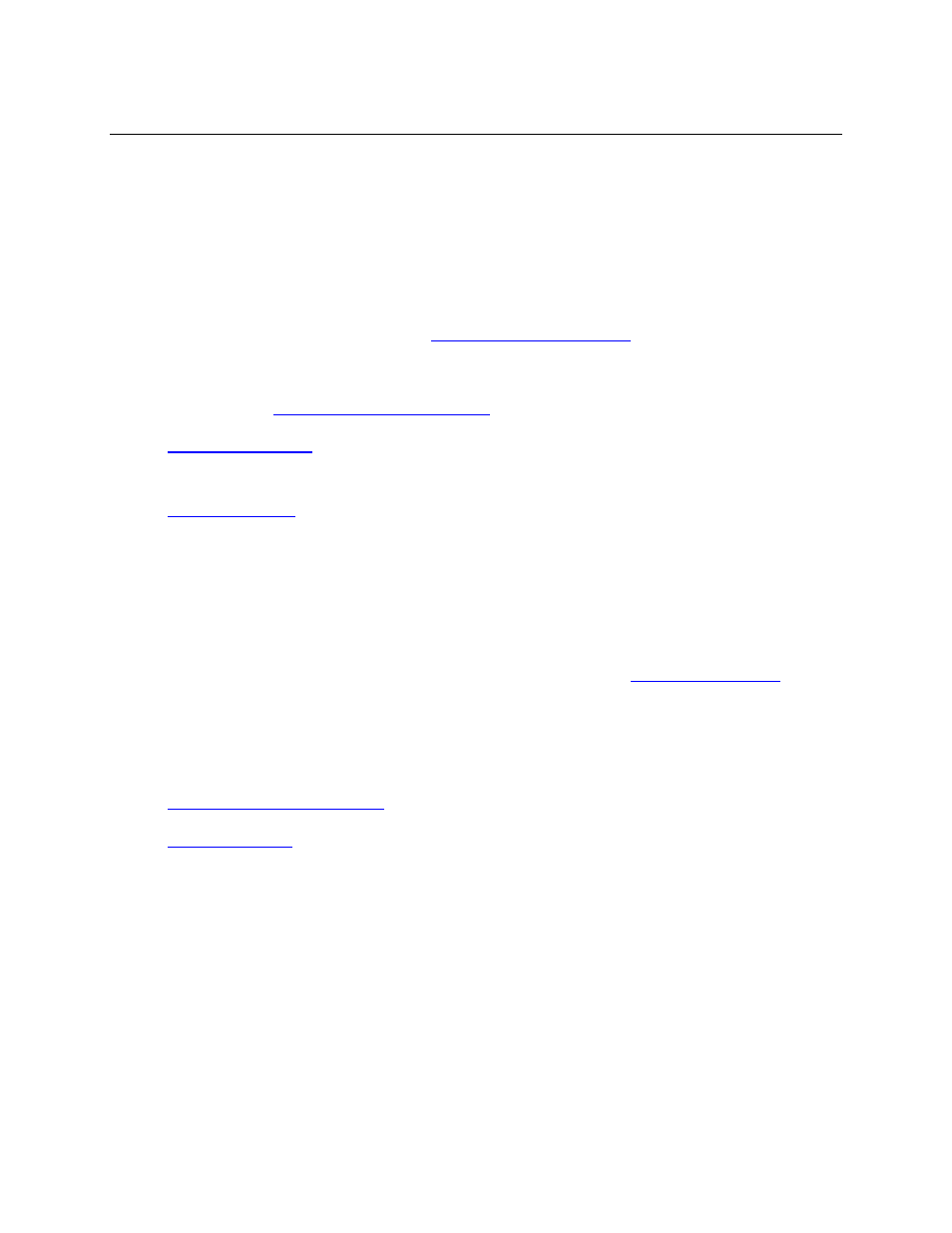
BACnet Server for AcquiSuite
Page 7 of 52
CVS:bacnet/Documentation/BACnet_Users_Guide.doc
1 Overview
1.1 Features
· BACnet/IP server which automatically shares any meter supported by the AcquiSuite platform
and connected via Modbus/485, Modbus/TCP or Modhopper® wireless mesh network.
· Supports devices connected via the appropriate AcquiSuite “Modbus-to-Native” Gateway
Modules, such as Fronius, SMA and Refusol PV-inverters.
· Conformance tested and accepted by
BACnet Testing Laboratories
as of March 2013.
· Adds BACnet/IP to the A7810 AcquiLite and A8814 AcquiSuite+.
· Integrates with
, allowing user-definition of new or unusual meters.
·
: Simply connect a supported Modbus meter and it will be automatically
detected and shared via BACnet.
·
: Server identifies problems, guides you to solutions.
·
Engineering units
: Modbus registers are automatically translated to engineering quantities with
proper units.
·
Caching to manage limited Modbus bandwidth
. Cache times are automatically tuned based
on the units of the data point and history of queries.
·
Relay outputs supported
, allowing complete control loops. See
details.
·
Includes BBMD server
, allowing your BACnet network to span IP subnets without extra
hardware.
·
BACnet discovery tools built-in
, including detection of Device ID and Network Number conflicts.
·
to monitor performance.
· Allows incoming Foreign Device Registration (FDR), simplifying remote diagnostics.
· Compatible with AcquiSuite Remote Configuration.
· Supported on Obvius A8812 (AcquiSuite), A8810 (AcquiSuite EMB), A7810 (AcquiLite) and
A8814 (AcquiSuite+).
· Supports BACnet protocol version 1, revision 12.
· 64 BBMD and 64 FD entries are allowed.