6 bacnet discover, Bacnet discover, Bacnet discovery tools built-in – Obvius BACnet User Manual
Page 27: Includin, Discover
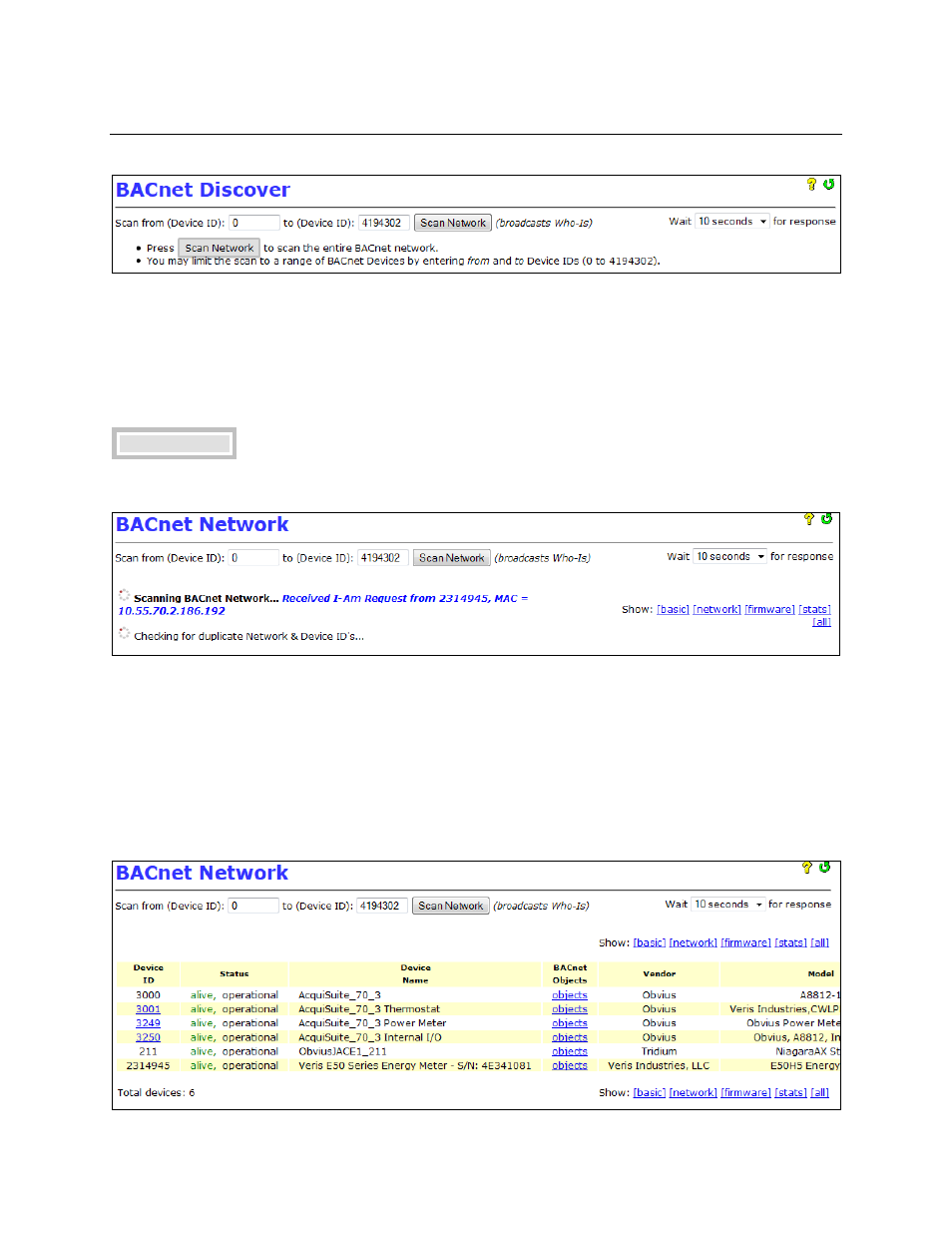
BACnet Server for AcquiSuite
Page 27 of 52
CVS:bacnet/Documentation/BACnet_Users_Guide.doc
6 BACnet Discover
The Discover page allows you to use the AcquiSuite to scan the BACnet network.
Scan from (Device ID) ______, to (Device ID) ______: Enter a range of BACnet Device ID numbers or
use the default. Narrowing the range is useful in large networks.
Note: The AcquiSuite always sends a global Who-Is broadcast to all networks.
Wait ______ for response: Increase the amount of time to wait for responses if the network is very slow.
Scan Network
: Click to begin scanning the network. The AcquiSuite will transmit a BACnet Who-Is
broadcast message every 5 seconds and will collect responses.
For each BACnet device discovered, the AcquiSuite will:
· Ping the device's IP address (using an ICMP ECHO packet), printing either "
alive
" or "
no
response to ICMP ping
".
· Query BACnet properties from the device.
The displayed information may be sorted by clicking on column headers.