Ò³ãæ 26 – Onwa Marine Electronics KR-1338C v.1 User Manual
Page 26
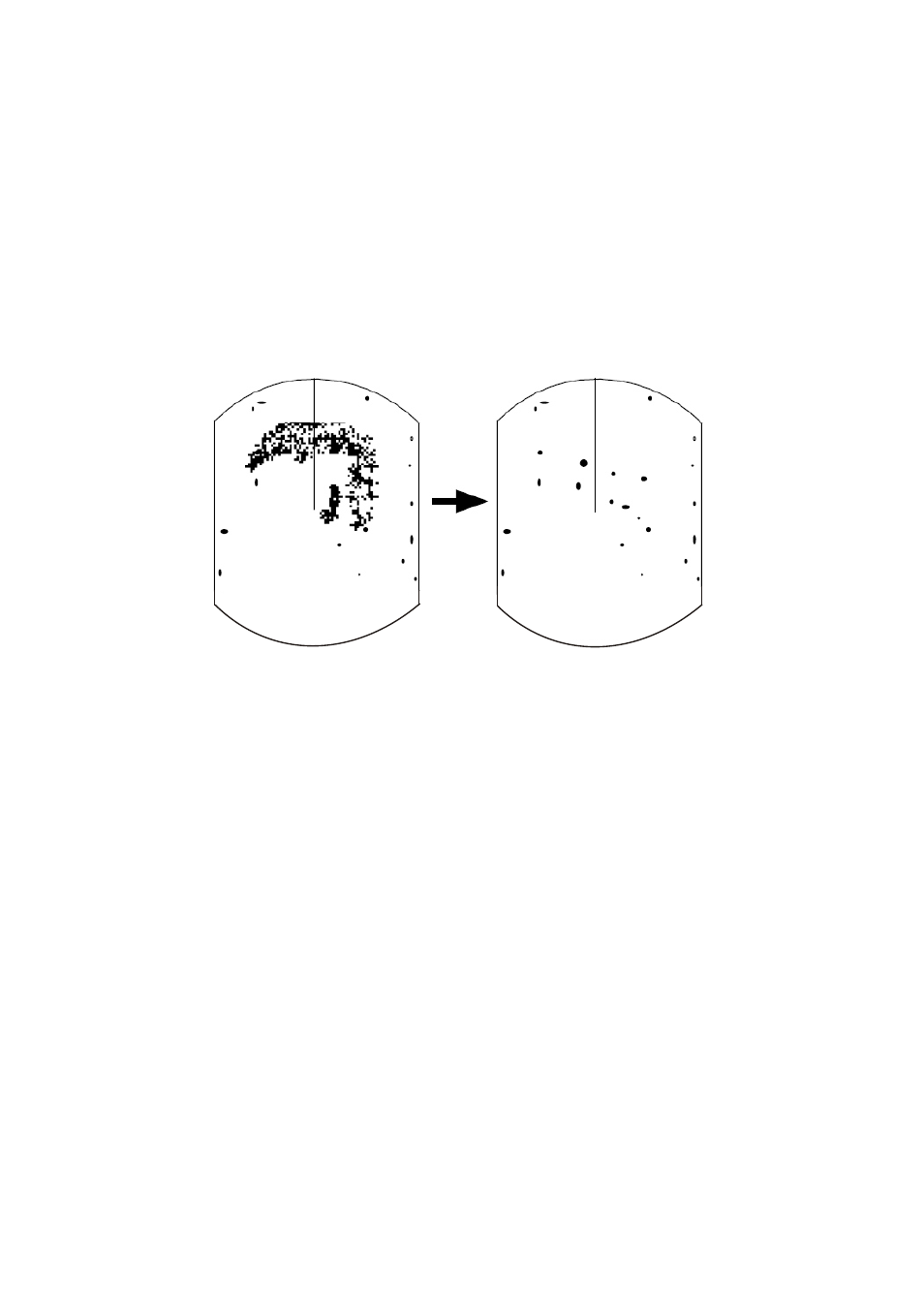
2.11 Apply the A/C RAIN (reducing rain clutter)
The vertical beamwidth of the antenna is designed to see surface targets even
when the ship is rolling. However, by this design the unit will also detect rain
clutter (rain, snow, hail, etc.) in the same manner as normal targets. Figure 2-4
Appearance of rain clutter
A/C RAIN control adjusted;
rain clutter suppressed.
Figure 2-5 Effect of A/C RAIN
Note: In addition to reducing clutter, the [A/C RAIN] control can be
used in fine weather to clarify the picture when navigating in
confined waters. However, with the circuit activated the receiver is
less sensitive. Therefore, turn off the circuit when its function is not
required.
Adjusting A/C RAIN
When rain clutter masks echoes, adjust the [A/C RAIN] Control, This control spl-
its up these unwanted echoes into a speckled pattem, making recognition of soild
targets easier.
Automatic adjustments of A/C SEA and A/C RAIN
Push the [A/C Auto] key. "A/C Auto"appearstat the bottom left-hand corner of
the display when the A/C AUTO circuit is on. You can fine tune by adjusting the
[A/C SEA], [A/C RAIN] and [GAIN] controls.
2.12 Erasing the Heading Line, North Mark
The heading line or north mark (available with gyrocompass connection) may oc-
casionally mask a target. To view the target, you can temporarily erase the heading
line and north mark by pressing and holding down the [GAIN (HM OFF)] control.
Release the control to re-display the marks.
Shows the appearance of rain clutter on the Display.
18