Ò³ãæ 29, 15 using the offset ebl – Onwa Marine Electronics KR-1338C v.1 User Manual
Page 29
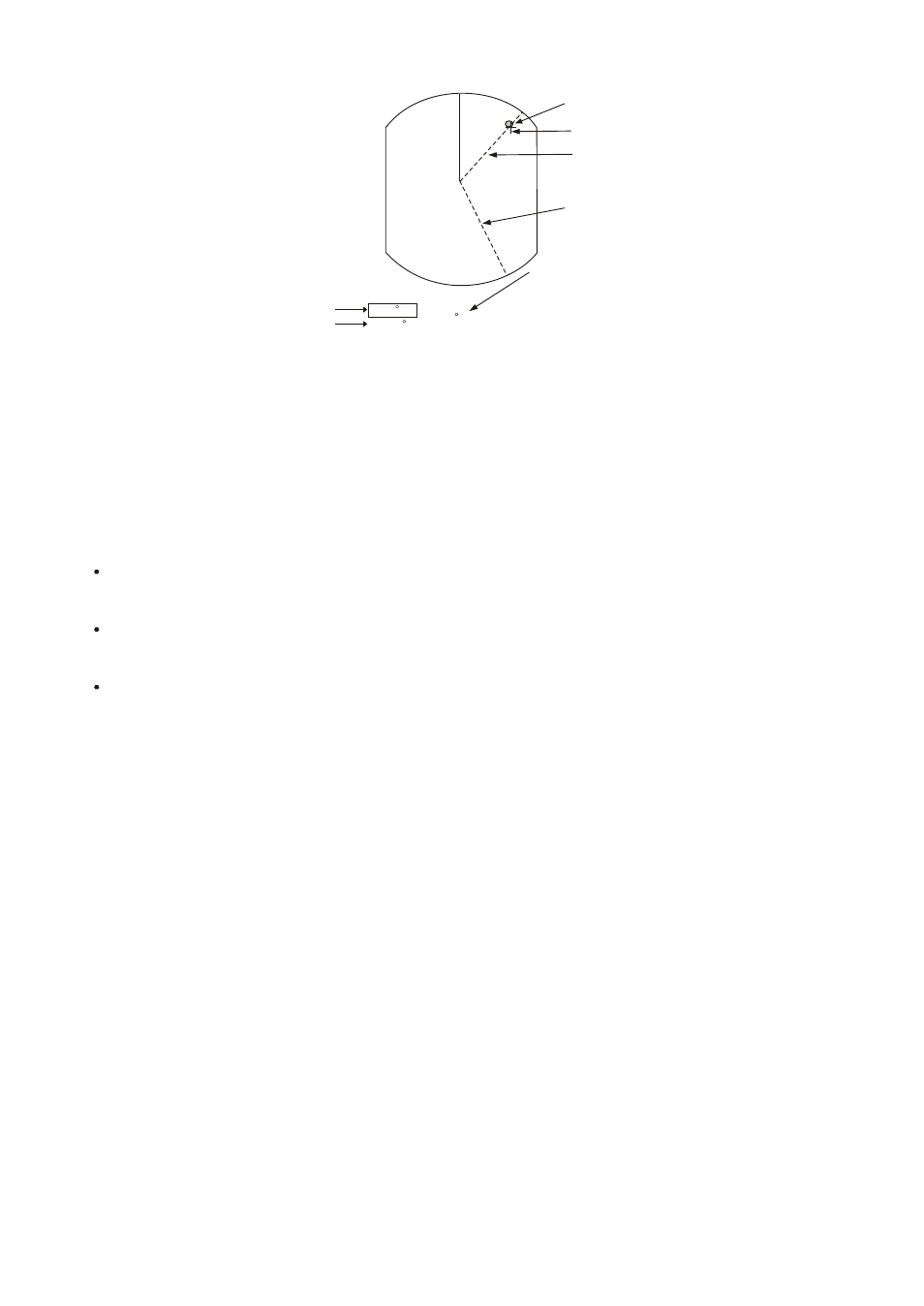
Note: The bearing readout for the EBL and the cursor can be display in relative
or true bearing (true bearing requires heading sensor input) For north up and c-
urse up display modes the bearing reference is always true. For details see the
next chapter.
Tips for measuring bearing
Bearing measurements of smaller targets are more accurate; the center of
Bearings of stationary or slower moving targets are more accurate than
To minimize bearing errors keep echoes in the outer half of the picture by
changing the range scale; angular difference becomes difficult to resolve as
larger target pips is not as easily identified.
Bearings of faster moving targets.
a target approaches the center of the display.
Target
Cursor
EBL1
EBL2
EBL1 bearing
40.0
R
EBL1 bearing
135.0
R
EBL
40.0
R 4.0 NM
Cursor
Bearing
Figure 2-9 How to measure bearing by EBL and cursor
2.15 Using the Offset EBL
The offset EBL provides two functions: predict collision course of radar target and
measure the range and the bearing between two targets.
Predicting collision course
1. Press the omnipad to place the cursor on the center of the target.
2. Press the [EBL/VRM SELECT] key to choose EBL1 readout and then press the
[EBL/VRM CONTROL] key.
3. Select EBL OFFSET on the menu and press the [ACQ/ENTER] key.
4. Press the [EBL/VRM CONTROL] key.
5. Operate EBL1 so it passes through the center of the target.
If the target tracks along the EBL towards the center of the display (you vessel
's
Position), the target may be on a collision course.
To cancel, select EBL OFFSET and press the [ACQ/ENTER] key.
21