Ò³ãæ 33, Menu operation, 1 basic menu operation – Onwa Marine Electronics KR-1338C v.1 User Manual
Page 33: 2 selecting the presentation mode
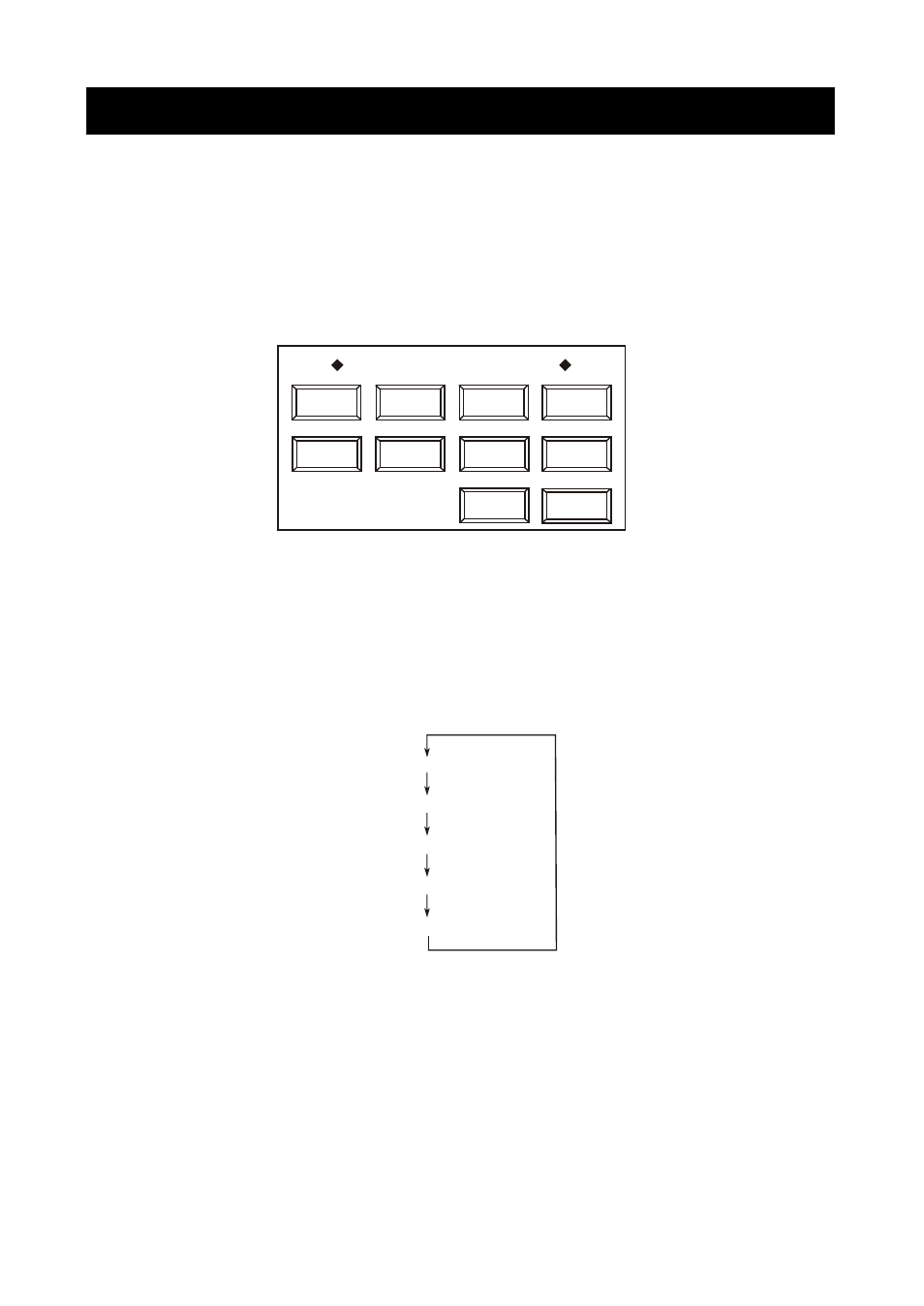
3. MENU OPERATION
3.1 Basic Menu Operation
The menu mostly contains less-often used functions which once preset do not
require regular adjustment. To open or close the menu, press the [MENU] key.
You can select items on the menu with the omnipad. The complete menu app-
ears on page AP-1.
1. Press the [MENU] key to display the main menu.
Sel by omnipad & press ENT.
RINGS
SHIFT
ZOOM
EBL
OFFSET
MODE
DISP
DATA
ECHO
TRAIL
ECHO
STRTCH
ARPA
MENU
OTHER
MENU
Change brill
from 3 to max.
Figure 3-1 Main menu
2. Press the omnipad to select the item. For example, select RINGS. A message
appears at the bottom of the menu window.
3. Press the [ACQ/ENTER] key to select setting, Each time this key is pressed, the
message changes, For the RINGS menu, the message sequence is as shown below.
Change brill from Off to 1.
Change brill from 1 to 2.
Change brill from 2 to 3.
Change brill from 3 to max.
Change brill from max to Off.
Figure 3-2 Messages for RINGS menu
4. Press the [MENU] key to close the menu.
3.2 Selecting the presentation mode
This radar provides four presentation modes. Head-up, course-up, north-up and true
motion.
1. Press the [MENU] key.
25