Ò³ãæ 64 – Onwa Marine Electronics KR-1338C v.1 User Manual
Page 64
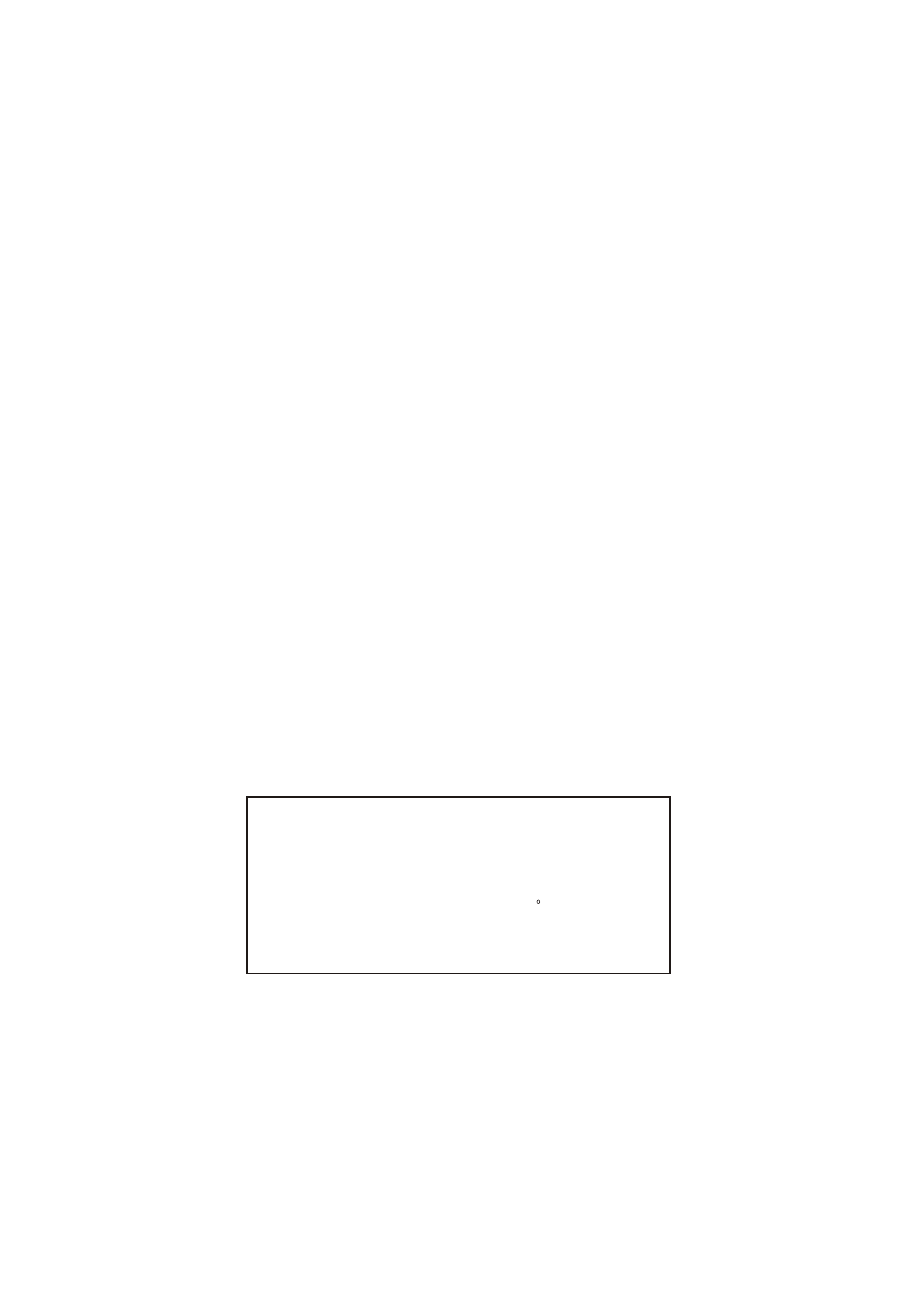
Entering antenna height
The STC curve changes with respect to antenna height above the waterline. Enter
antenna height above the waterline to optimize the STC curve.
1. Select "12.Antenna Height" on the installation setup menu and press the [ACQ/
ENTER] key.
2. Operate the omnipad to select antenna height above the waterine; Low (~3 m),
Mid (3~6m) or High (6~10 m).
3. Press the [ACQ/ENTER] key.
Aligning heading (Adjustment sector:0~359.90)
You have mounted the antenna unit facing straight ahead in the direction of the
how. Therefore, a small but conspicuous target dead ahead visually should appear
on the heading line (zero degrees).
In practice, you will probably observe some small error on the display because of
the difficulty in achieving accurate initial positioning of the antenna unit. The foll-
owing adjustment will compensate for this error.
1. Identify a suitable target (for example, ship or buoy) at a range between 0.125
to 0.25 nautical miles, preferably near the heading mark. To lessen error, keep ec-
hoes in the outer half of the picture by changing the range. Aiso, be sure the zoom
and off center functions are off.
2. Select "9. Heading Alignment" on the installation setup menu and press the
[ACQ/ENTER] key. The following message appears on the display.
[ Heading alignment ]
Set EBL1 to center of target
dead ahead and press ENTER.
Correction 0.0
<Press MENU for inst setup>
Figure 6-17 Heading alignment message
3. Operate the omnipad to bisect target selected at step 1 with the heading line.
4. Press the [ACQ/ENTER] key.
5. As a final test, move the boat towards a small buoy and confirm that the buoy
shows up dead ahead on the radar when it is visually dead ahead.
56