Ò³ãæ 37, 6 selecting pulsewidth, Figure 3-7 other menu – Onwa Marine Electronics KR-1338C v.1 User Manual
Page 37
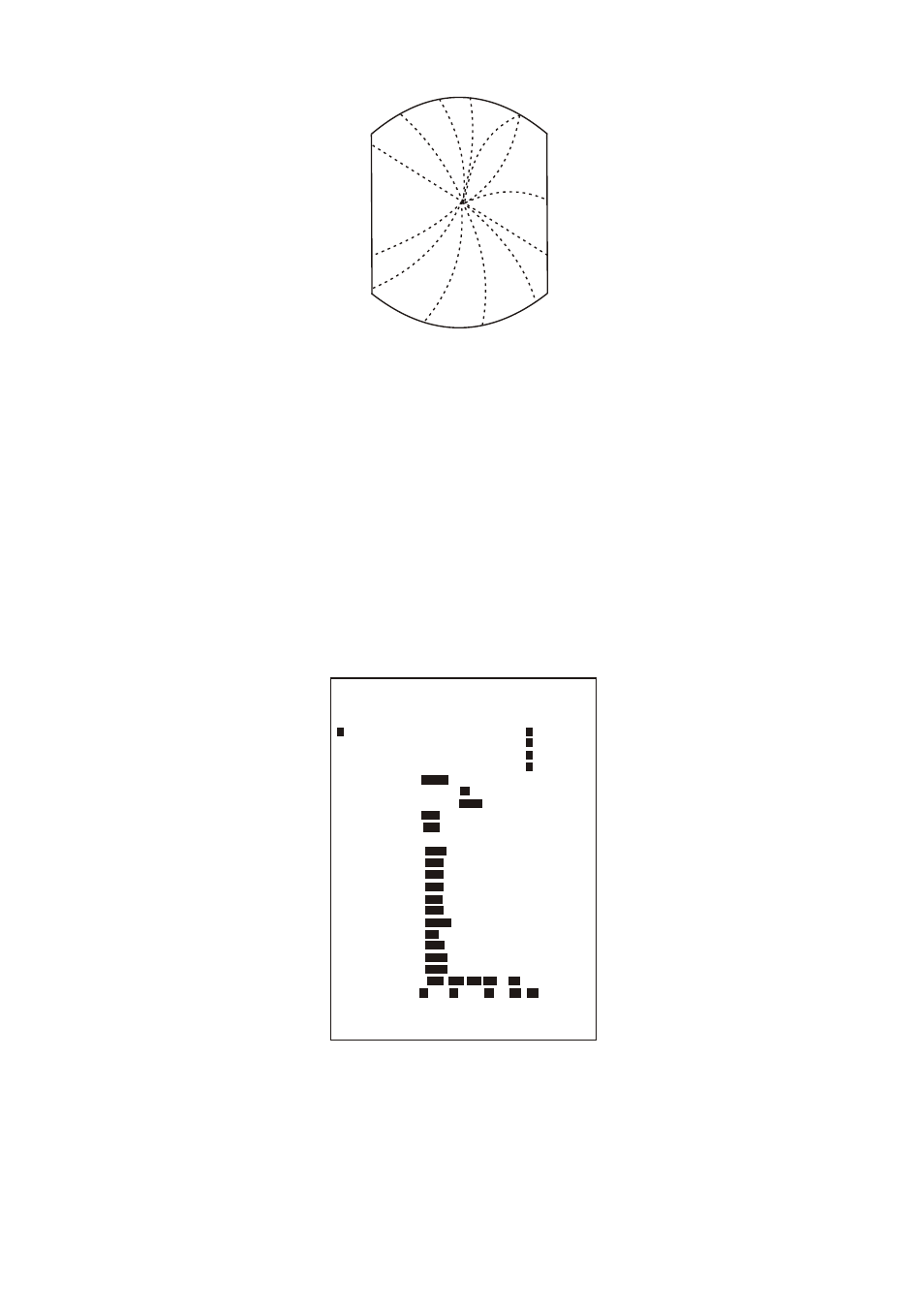
Four levels of interference are available, including off; IR1,IR2,IR3 and OFF,IR3
provides the highest level of rejection.
1. Press the [MENU] key.
2. Select "OTHER MENU"and press the
[ACQ/ENTER] key.
3. Select "6. Int Reject".
4. Select level desired by operation the omnipad.
5. Press the [ACQ/ENTER] key.
6. Press the [MENU] key to close the menu.
[ OTHERS ]
select item by omnipad
and press ENTER key.
1
. Panel Dimmer 1 2 3
4
2. Mark brill 1
3. HD Mark
4. Characters
5. Trail Tone
Multi
Single
6. Int Reject Off 2 3
1
7. Pulselength Short
Long
8. Noise Reject
On
Off
9. Traim Time
30S 1M
3M 6M 15M 30M
15S
10. Tune
Manu
Auto
11. Disp Data
Nav ARP All
Off
12. WPT Mark
On
Off
13. EBL Ref
Ture
Ret
14. VRM Unit
km sm
nm
15. Watchman
5M 10M 20M
Off
16. STBY Disp
Econo Nav
Norm
17. Guard Mode
Out
In
18. Cursor Posi
L/L
R/B
19. Alm sense LV
Mid Hig
Low
20. Dead Sector
On
Off
21. Range
1
1/8
1/ 1/ 3/
15
2
4
8
16
3
5
12
24 36
23. Self Test
24. Installation Setup
2 3
1 2 3
1 2 3
Con
t
4
2
4
4
4
4
Figure 3-7 OTHER MENU
3.6 Selecting Pulsewidth
Pulsewidth is the transmission time of a Single radar pulse. The longer the pulse-
width the greater the direction range capability, however range accuracy and range
resolution are reduced.
Figure 3-6 Radar interference
29
22.
Color setting