Ò³ãæ 41, Disp data, Waypoint mark navigation data – Onwa Marine Electronics KR-1338C v.1 User Manual
Page 41
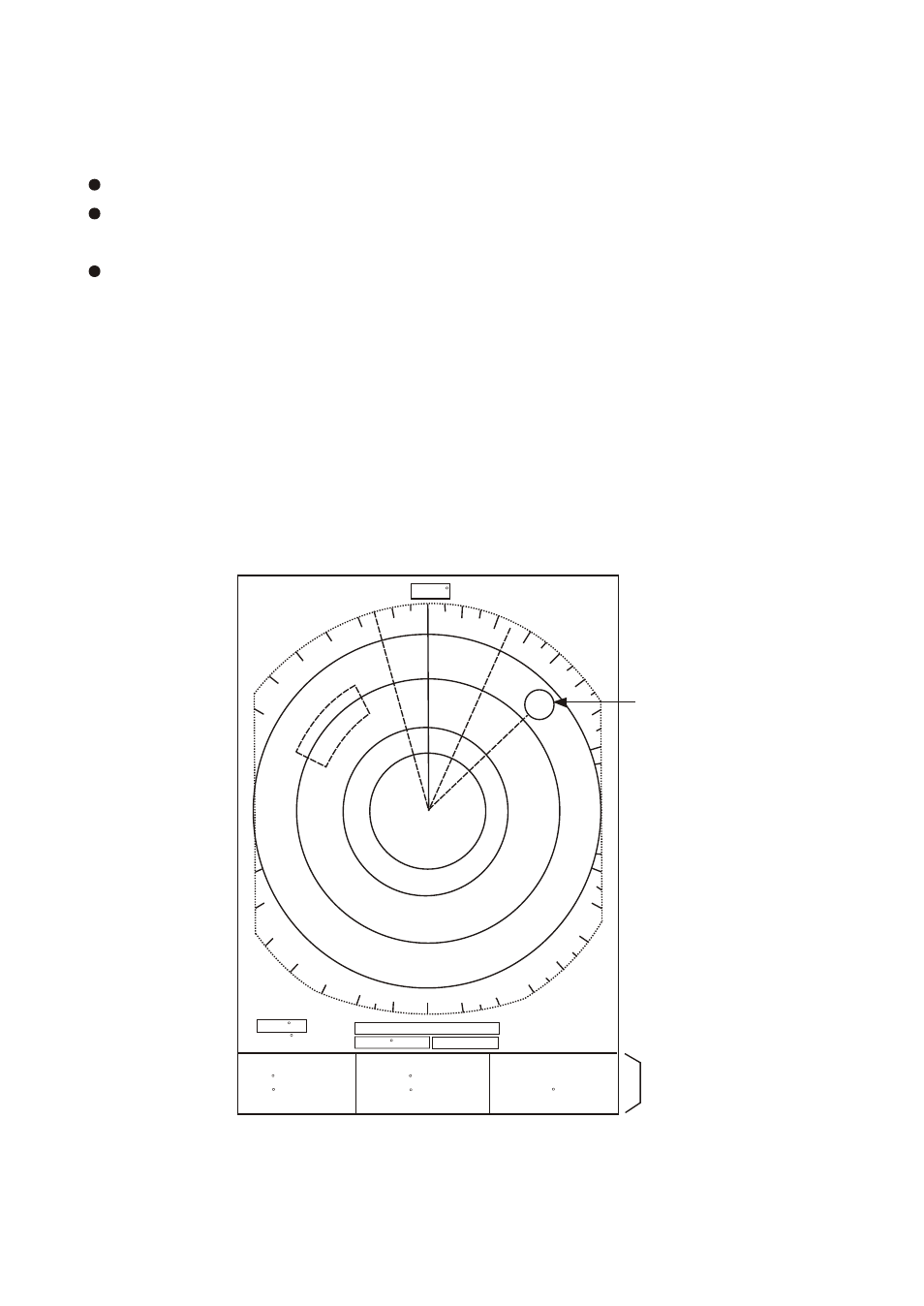
3.9 Displaying Navigation Data
Navigation data can be displayed at the screen bottom if this radar receives navi-
gation input in IEC 1162 format. Navigation data include.
position in latitude and longitude or Loran-C time difference
range, bearing and time-to-go to both waypoint selected on the navigator and
the cursor.
speed.
(If the navigation input includes destination data, waypoint position is denoted on
the radar display by a dashed ring.)
To turn navigation data on or off;
1. Press the [MENU] key.
2. Select the
"
DISP DATA
"
.
3. Press the [ACQ/ENTER] key.
4. Press the [ACQ/ENTER] key to select the message for Navigation display.
5. Prss the [ACQ/ENTER] key to set.
6. Press the [MENU] key to close the menu.
Figure 3-11 Typical navigation data display
125
NM
0625
sp
HU
HDG 234.5
TRAIL
AUTO
25:38
30M
*
G(OUT)
ZOOM
ES1
Waypoint Mark
Navigation
Data
A/C
AUTO
EBL
345.6 R
23.0 R
1.5 NM
0.06
13.5 R
0.142NM
VRM
0.048NM
0.100NM
OWN SHIP
34 56.12N
135 34.56E
SPD 35.OKT
+ CURSOR
34
29.38N
136
35.77E
TTG 01:00
WAYPOINT
0.09 NM
50.0
M
TTG 00:20
33