Ò³ãæ 63, Warning – Onwa Marine Electronics KR-1338C v.1 User Manual
Page 63
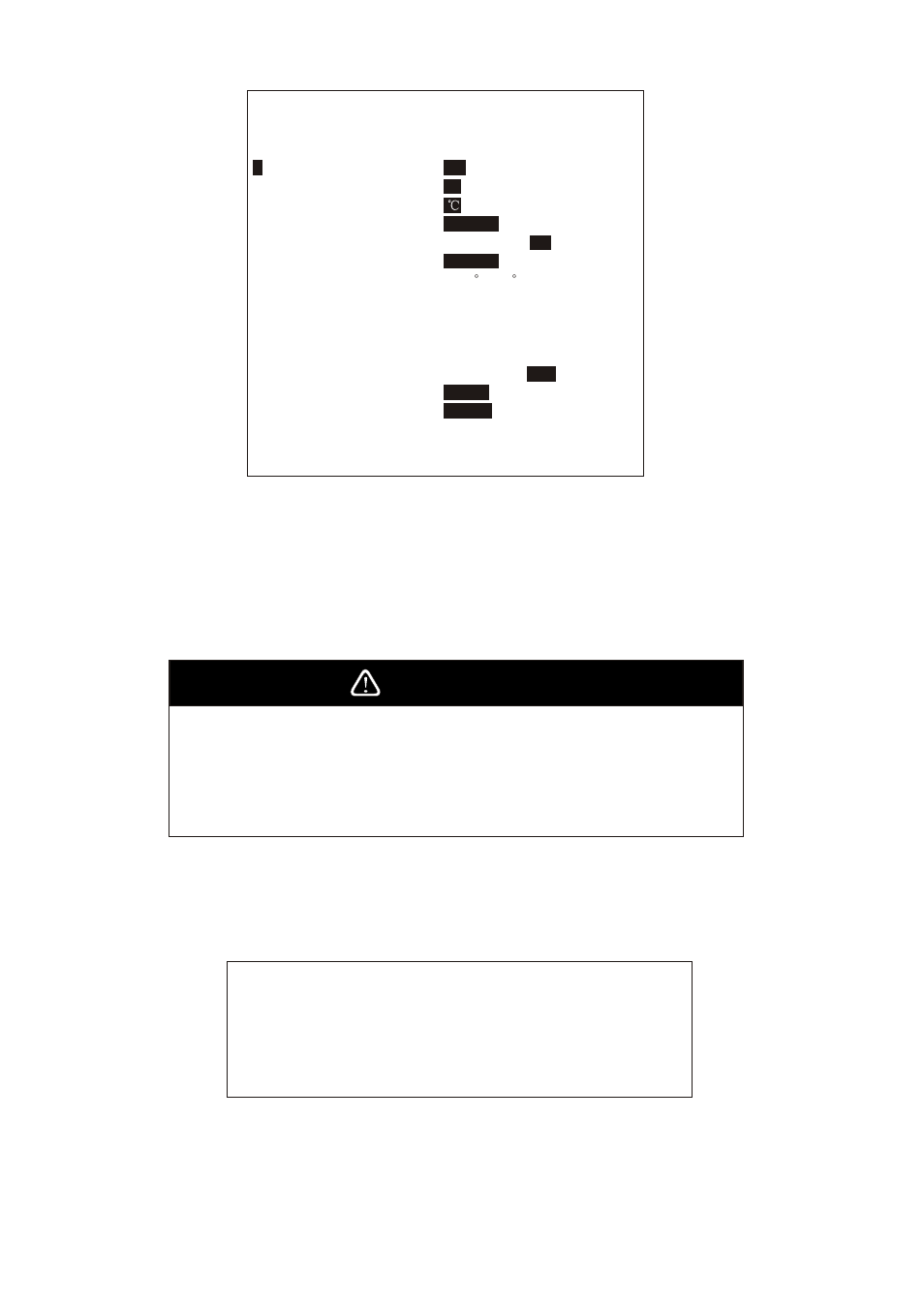
[ Installation Setup]
Select item by omnipad
and ress ENTER key.
1
All
m
Magnet
On
Rotate
Mid
Sharp
Maste
. Nav Talker
GPS LC
2. Depth Unit
fa ft
3. Temp Unit
F
4. Hdg Sensor
Gyro
5. Key Beep Off
6. Ant on Tx
Stop
7. Dead Sector 180
8. Tuned/Video Auto Adjustment
9. Heading Alignment
10. Sweep Timing Adjustment
11. MBS Adjustment
12. Ant Height Low
Hig
13. STC Curve
Std Gntl
14. Ope Mode
r Slave
15. Hours in Use 000001.5H
16. Tx Hours 000000.0H
~180
Figure 6-15 Installation setup ment
Adjusting tune/video
Do the following to adjust tune and video amplifier level input.
1. Press the [ST BY/TX] key to transmit.
WARNING
Before transmitting the radar make sure no one is near
the antenna unit, to prevent the potential risk of being
struck by the rotation antenna and exposure to Therefore
radiation hazard.
2. On the Installation setup menu, select
"8.Tune/Video Adjustment" and press the
[ACQ/ENTER] key.
3. The unit automatically adjusts, displaying the following message.
[Tune/Video Auto Adjustment]
Now under correction.
Return to installation setup
menu after the correction.
4. When adjustment is completed, the messages disappears.
Figure 6-16 Tune/Video Auto Adjustment messages
55