Ò³ãæ 49, 1 preventative maintenance, 2 replacing the fuse – Onwa Marine Electronics KR-1338C v.1 User Manual
Page 49: 3 troubleshooting, 4 self test, Figure 5-1 self test screen
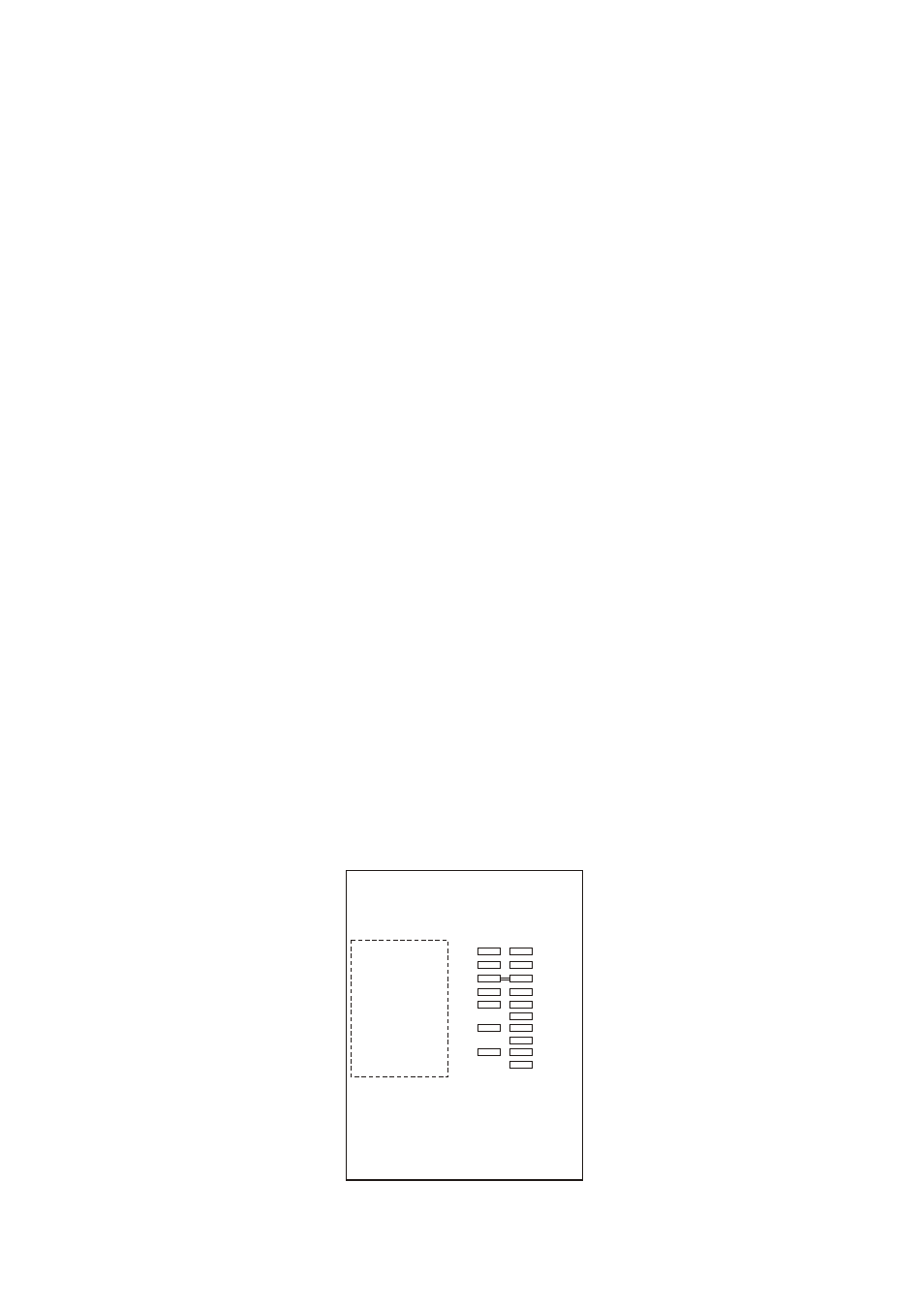
5.1 Preventative Maintenance
Regular maintenance is important for good performance. Always keep the
equipment as free as possible from dirt, dust, and water splashes. Make sure
all screws securing the components are properly tightened. A maintenance
program should be established and should at least include the items listed in
table 5-1.
5.2 Replacing the Fuse
The fuse in the power cable protects the equipment against reverse polarity or
ship's mains, over current, and equipment fault. If the fuse blows, find the cause
before replacing it. Never use an incorrect fuse - serious damage to equipment
may result and void the warranty.
12 V : 10 A fuse
24/32 V : 5 A fuse
5.3 Troubleshooting
Table 5-2 contains simple troubleshooting procedures which you can follow to
try to restore normal operation. If you cannot restore normal operation, do not
attempt to check inside any unit of the radar system. Any repair work is best
left to a qualified technician.
5.4 Self Test
The self test facility checks the keyboard, ROM and RAM for proper operation.
1. Press the [MENU] key.
2. Select "OTHER MENU".
3. Select "23. Self Test"and press the [ACQ/ENTER] key. The following di-
splay appears.
[Self Test]
Key test: Press each key and
check on-screen indication
Lights.
ARPA TEST
RAM OK
SPEED OK
COURSE OK NAV 0.0KT
TRIGGER NG
VIDEO NG
BP OK
HP OK
MIN-HIT 0003
SCAN-TIME 0854
MAN-ACQ 00
AUTO-ACQ 00
FE-DATA1 0000
FE-DATA2 0000
Program NO:
ROM :OK
RAM :OK
Hours in use:000006.9H
Tx hours :0000001.1H
<Press MENU for OTHERS menu.>
Figure 5-1 Self test screen
41