E-mail setup – OpenEye OE2-E120 User Manual
Page 39
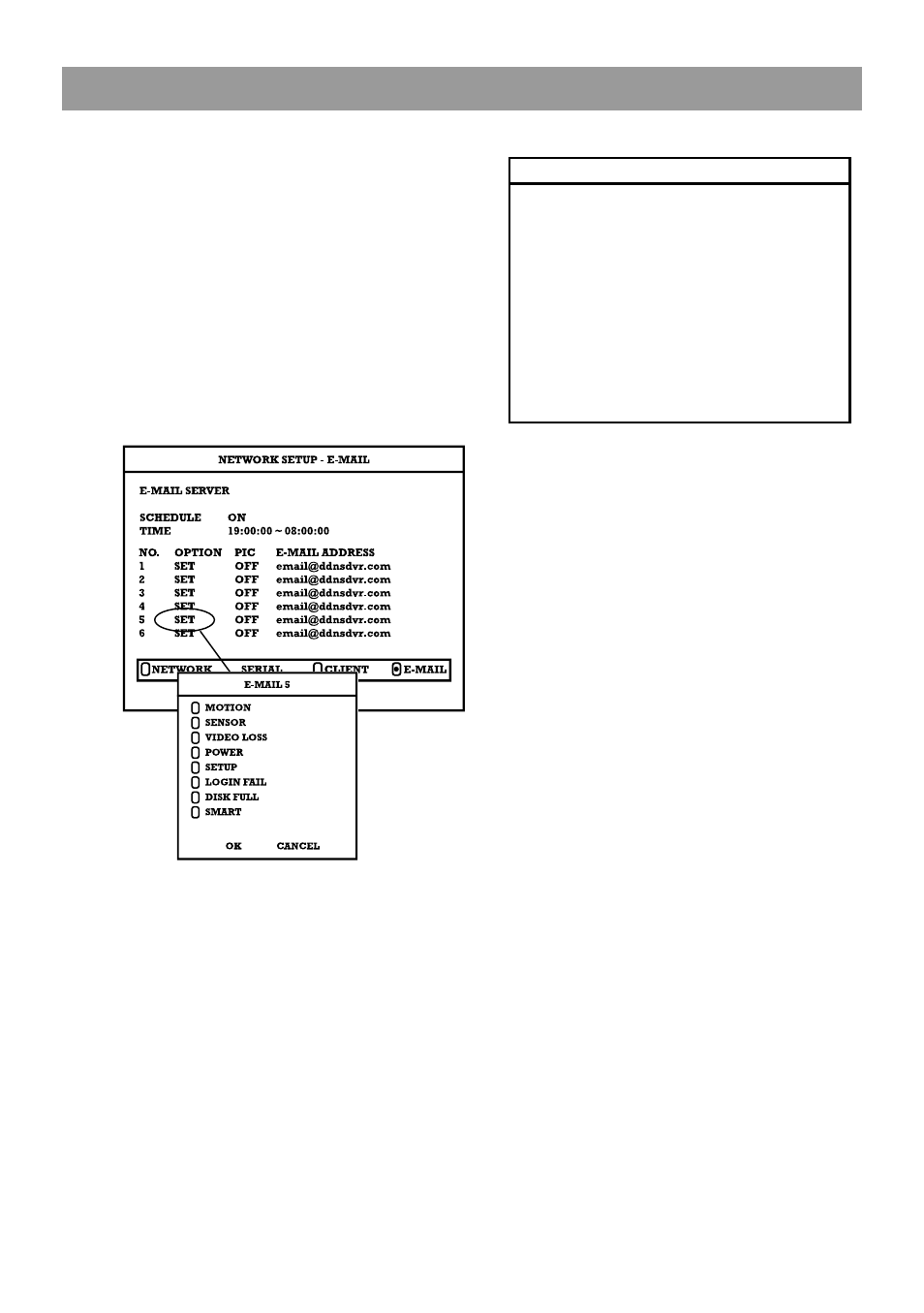
27717AP
39
E-MAIL SETUP
The DVR can send an email notification to up to six defined e-mail addresses when an event occurs.
E-MAIL SERVER – DVR/SMTP [Configure the DVR to use
selected e-mail server.]
SCHEDULE – ON/OFF [Enable to send e-mail notifications
only for events that occur within a specified range of time.]
TIME – Define the time of day to send e-mail notification of
events (example: 19:00-6:00 – after business hours).
OPTION –Define the type of event that will trigger an e-mail
notification.
PIC – Enable to send a picture of the event.
E-MAIL ADDRESS – Enter the e-mail address.
E-MAIL OPTIONS
Select options to have an e-mail message sent:
MOTION – after a motion alarm is triggered.
SENSOR – after a sensor alarm is triggered.
VIDEO LOSS – after video loss on a camera
POWER – when the DVR is shutdown and restarted.
SETUP – when a user accesses Setup.
LOGIN FAIL – after one failed login attempt.
DISK FULL – when the HDD reaches the user-defined
maximum disk full percentage. See DISK
MANAGEMENT – OVERWRITE.
SMART – when the HDD reaches the user-defined
maximum temperature. See DISK MANAGEMENT –
SMART.
SMTP SERVER
userName
ddnsdvr.com
25
userId
****
EMAIL SERVER SETUP
SAVE
CANCEL
MAIL SERVER
USER NAME
USER E-MAIL
SERVER
PORT
ID
PASSWORD