Video trigger – OWON SDS Series User Manual
Page 40
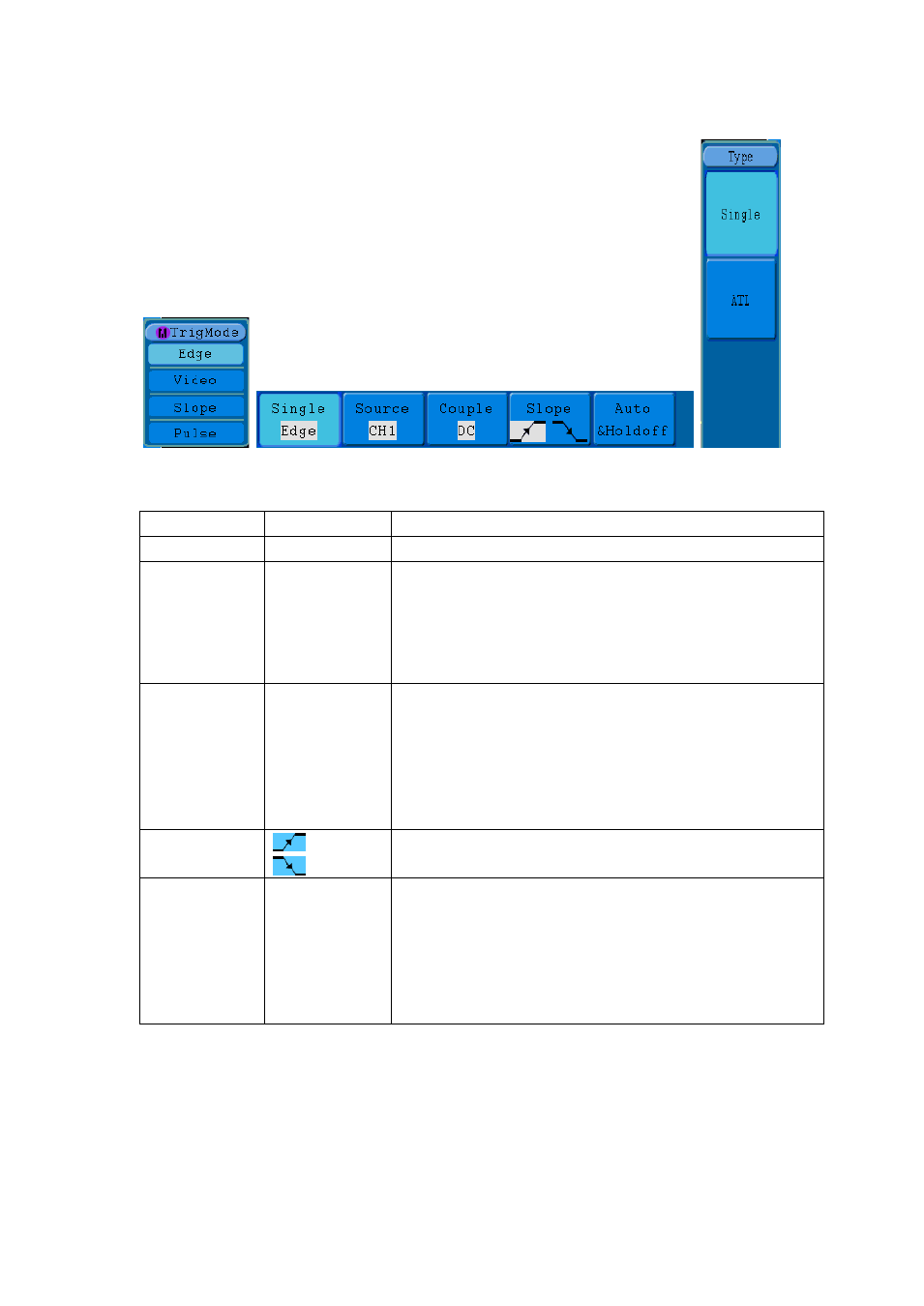
5.Advanced User Guidebook
The Edge Trigger Menu is shown as
Figure 5-16 Edge trigger menu
Edge menu list:
Menu
Settings
Instruction
Single Mode
Edge
Set vertical channel trigger type as edge trigger.
Source
CH1
CH2
EXT
EXT/5
AC Line
Channel 1 as trigger signal.
Channel 2 as trigger signal.
External trigger as trigger signal
1/5 of the external trigger signal as trigger signal.
AC power line as trigger signal.
Coupling
AC
DC
HF
LF
Block the direct current component.
Allow all component pass.
Block the high-frequency signal, only low-frequency
component pass.
Block the low-frequency signal, only high-frequency
component pass.
Slope
Trigger on rising edge
Trigger on falling edge
Mode
Holdoff
Auto
Normal
Single
Holdoff
Reset
Acquire waveform even no trigger occurs
Acquire waveform when trigger occurs
When trigger occurs, acquire one waveform then stop
100ns~10s, turn the M knob to set time interval before
another trigger occur.
Set Holdoff time as default value (100ns).
2. Video Trigger
Choose video trigger to trigger on fields or lines of NTSC, PAL or SECAM standard
video signals.
Trig menu refer to Figure 5-17.
35