OWON SDS Series User Manual
Page 74
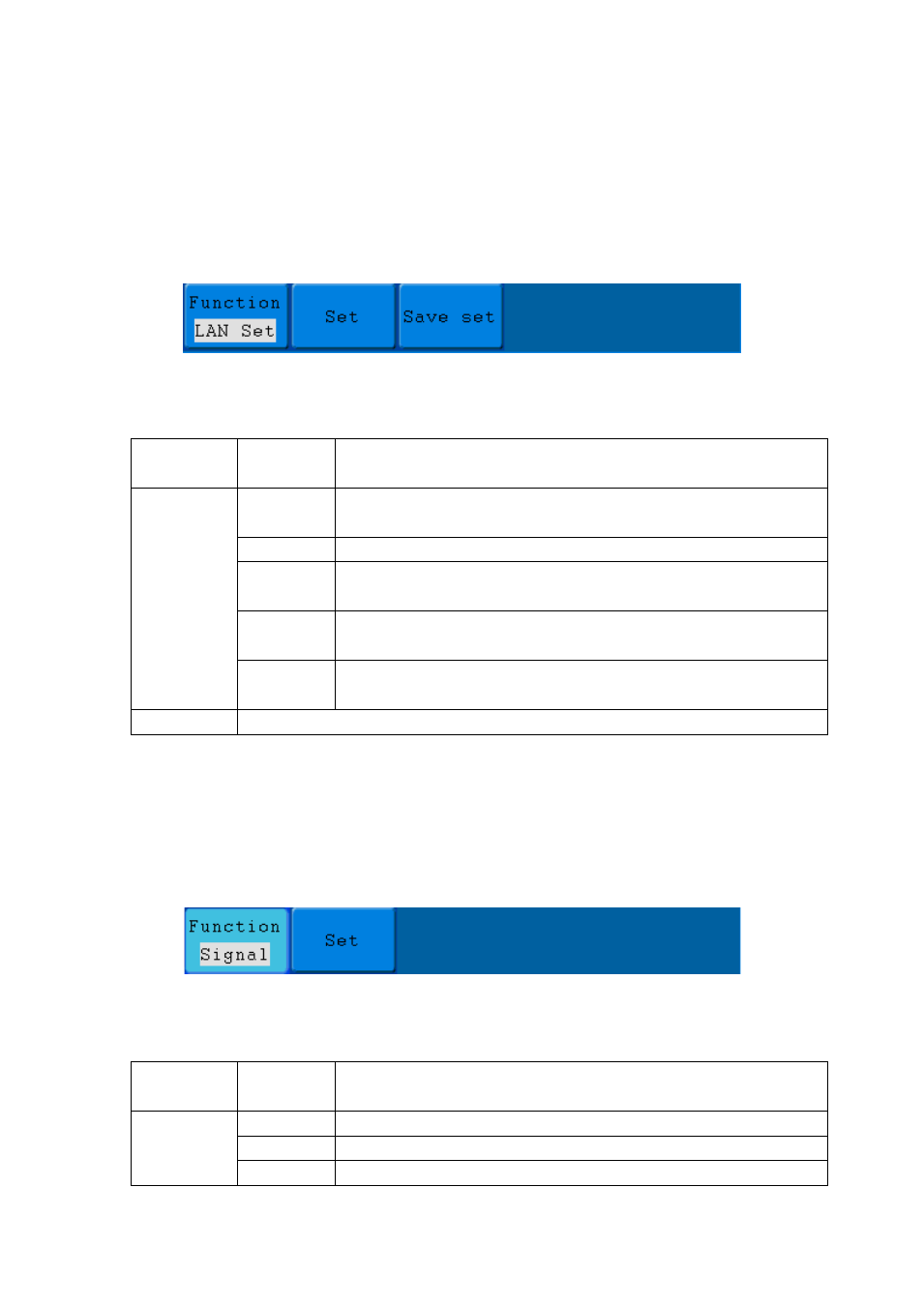
5.Advanced User Guidebook
● LAN Set
Using the LAN port, the oscilloscope can be connected with a computer directly, or
through the router to connect. The network parameters can be set in the menu below.
Refer to "Using LAN Port" on P84 for the operation steps.
Press the Utility button and turn the M knob to select the LAN Set to go to the
following menu.
Figure 5-64 LAN Set menu
The description of LAN Set menu is shown as the follows:
● Signal
(Only SDS7072(V) has this menu)
You can adjust the signal parameters of "5. Probe Compensation" in Figure 4-1 Front
panel.
Press the Utility button and turn the M knob to select the Signal to go to the
following menu.
Figure 5-65 Signal menu
The description of Signal menu is shown as the follows:
Function
Menu
Setting
Description
Set
IP
Press F1 button to switch between each byte, turn the M knob
to change value (0~255)
Port
Turn the M knob to change value (0~4000)
Netgate
Press F3 button to switch between each byte, turn the M knob
to change value (0~255)
Phy addr
Press F4 button to switch between each byte, turn the M knob
to change value (0~FF)
Net mask
Press F5 button to switch between each byte, turn the M knob
to change value (0~255)
Save set
Save the current settings and prompt "reset to update the config"
Function
Menu
Setting
Description
Set
Frequency Turn the M knob to change value (1KHz~100KHz)
Duty
Turn the M knob to change value (5%~95%)
Reset
Set Frequency to 1KHz, set Duty to 50%
69