Config, On p63 – OWON SDS Series User Manual
Page 68
Advertising
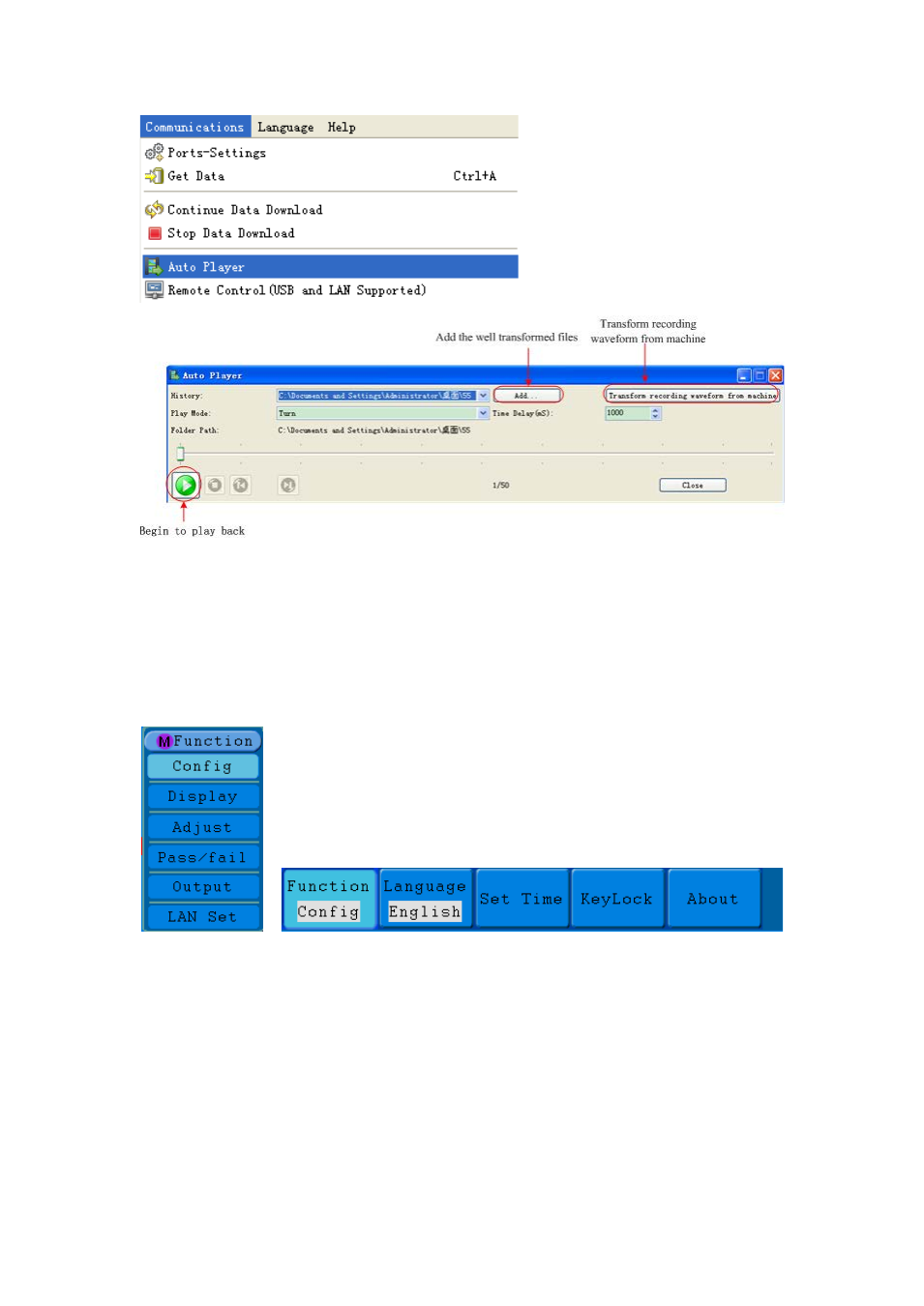
5.Advanced User Guidebook
Figure 5-55: Play back waveform by software
How to Implement the Auxiliary System Function Setting
●Config
Press the Utility button and turn the M knob to select Config to go to the following
menu.
Figure 5-56 Configuration Menu
The description of Configuration Menu is shown as the follows:
63
Advertising
This manual is related to the following products: