Chapter 2: installation – Smart Avi SmartNet-V User Manual
Page 10
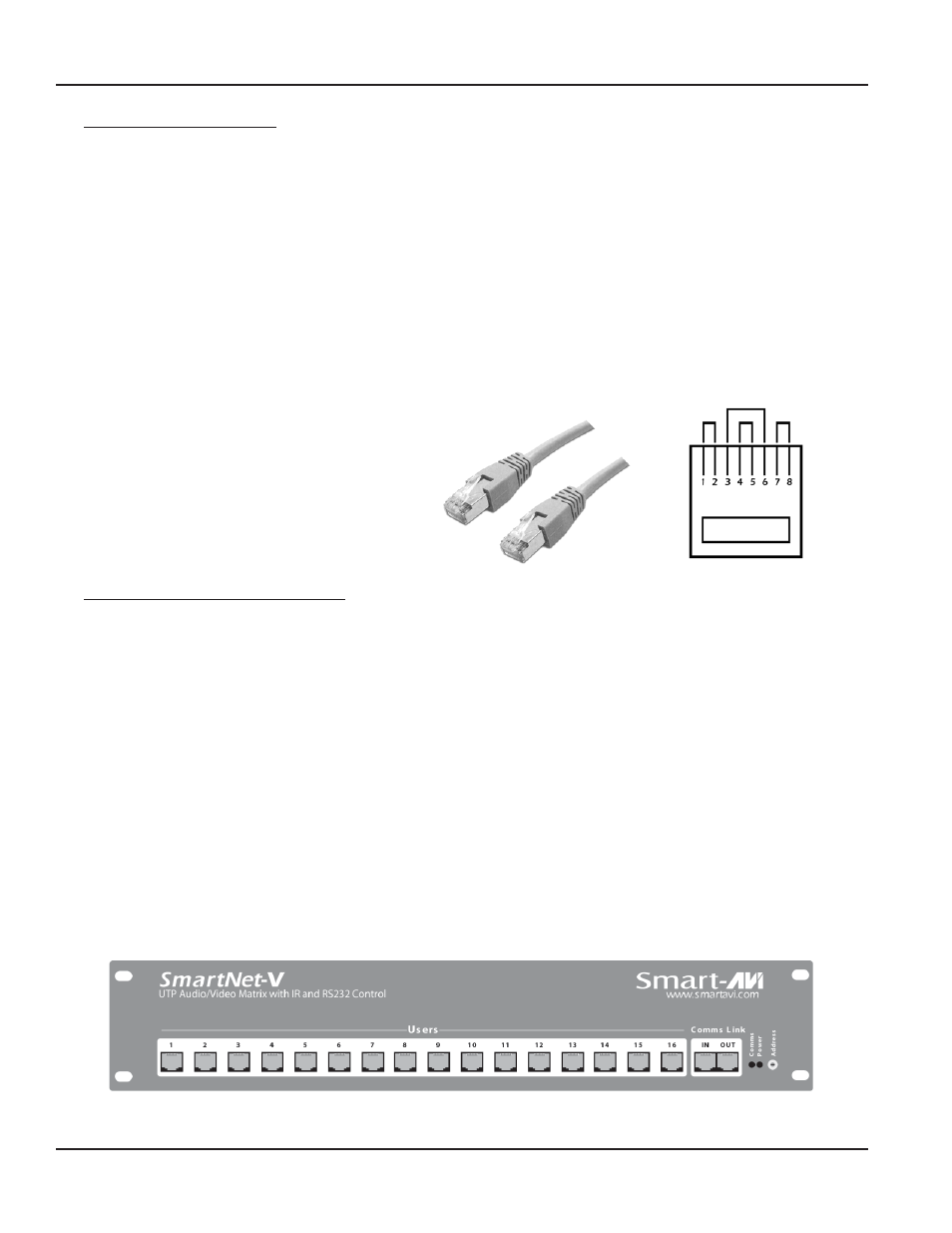
Page 10
MNSNV102005Ver1.0
Preparing the Cat5 Cable
Preparing the Cat5 Cable
Preparing the Cat5 Cable
Preparing the Cat5 Cable
Preparing the Cat5 Cable
The SmartNet-V transmitter with its receiver utilizes category 5 (CAT 5), unshielded twisted pair
(UTP) cable to transport signal between transmitter and receiver.
CAT 5 cable is more desirable than coaxial cable due to its low cost and eases of installation. This
cable is used for LAN applications and is found in abundance, already installed, in many buildings.
The category 5 is a standard which establishes minimum requirements for telecommunications
cabling within a commercial building.
The standard covers various aspects of wiring including telecommunications outlets.
Following is the wiring standard for terminating CAT 5 cable using RJ-45 connector:
Pair 1 Pins 1 & 2
Pair 2 Pins 3 & 6
Pair 3 Pins 4 & 5
Pair 4 Pins 7 & 8
Connectors:
RJ-45
Capacitance:
14 pf/ft (46.2 pf/m)
Conductor Gauge:
24 AWG
Impedance:
100 +/- 15 ohms
4 - Pair
Chapter 2: Installation
Chapter 2: Installation
Chapter 2: Installation
Chapter 2: Installation
Chapter 2: Installation
Connecting the system with CAT5
Connecting the system with CAT5
Connecting the system with CAT5
Connecting the system with CAT5
Connecting the system with CAT5
On the front of your SmartNet-V unit, you’ll notice that there are 16 connections for CAT5 cables.
Depending on the model you have, you may be able to only use some of those connections. If you
have the 16X16 unit all of those outputs will be fully functional.
Run a CAT5 cable from the front of the SmartNet-V unit all the way to where the output monitor
will be located. Again at this time it might be useful to label those connections until they are
manually entered into the software. You can use one of the installation help sheets that we have
included. This will allow you to write down which connections are connected to what output on
the SmartNet-V unit.
It doesn’t matter which output the CAT5 is connected to because it can easily be changed with the
software. Just be sure to label it or write down which output is going where. You can use the sheet
that is provided at the en of this manual.