Chapter 2: installation – Smart Avi SmartNet-V User Manual
Page 11
Advertising
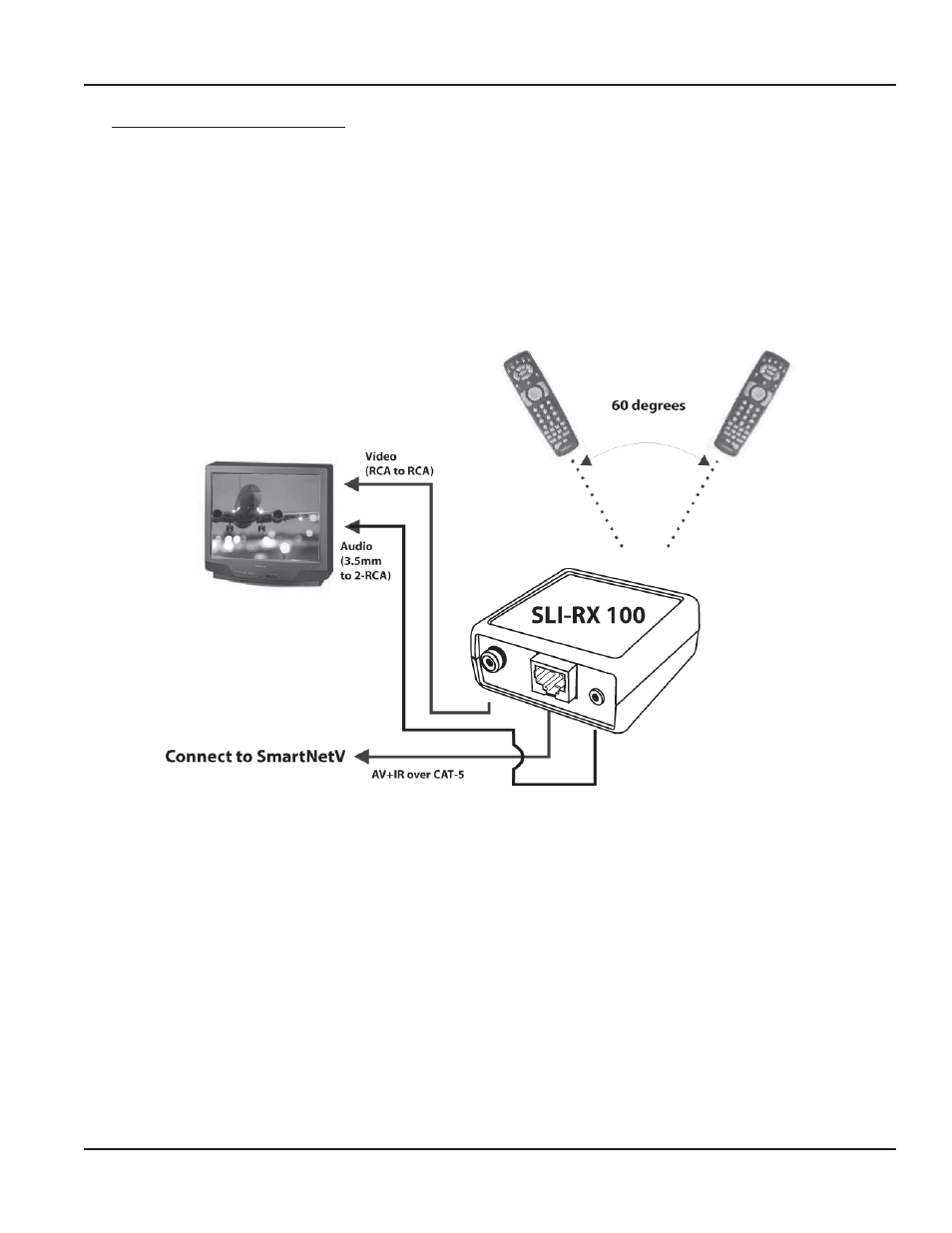
Page 11
MNSNV102005Ver1.0
Connecting Remote SLI-RX100
Connecting Remote SLI-RX100
Connecting Remote SLI-RX100
Connecting Remote SLI-RX100
Connecting Remote SLI-RX100
1.
Connect CAT5 cable (coming from the SmartNet-V Unit) to the back of the receiver.
2.
Connect the display monitor to the RCA out connector on the front of the receiver using a
standard male to male RCA cable.
3.
Connect external speakers to the AUDIO OUT connection on the front of the unit.
(Standard 3.5mm stereo miniplug)
Chapter 2: Installation
Chapter 2: Installation
Chapter 2: Installation
Chapter 2: Installation
Chapter 2: Installation
SLI-RX100 connection diagram.
Advertising