Chapter 3: software installation & operation – Smart Avi SmartNet-V User Manual
Page 13
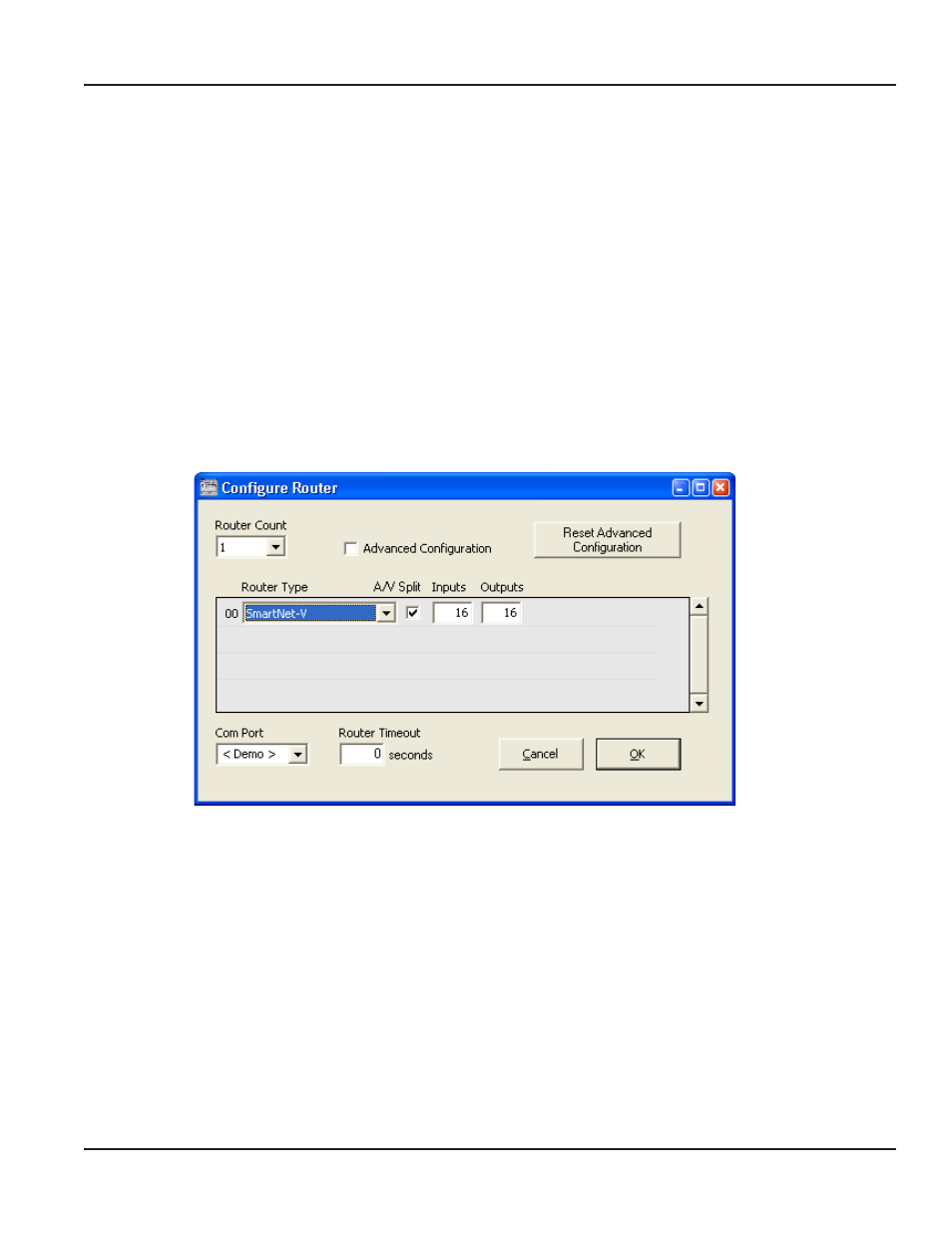
Page 13
MNSNV102005Ver1.0
Chapter 3: Software Installation & Operation
Chapter 3: Software Installation & Operation
Chapter 3: Software Installation & Operation
Chapter 3: Software Installation & Operation
Chapter 3: Software Installation & Operation
Find the Installation CD that came with your SmartNet-V unit. This CD has the SmartControl
software that you will need in order to control the unit using a computer.
Insert the CD into your CD-ROM. On the CD you should see:
SmartControl Installer.exe
SmartControl Help File
SmartNet-V Manual in PDF format
Double click SmartControl.exe in order to initiate software installation. Click Install. After installation
has completed, click CLOSE.
In order to use the software, click on the START button>Programs>SmartControl. There you should
see a help file, the SmartControl launcher as well as a shortcut to uninstall SmartControl. Click on
SmartControl in order to launch the software.
When the software starts you will see a screen like this.
Router Count:
Router Count:
Router Count:
Router Count:
Router Count: Select how many routers you have installed. If you have one router, continue with
the following instructions. If you have multiple routers, you will want to read the section
“Configuring more than one SmartNet-V Router”
Advanced Configuration:
Advanced Configuration:
Advanced Configuration:
Advanced Configuration:
Advanced Configuration: If you have more than one Router installed you will want to check this
box.
Router Type:
Router Type:
Router Type:
Router Type:
Router Type: Select SmartNet-V.